Tutorial
How To Use Variables in Python 3
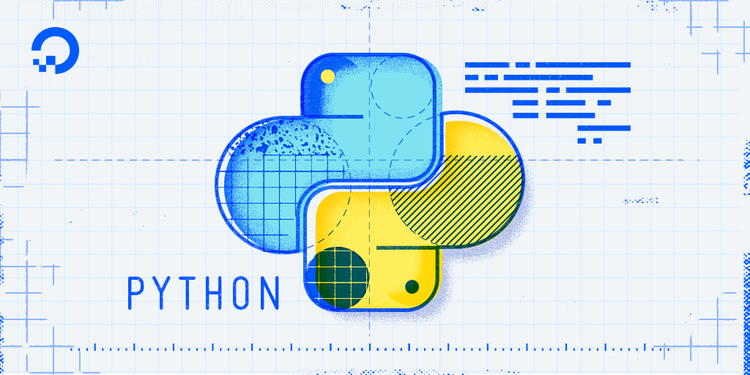
Introduction
Variables are an important programming concept to master. They are essentially symbols that stand in for a value you’re using in a program.
This tutorial will cover some variable basics and how to best use them within the Python 3 programs you create.
Prerequisites
You should have Python 3 installed and a programming environment set up on your computer or server. If you don’t have a programming environment set up, you can refer to the installation and setup guides for a local programming environment or for a programming environment on your server appropriate for your operating system (Ubuntu, CentOS, Debian, etc.)
Understanding Variables
In technical terms, a variable is assigning a storage location to a value that is tied to a symbolic name or identifier. The variable name is used to reference that stored value within a computer program.
You can think of a variable as a label that has a name on it, which you tie onto a value:

Let’s say we have an integer, 103204934813, and we want to store it in a variable rather than continuously retype the long number over and over again. Instead, let’s use something that’s easy to remember like the variable my_int:
Info: To follow along with the example code in this tutorial, open a Python interactive shell on your local system by running the python3 command. Then you can copy, paste, or edit the examples by adding them after the >>> prompt.
my_int = 103204934813
If we think of it like a label that is tied to the value, it will look something like this:

The label has the variable name my_int written on it, and is tied to the integer value 103204934813.
The phrase my_int = 103204934813 is an assignment statement, which consists of a few parts:
- the variable name (
my_int) - the assignment operator, also known as the equal sign (
=) - the value that is being tied to the variable name (
103204934813)
Together, those three parts make up the statement that sets the variable my_int equal to the value of the integer 103204934813.
As soon as we set a variable equal to a value, we initialize or create that variable. Once we have done that, we are set to use the variable instead of the value. In Python, variables do not need explicit declaration prior to use like some programming languages; you can start using the variable right away.
As soon as we set my_int equal to the value of 103204934813, we can use my_int in the place of the integer, so let’s print it out:
print(my_int)
Output103204934813
Using variables, we can quickly and easily do math. With my_int = 103204934813, let’s subtract the integer value 813:
print(my_int - 813)
Output103204934000
In this example, Python does the math for us, subtracting 813 from the variable my_int to return the sum 103204934000.
Speaking of math, variables can be set equal to the result of a math equation. Let’s add two numbers together and store the value of the sum into the variable x:
x = 76 + 145
The above example may look like something you’re already familiar with: algebra. In algebra, letters and other symbols are used to represent numbers and quantities within formulas and equations, just like how variables are symbolic names that represent the value of a data type. For correct Python syntax, you’ll need to make sure that your variable is on the left side of any equations.
Let’s go ahead and print x:
print(x)
Output221
Python returned the value 221 because the variable x was set equal to the sum of 76 and 145.
Variables can represent any data type, not just integers:
my_string = 'Hello, World!'
my_flt = 45.06
my_bool = 5 > 9 #A Boolean value will return either True or False
my_list = ['item_1', 'item_2', 'item_3', 'item_4']
my_tuple = ('one', 'two', 'three')
my_dict = {'letter': 'g', 'number': 'seven', 'symbol': '&'}
If you print any of the above variables, Python will return what that variable is equivalent to. For example, let’s work with the assignment statement for the list data type above:
my_list = ['item_1', 'item_2', 'item_3', 'item_4']
print(my_list)
Output['item_1', 'item_2', 'item_3', 'item_4']
We passed the list value of ['item_1', 'item_2', 'item_3', 'item_4'] to the variable my_list, and then used the print() function to print out that value by calling my_list.
Variables work by carving out a little area of memory within your computer which accepts specified values that are then associated with that space.
Naming Variables: Rules and Style
The naming of variables is quite flexible, but there are some rules you need to keep in mind:
- Variable names must only be one word (as in no spaces)
- Variable names must be made up of only letters, numbers, and underscore (
_) - Variable names cannot begin with a number
Following the rules above, let’s review both valid and invalid variable names:
| Valid | Invalid | Why Invalid |
|---|---|---|
| my_int | my-int | Hyphens are not permitted |
| int4 | 4int | Cannot begin with a number |
| MY_INT | $MY_INT | Cannot use symbols other than _ |
| another_int | another int | Cannot be more than one word |
Something else to keep in mind when naming variables, is that they are case-sensitive, meaning that my_int, MY_INT, My_Int, and mY_iNt are all completely different variables. You should avoid using similar variable names within a program to ensure that both you and your current and future collaborators can keep your variables straight.
Finally, some notes about style. Conventionally speaking, when naming variables it is customary to begin them with a lower-case letter and to use underscores when separating words. Beginning with an upper-case letter is not invalid, and some people may prefer camelCase or mixed upper- and lower-case letters when writing their variables, but these are less conventional choices.
| Conventional Style | Unconventional Style | Why Unconventional |
|---|---|---|
| my_int | myInt | camelCase not conventional |
| int4 | Int4 | Upper-case first letter not conventional |
| my_first_string | myFirstString | camelCase not conventional |
The most important style choice you can make is to be consistent. If you begin working on an existing project that has been using camelCase for its variable names, then it is best to continue using the existing style.
PEP 8 is the official Python code style guide and it addresses many of the stylistic questions you may have about Python. In general, readability and consistency are favored over other stylistic concerns.
Reassigning Variables
As the word variable implies, Python variables can be readily changed. This means that you can connect a different value with a previously assigned variable very easily through reassignment.
Being able to reassign is useful because throughout the course of a program, you may need to accept user-generated values into already initialized variables, or may have to change the assignment to something you previously defined.
Knowing that you can readily and easily reassign a variable can also be useful in situations where you may be working on a large program that was begun by someone else and you are not clear yet on what has already been defined.
Let’s assign x first as an integer, and then reassign it as a string:
#Assign x to be an integer
x = 76
print(x)
#Reassign x to be a string
x = "Sammy"
print(x)
Output76
Sammy
The example above shows that we can first assign the variable x and assign it with the value of an integer, and then reassign the variable x assigning it this time with the value of a string.
If we rewrote the program this way:
x = 76
x = "Sammy"
print(x)
We would only receive the second assigned value as the output since that was the most recent assignment:
OutputSammy
Reassigning variables can be useful in some cases, but you will want to be aware of the readability of your code and work to make your program as clear as possible.
Multiple Assignment
With Python, you can assign one single value to several variables at the same time. This lets you initialize several variables at once, which you can reassign later in the program yourself, or through user input.
Through multiple assignment, you can set the variables x, y, and z to the value of the integer 0:
x = y = z = 0
print(x)
print(y)
print(z)
Output0
0
0
In this example, all three of the variables (x, y, and z) are assigned to the same memory location. They are each equal to the value of 0.
Python also allows you to assign several values to several variables within the same line. Each of these values can be of a different data type:
j, k, l = "shark", 2.05, 15
print(j)
print(k)
print(l)
Outputshark
2.05
15
In the example above, the variable j was assigned to the string "shark", the variable k was assigned to the float 2.05, and the variable l was assigned to the integer 15.
This approach to assigning multiple variables to multiple values in one line can keep your lines of code down, but make sure you are not compromising readability for fewer lines of code.
Global and Local Variables
When using variables within a program, it is important to keep variable scope in mind. A variable’s scope refers to the particular places it is accessible within the code of a given program. This is to say that not all variables are accessible from all parts of a given program — some variables will be global and some will be local.
Global variables exist outside of functions. Local variables exist within functions.
Let’s take a look at global and local variables in action:
#Create a global variable, outside of a function
glb_var = "global"
#Define a function
def var_function():
lcl_var = "local" #Create a local variable, inside function
print(lcl_var)
#Call function to print local variable
var_function()
#Print global variable outside function
print(glb_var)
Outputlocal
global
The above program assigns the global variable glb_var outside of any function, then defines the function var_function(). Inside of the function a local variable called lcl_var is assigned and then printed out. The program ends by calling the var_function() and then printing the glb_var.
Because glb_var is a global variable, we can refer to it in var_function(). Let’s modify the small program above to do that:
glb_var = "global"
def var_function():
lcl_var = "local"
print(lcl_var)
print(glb_var) #Print glb_var within function
var_function()
print(glb_var)
Outputlocal
global
global
We now have the global variable glb_var printed out twice, because it is printed both by the function and outside of the function.
What if we try to call the local variable outside of the function?
glb_var = "global"
def var_function():
lcl_var = "local"
print(lcl_var)
print(lcl_var)
OutputNameError: name 'lcl_var' is not defined
We cannot use a local variable outside of the function it is assigned in. If we try to do so, we’ll receive a NameError in return.
Let’s review another example where we use the same variable name for a global variable and a local variable:
num1 = 5 #Global variable
def my_function():
num1 = 10 #Use the same variable name num1
num2 = 7 #Assign local variable
print(num1) #Print local variable num1
print(num2) #Print local variable num2
#Call my_function()
my_function()
#Print global variable num1
print(num1)
Output10
7
5
Because the local variable of num1 is assigned locally within a function, when we call that function we see num1 as equal to the local value of 10. When we print out the global value of num1 after calling my_function(), we see that the global variable num1 is still equal to the value of 5.
It is possible to assign global variables within a function by using Python’s global statement:
def new_shark():
#Assign variable as global
global shark
shark = "Sammy"
#Call new_shark() function
new_shark()
#Print global variable shark
print(shark)
OutputSammy
Even though the variable shark was assigned locally within the new_shark() function, it is accessible outside of the function because of the global statement used before the assignment of the variable within the function. Due to that global statement, when we call print(shark) outside of the function we don’t receive an error. Though you can assign a global variable within a function, you likely will not need to do this often, and should err on the side of readable code.
Something else to keep in mind is that if you reference a variable within a function, without also assigning it a value, that variable is implicitly global. In order to have a local variable, you must assign a value to it within the body of the function.
When working with variables, it is important to decide whether it is more appropriate to use a global or local variable. Usually it is best to keep variables local, but when you are using the same variable throughout several functions, you may want to initialize a global variable. If you are working with the variable only within one function or one class, you’ll probably want to use a local variable instead.
Conclusion
This tutorial went through some of the common use cases of variables within Python 3. Variables are an important building block of programming, serving as symbols that stand in for the value of a data type you are using in a program.
Thanks for learning with the DigitalOcean Community. Check out our offerings for compute, storage, networking, and managed databases.
Tutorial Series: How To Code in Python
Python is a flexible and versatile programming language that can be leveraged for many use cases, with strengths in scripting, automation, data analysis, machine learning, and back-end development. It is a great tool for both new learners and experienced developers alike.
This textbox defaults to using Markdown to format your answer.
You can type !ref in this text area to quickly search our full set of tutorials, documentation & marketplace offerings and insert the link!

Get our biweekly newsletter
Sign up for Infrastructure as a Newsletter.

Hollie's Hub for Good
Working on improving health and education, reducing inequality, and spurring economic growth? We'd like to help.

Become a contributor
Get paid to write technical tutorials and select a tech-focused charity to receive a matching donation.


should be changed to