
article
Cloud Bursting: A Strategy for Handling Spikes
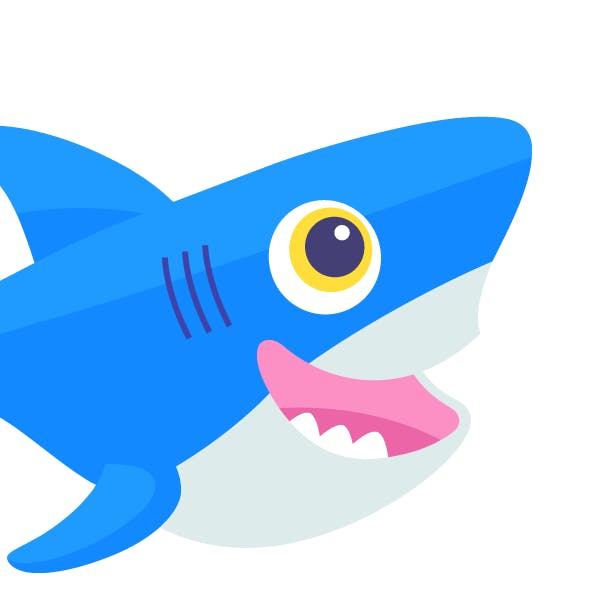
Businesses that have embraced the cloud frequently encounter the challenge of managing sudden surges in demand. E-commerce websites see their traffic spike dramatically during events like Black Friday, testing the limits of their existing cloud infrastructure. Companies with a product launch may experience an unexpected surge in user traffic, putting immense pressure on cloud resources. These sudden increases in demand can lead to slow response times or even service outages, impacting customer experience and sales. In both cases, the ability to quickly and efficiently scale cloud resources is crucial.
Through cloud bursting, organizations can navigate the complexities of fluctuating demand while ensuring optimal performance and user satisfaction. It allows businesses to maintain operational continuity and offer uninterrupted services by seamlessly expanding their cloud capacity during peak periods. In this article, we will delve into how cloud bursting provides a strategic solution to these challenges.
What is cloud bursting?
Cloud bursting is a cloud computing strategy where businesses handle peak loads by supplementing their private cloud or on-premises infrastructure with additional resources from a public cloud. This approach is employed when the private cloud reaches its resource capacity, enabling overflow traffic to seamlessly shift to a public cloud without interrupting service. After the demand subsides and traffic levels normalize, data and operations are migrated back to the private cloud.
Cloud bursts can be triggered either automatically in response to high usage demands or manually through a specific request. This method offers a flexible and cost-effective solution for managing workload spikes, allowing organizations to scale resources dynamically while maintaining optimal performance and minimizing additional infrastructure costs.
Cloud bursting vs cloud scaling
Cloud bursting and cloud scaling are two approaches used to manage varying workloads in cloud computing. While both approaches provide flexibility and scalability, cloud bursting is better for handling unpredictable spikes and cloud scaling is more suitable for steady growth patterns.
-
Cloud bursting dynamically allocates resources from a public cloud to supplement a private cloud when there is a sudden increase in workload. This allows organizations to cost-effectively handle traffic spikes without maintaining excess capacity on-premise.
-
Cloud scaling involves increasing or decreasing capacity of existing cloud infrastructure through adding or removing virtual machines or changing configurations. It is used to optimize cloud resources for more predictable workloads.
Advantages of cloud bursting
Cloud bursting offers a range of advantages for organizations looking to optimize their cloud computing strategy. Here are a few of them:
Flexibility in resource allocation
Cloud bursting allows businesses to use extra computing resources from public clouds only when necessary. This flexibility is crucial for handling unforeseen spikes in traffic or workload. It enables organizations to maintain performance levels without permanently investing in additional infrastructure. Temporary cloud deployments through cloud bursting ensure that resources are available on-demand, aligning with changing business requirements.
Cost efficiency
By leveraging public cloud resources, companies can significantly reduce private cloud infrastructure costs. Cloud bursting means that organizations pay for additional resources only when they’re used, avoiding the financial burden of maintaining a larger private infrastructure than typically needed. This pay-as-you-go model makes cloud bursting a cost-effective solution for handling temporary increases in demand.
Enhanced performance for business critical applications
Cloud bursting ensures that business critical applications continue to run smoothly during demand surges. By accessing additional resources from public cloud infrastructures, these applications can maintain high performance and reliability. This is particularly vital during peak business periods, where any dip in application performance can have significant business impacts.
Reduced risk of downtime
Using cloud bursting to access public cloud resources can reduce the risk of downtime. During periods of high demand, private cloud infrastructures might be overwhelmed, but cloud bursting provides a safety net. This approach ensures continuity of service, which is essential for maintaining customer trust and business reputation.
Integration with existing infrastructure
A cloud bursting strategy can be integrated with an organization’s existing private cloud infrastructure. This compatibility ensures that cloud bursting projects can be implemented without major disruptions to current systems and processes. Integration is key for maintaining operational consistency and reduces the complexity typically associated with scaling IT resources, making cloud bursting an appealing option for organizations looking to enhance their cloud computing capabilities without overhauling their existing setup.
Types of cloud bursting
Cloud bursting comes in various forms, each catering to different operational needs and scenarios. Understanding these types can help organizations choose the most suitable approach for their specific requirements.
Distributed load balancing
This method involves distributing workloads across both private and public clouds. Load balancing tools monitor the usage of the private cloud, and when predefined thresholds are reached, they distribute excess traffic to the public cloud. This approach ensures efficient use of resources and maintains performance levels. It’s particularly useful for businesses with predictable traffic patterns, allowing for proactive management of resource allocation.
Manual bursting
Manual bursting requires direct intervention to initiate the transfer of workload to the public cloud. This approach is often chosen for scenarios where the demand spikes are less predictable, or when the organization prefers direct control over cloud resource allocation. It involves monitoring system performance and manually triggering the shift to public cloud resources when needed. While this offers more control, it also requires more management and oversight.
Automated bursting
Automated bursting is set up to trigger automatically when certain predefined conditions are met. This is typically based on resource utilization levels or performance metrics. Automated systems monitor these parameters and initiate the bursting process without the need for manual intervention, providing a swift and efficient response to sudden increases in demand. This approach is ideal for handling unexpected or rapidly developing workload spikes, ensuring that the performance remains consistent without manual oversight.
Use cases for cloud bursting
Cloud bursting is a versatile solution in cloud computing, offering significant benefits across various use cases. Here are just a few of them:
E-commerce websites during sales events
E-commerce platforms often use cloud bursting during peak demand times like holiday sales. By leveraging cloud computing resources, they can handle the surge in online shoppers without compromising site performance. Using public cloud infrastructure during these periods allows these websites to manage the increased traffic efficiently, ensuring customer satisfaction and sales conversion, while private cloud resources continue to handle normal traffic and sensitive data securely.
Handling machine learning workloads
Machine learning projects, particularly those involving large-scale data analysis or training complex models, can benefit from cloud bursting. These tasks often require significant computational power for short periods, making them ideal candidates for cloud bursting. This approach is particularly valuable for projects with variable computational needs, such as periodic retraining of models or processing large datasets, ensuring optimal resource utilization and cost-efficiency.
Media companies during live events
Media companies can use cloud bursting during live broadcasts or event streaming. This is particularly useful for handling the unpredictable viewership spikes that large-scale events often attract. Cloud services provide the additional bandwidth and computing power needed to deliver a smooth streaming experience. By using public cloud resources to supplement local resources, companies can maintain control over their private clouds while effectively managing the increased computing demands.
How to implement cloud bursting
Implementing cloud bursting effectively requires careful cloud capacity planning and execution. It requires a balance between operational efficiency, cost-effectiveness, and security considerations. Here are steps to get your business started:
1. Assess application compatibility
Start by ensuring your applications can seamlessly operate across both private and public cloud infrastructures. Evaluate their compatibility with potential public cloud environments, considering aspects like dependencies, data security, and governance requirements. Creating equivalent environments across clouds is crucial for a smooth transition during bursting.
2. Choose the right cloud service provider
Select a cloud provider that aligns with your application’s specific requirements, such as server types or GPU needs. The provider should offer compatible cloud services and support for your infrastructure, ensuring an efficient cloud bursting experience. It’s also important to consider the provider’s reliability and support services.
3. Prepare your application
Ensure your application is ready for deployment to the public cloud, including all necessary dependencies. Implement security measures to protect your application and its data when hosted in the public cloud, addressing any potential security risks. This preparation also involves testing the application in the new environment to ensure smooth operation.
4. Set up load balancing
Establish a predefined traffic threshold for your on-premises servers. Configure your load balancing to automatically redirect excess traffic to the public cloud when this threshold is reached. This ensures a smooth transition between on-premises and public cloud resources during peak loads. Effective load balancing is critical for maintaining performance and availability during the transition.
5. Address security and compliance
Consider the security implications of deploying sensitive data to a public cloud. Assess the nature of your data and applications to decide if cloud bursting is appropriate. For highly sensitive workloads, alternative solutions may be needed to ensure data integrity and compliance with regulatory requirements. Ongoing monitoring and management of security policies are essential to safeguard data in both private and public cloud environments.
Use DigitalOcean for your cloud bursting strategy
DigitalOcean offers a range of services that can be tailored to support cloud bursting. A combination of Droplets and Load Balancers can be effectively employed to create a custom cloud bursting setup, handling increased traffic and workload demands as needed.
-
Droplets are scalable dedicated or shared virtual machine instances, essential for dynamic resource adjustment in cloud bursting. These instances can be scaled to align with fluctuating demands.
-
Load Balancers manage traffic flow between private and public clouds. They distribute workloads efficiently during peak usage periods, ensuring smooth operation.
-
Managed Kubernetes automates the complexities of setting up and operating a Kubernetes cluster, allowing for automatic scaling of containerized applications during peak demand periods.
At DigitalOcean, we understand the unique needs and challenges of startups and small-to-midsize businesses. Experience our simple, predictable pricing and developer-friendly cloud computing tools like Droplets, Kubernetes, Managed Databases, and App Platform.
Start building today
Sign up now and you'll be up and running on DigitalOcean in just minutes.