- Log in to:
- Community
- DigitalOcean
- Sign up for:
- Community
- DigitalOcean
Hi, i was trying to use intervention image on my app, but i can’t and this error is thrown, i tried to modify my composer.json file, to include gd library, but this error is thrown when i do “composer update”.
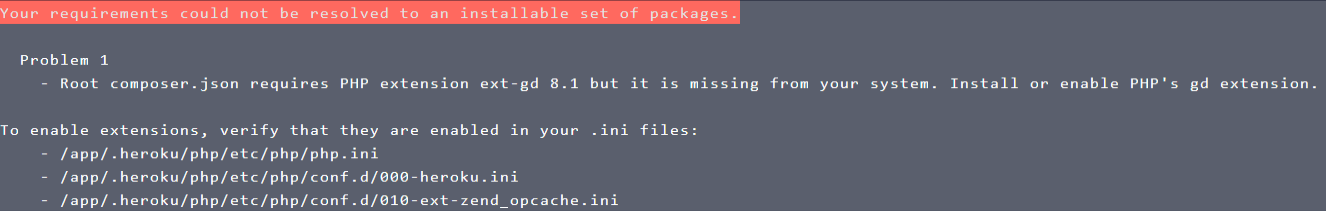
This textbox defaults to using Markdown to format your answer.
You can type !ref in this text area to quickly search our full set of tutorials, documentation & marketplace offerings and insert the link!
Hello there,
We’ve had a similar question asked here:
When using PHP apps in the App Platform we recommend using Composer to configure them.
This would allow you to specify GD Library in your composer.json file and have it installed.
If the composer is set to include the GD option then it should pull the image with it enabled. If the composer isn’t an option you can use a Dockerfile instead and have it install the GD library during the build process.
To install PHP GD you would need to use Composer with your app to specify that version. Add the following to your composer.json file and then push it to GitHub:
{
"require": {
"ext-gd": "*"
}
}
That way the next time you deploy your app, the GD library will be installed during the build process.
Hope that this helps!
Best,
Bobby
you can try, run this command
sudo apt-get install -y php8.1-gd
I tried configuring there as well but it won’t save the php.ini file when I redeploy it goes back to being commented
Become a contributor for community
Get paid to write technical tutorials and select a tech-focused charity to receive a matching donation.
DigitalOcean Documentation
Full documentation for every DigitalOcean product.
Resources for startups and SMBs
The Wave has everything you need to know about building a business, from raising funding to marketing your product.
Get our newsletter
Stay up to date by signing up for DigitalOcean’s Infrastructure as a Newsletter.
New accounts only. By submitting your email you agree to our Privacy Policy
The developer cloud
Scale up as you grow — whether you're running one virtual machine or ten thousand.
Get started for free
Sign up and get $200 in credit for your first 60 days with DigitalOcean.*
*This promotional offer applies to new accounts only.