Key takeaways:
- AI presentation maker tools automatically design and format slides, turning basic ideas or text prompts into polished, professional presentations with minimal manual effort.
- By automating slide creation and design suggestions, AI presentation makers help teams create compelling pitch decks, reports, and educational slides quickly, and often integrate with platforms like PowerPoint or Google Slides for easy editing and sharing.
- We provide a detailed list of the best AI presentation maker tools available today for you or someone in your organization to check out.
From startup pitch decks for raising capital from investors to quarterly reports for executive leadership, creating slide decks for presentations is time-consuming. Hours can be spent tweaking designs and themes, while translating complex data into more readable versions is challenging. Fiddling with layouts in PowerPoint or Google Slides can often be better spent on product development or customer acquisition—core activities that drive your startup’s growth.
Fortunately, AI has now been integrated into presentation tools, turning the tedious task of slide creation into a faster process that gets you from concept to polished presentation in less time. These tools handle the heavy lifting—automatically generating well-designed slides, creating compelling data visualizations, and maintaining brand consistency throughout your deck so teams can focus on refining their message instead of fighting with formatting. Read on to explore eight of the best AI presentation maker tools you can integrate into your business for better storytelling and more effective presentations.
Transform your AI development with DigitalOcean Gradient Platform. Build custom, fully-managed agents backed by leading LLMs from Anthropic, DeepSeek, Meta, Mistral, and OpenAI. From serverless inference to multi-agent workflows, integrate powerful AI capabilities into your applications in hours with RAG workflows, function calling, guardrails, and embeddable chatbots.
Get started with DigitalOcean Gradient Platform and build industry-changing AI solutions without managing complex infrastructure.
What is an AI presentation maker?
AI presentation makers are software tools that use artificial intelligence to help users create professional slide decks with minimal manual effort. These tools typically offer features like automatic slide generation from text prompts, innovative design suggestions, intelligent image placement, and data visualization capabilities that can transform raw information into clear charts and graphs.
Unlike traditional presentation software, which requires users to make most design decisions manually, AI presentation makers can suggest layouts, color schemes, and content arrangements based on the presentation’s intended purpose and audience. Established presentation platforms like PowerPoint, Google Slides, and Canva have begun incorporating AI features such as design ideas and smart formatting to simplify the creation process while maintaining user control over the final product.
Benefits of using AI presentation tools
Creating presentations using traditional slide software often involves repetitive tasks, tedious formatting adjustments, and time spent searching for the right images or design elements to convey your message effectively. These manual processes consume valuable time and can result in inconsistent designs, especially when multiple team members contribute to the same presentation. Here’s how AI presentation tools address these pain points:
-
Time-saving: These tools help reduce the time it takes to design a professional presentation. They allow you to focus on the content and take care of the design elements for you. By automating repetitive tasks like formatting slides, creating transitions, and organizing visual hierarchies, AI presentation makers can transform what would typically be hours of design work into minutes of guided content creation.
-
Content consistency: AI presentation makers help maintain content consistency across slides by automatically applying the same design principles, color schemes, and typography throughout your deck. They can intelligently adapt your brand guidelines to different slide types and content formats, ensuring that every element—headers and bullet points to charts and image treatments—follows a cohesive visual language.
-
Professional quality: They offer advanced design quality and template options. These designs look professional and can be customized for sales pitches, quarterly meetings, product launches, etc.
-
Customization: While AI handles the heavy lifting, these tools still offer extensive personalization options that let you tailor the final output to your specific needs. Advanced AI presentation makers give you granular control over suggested elements, allowing you to adjust everything from color palettes and typography to layout structures and animation timing, ensuring the presentation reflects your unique style while maintaining professional polish.
-
Platform integration: AI presentation maker tools offer easy integration with your existing tool stack, including traditional presentation tools like PowerPoint and Google Slides. These tools work with popular formats, letting you export presentations as PowerPoint files, PDFs, Google Slides, or interactive web versions with all design elements intact for easy sharing and editing across devices.
Features to look for in an AI presentation tool
When selecting an AI presentation tool, it’s essential to consider which features will best support your specific needs and workflow. The right tool should save you time while giving you enough control to create presentations that match your vision. Here’s what to look for when evaluating different AI presentation options:
-
Compatibility: Choose a tool that works well with the software you already use, such as Microsoft Office, Google Workspace, or Adobe Creative Suite. The ability to import existing presentations and export to standard formats means you won’t get stuck with files you can’t share or edit later.
-
Customization: Look for tools that balance automation and manual control so you can add your personal touch when needed. The best AI presentation makers let you override suggestions and tweak designs without forcing you to start from scratch.
-
Prompting power: Pay attention to how well the tool understands and responds to your written or verbal instructions for creating slides. Tools with advanced prompting capabilities can turn your rough ideas into polished slides that match your vision.
-
Ease of use: Consider whether the interface feels intuitive and whether you can figure things out without constantly checking help guides. A good AI presentation tool should simplify your life, not add another learning curve to your busy schedule.
-
Speed: Test how quickly the tool can generate complete slide decks and how responsive it is when making changes or additions. The whole point is saving time, so if you’re waiting for the AI to process, you could design slides yourself.
-
Collaboration features: If you work with a team, ensure the tool allows for real-time editing, commenting, and version control to keep everyone on the same page. Assigning different access levels can also help manage who can view, edit, or approve presentation content.
-
Templates: Check whether the tool offers high-quality starter templates that match your industry or presentation type to give you a professional foundation. Good templates should inspire rather than limit you, giving you a starting point that you can easily adapt to your needs.
-
Pricing model: Consider whether the subscription cost aligns with how frequently you create presentations and what features you need. Some tools offer free tiers with basic functionality, while others use pay-as-you-go models that might be more cost-effective for occasional users.
Use cases for AI presentation makers
Many people can benefit from AI presentation tools—from academics sharing research findings to students delivering class projects to business professionals pitching ideas. If you’re in the world of tech or business, you’ve likely encountered the need for polished presentations without the luxury of a dedicated design team. Here are some common scenarios where AI presentation makers can be particularly valuable:
-
Raising money: Investor pitch decks must tell a compelling story while looking professionally designed to inspire confidence in your vision. AI presentation tools can help transform your metrics and growth projections into clear visuals that capture attention and help potential investors see the opportunity without getting lost in the details.
-
Annual reviews: Year-end presentations require organizing large amounts of data into digestible, meaningful insights for stakeholders or team members. These tools let you transform spreadsheets of OKRs, revenue figures, and growth metrics into consistent, readable slides highlighting the most critical trends and accomplishments.
-
Webinars: Product demos and educational workshops must keep virtual audiences engaged despite the distance. AI presentation makers can help you create visual content that maintains attention when viewers are watching from home, with emails and Slack notifications competing for their focus.
-
Sales presentations: Client-facing decks need to be customized quickly to address specific prospect needs while maintaining your brand standards. With AI assistance, you can rapidly assemble tailored presentations that highlight relevant case studies and solutions, allowing you to spend more time preparing for questions than building slides.
-
Onboarding materials: Clarity matters more than clever design when bringing new team members or clients up to speed. AI presentation makers help you create straightforward training slides that explain your processes step by step without requiring you to reinvent your visual approach each time.
8 Best AI presentation maker tools
We’ve included a mix of established platforms and newer specialized tools to cover different presentation needs. From free options with basic AI features to premium tools with advanced capabilities, this list offers something for everyone looking to speed up their presentation workflow:
1. Gamma
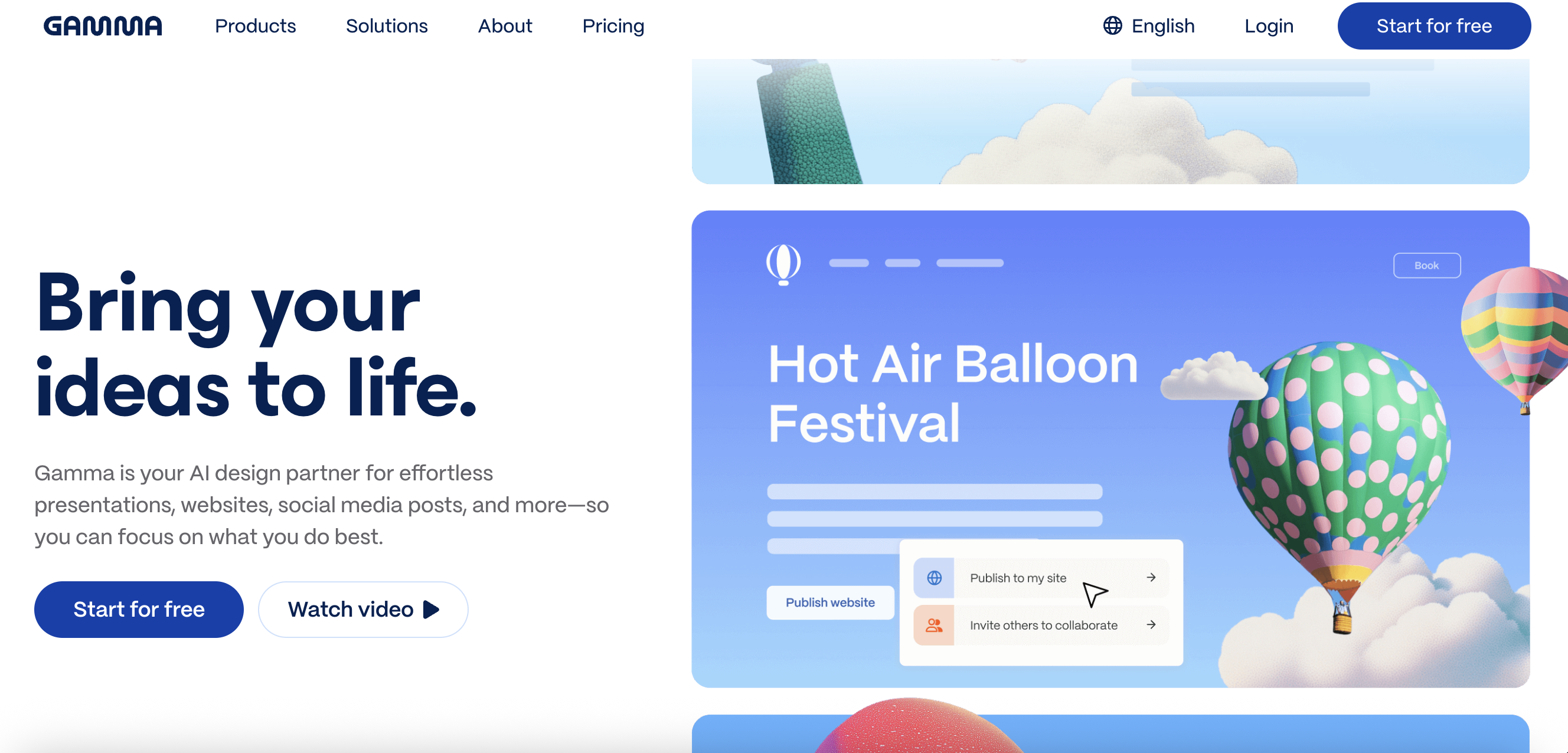
Gamma is used to create AI presentations, websites, and social media posts. It can also help you design proposal documents and PDFs, add appealing visuals, and create a portfolio. This web-based platform makes it easy to use, as there are no specific requirements for installing particular software.
Key features:
-
Voice-to-slide creation allows you to dictate the presentation while multitasking
-
Gamma’s AI and Smart Sync make the presentations updated with the latest changes
-
Spark feature can help to generate an entire presentation outline from a single topic
-
Presentation mode comes with a ‘spotlight’ for an easy flow of the presentation
-
Free: $0
-
Plus: $10/seat/month
-
Pro: $20/seat/month
2. Beautiful AI
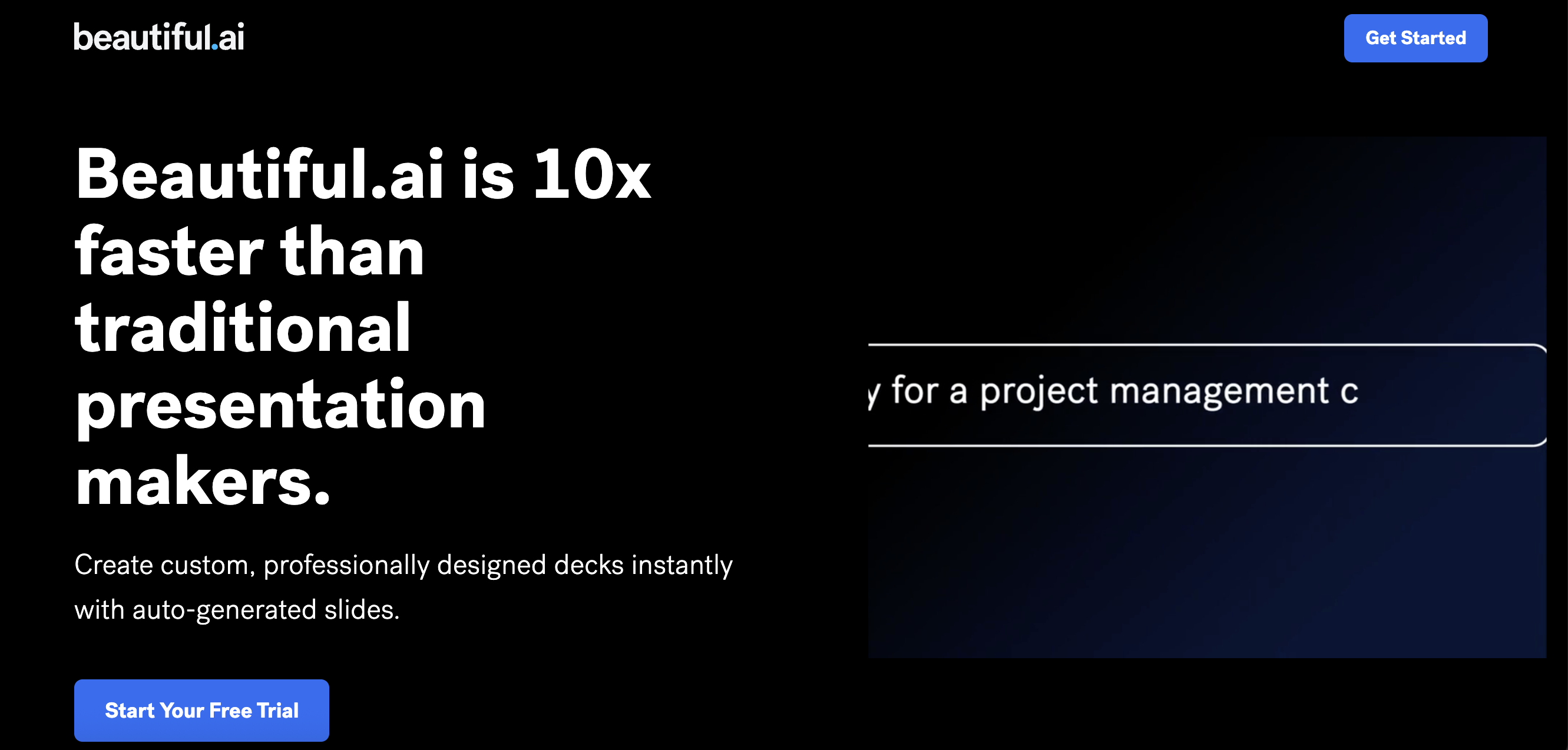
Beautiful AI focuses on automatic design intelligence to ensure professional-looking presentations every time. Its DesignerBot prevents common design mistakes, reducing the time it takes to design the presentation. Based on the input, it can easily brainstorm ideas and create compelling and accurate presentations.
Key features:
-
Offers Slack, Webex, PowerPoint, and Dropbox integration
-
Smart slide edit allows you to edit once the presentation is created, easily
-
Smart slide can help to add Venn diagrams, charts, and XY plots
-
DesignerBot can easily generate images from given text for a suitable visual presentation
-
Free: $0/mo
-
Pro: $12/mo
-
Team: $50/mo
-
Enterprise: Custom pricing
3. SlidesGO
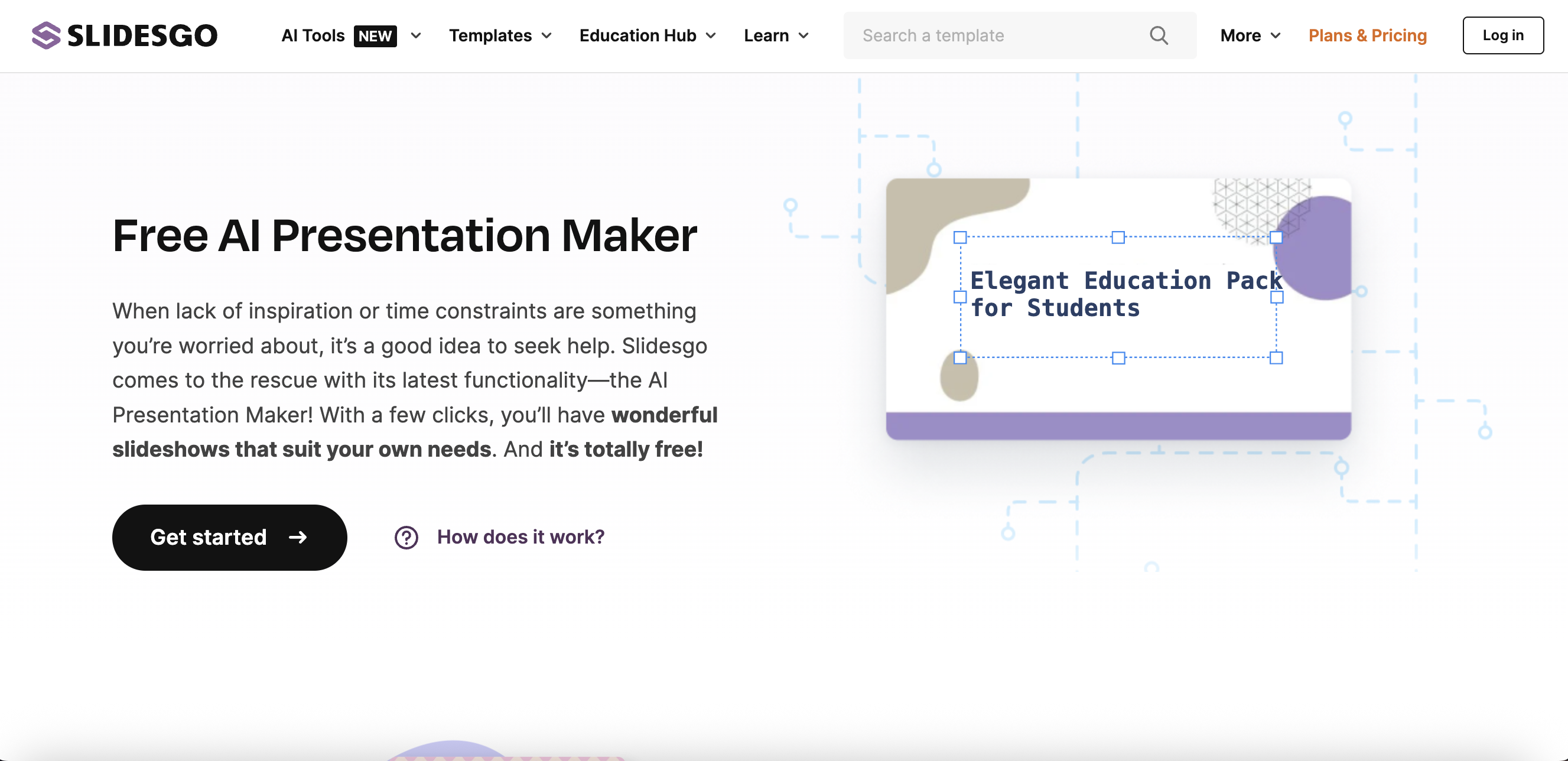
SlidesGO consists of wide template libraries with AI customization to deliver professional presentations with minimal effort. The platform allows users to quickly create brand presentations by easily integrating brand kits for a clear understanding. With the help of this brand kit, the AI tool can take the brand colors, style, and font to create a visually appealing and brand-on-point presentation.
Key features:
-
Easy access to Freepik and Flaticon for high-quality images and icons
-
DesignDNA learns information about style, font, and other design preferences from previous presentations
-
Layout design analyzer to identify overcrowded slides for making required edits
-
One-click theme switch, image enhancement, and background removal
-
Free: $0
-
Premium: $2.23/month
4. Pitch
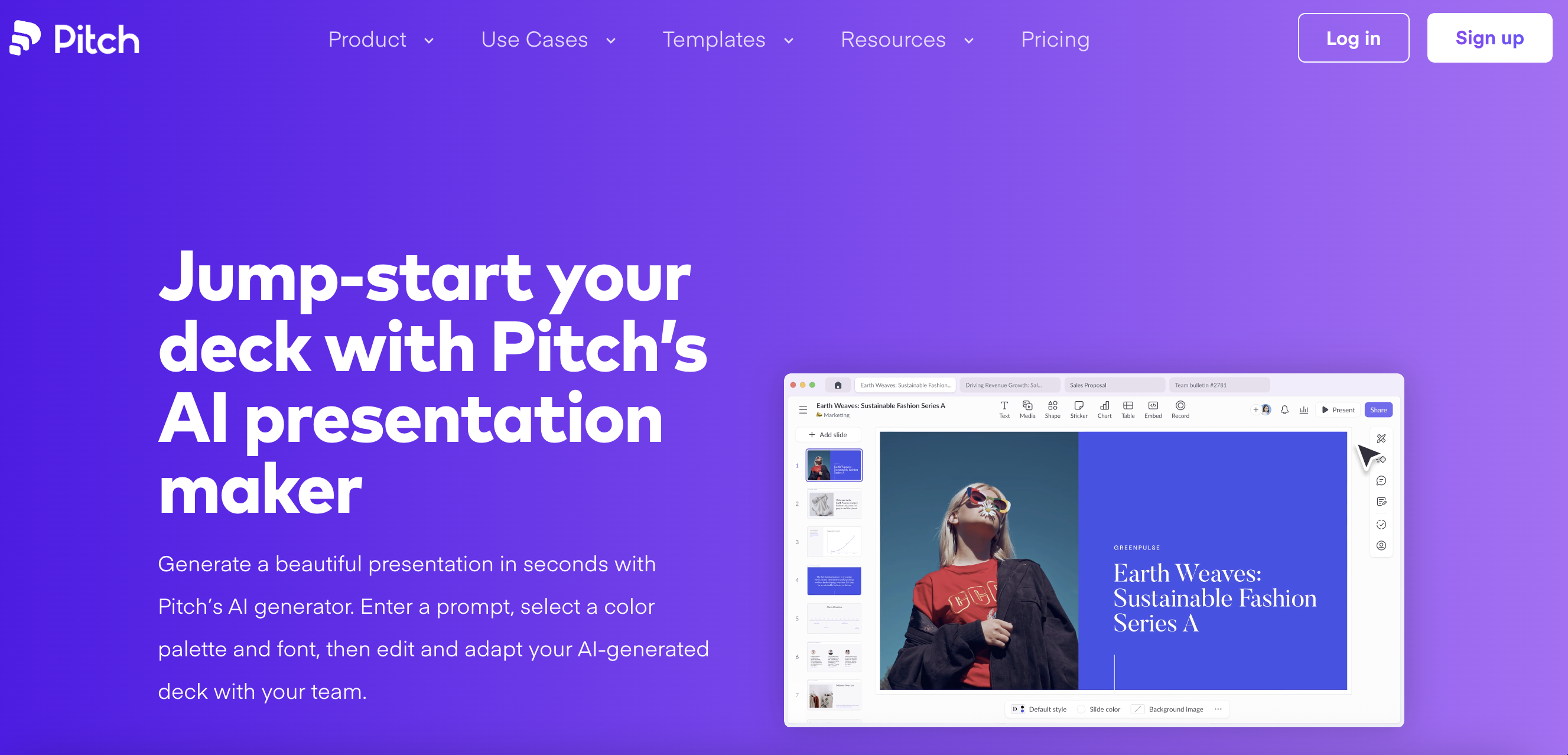
Pitch is designed as a collaborative workspace rather than just an AI presentation maker tool. It helps to create a balance between the team members while creating the slide and introduces project management principles in design creation. It also offers a role-based permission control system, allowing only specific team members to edit.
Key features:
-
Offers integration with platforms including Brandfetch, YouTube, Google Drive, Slack, HubSpot, Figma, Calendly, and Google Analytics
-
Workflow AI, which assigns different slides to different teams based on their expertise
-
Version comparison highlighting significant changes in different iterations
-
Free: $0
-
Pro: $20/month
-
Business: $80/month
-
Enterprise: Custom pricing
5. Presentations.AI
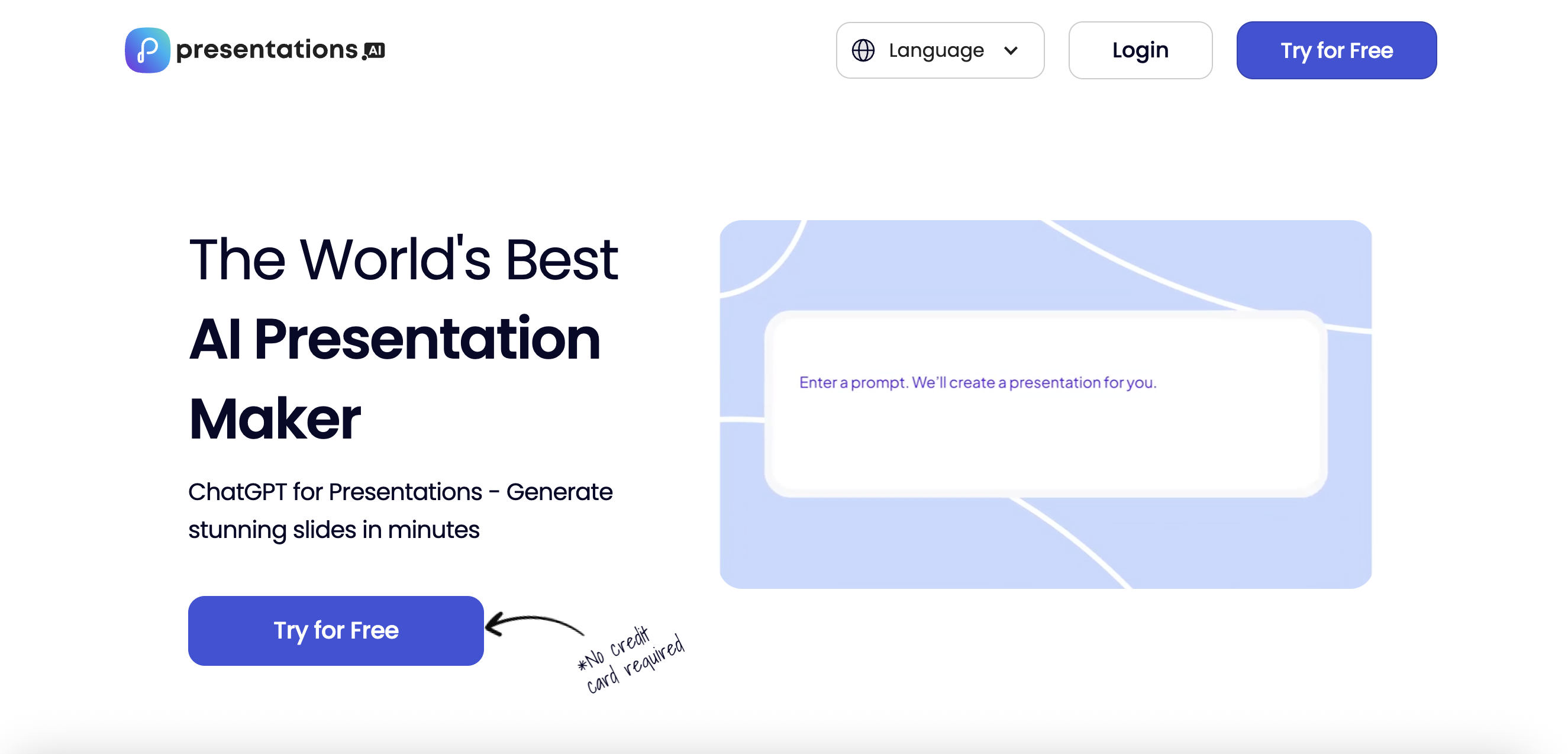
Presentation AI is an intelligent content distiller that can easily process up to 100-page research papers, academic reports, and technical documents within minutes. With just an easy prompt, you can generate your presentation in a few minutes and add company brand guidelines to make it look professional. It can easily extract core concepts and supporting evidence while maintaining the source material’s intellectual integrity, making it indispensable for researchers and academics.
Key features:
-
PowerPoint compatibility for easy presentation
-
Outline to Deck technology to create a compelling presentation with a small outline offered by the user
-
Industry-specific presentation templates such as medical, finance, and others
-
Starter: $0
-
Pro: $198
-
Enterprise: Custom pricing
6. PopAI
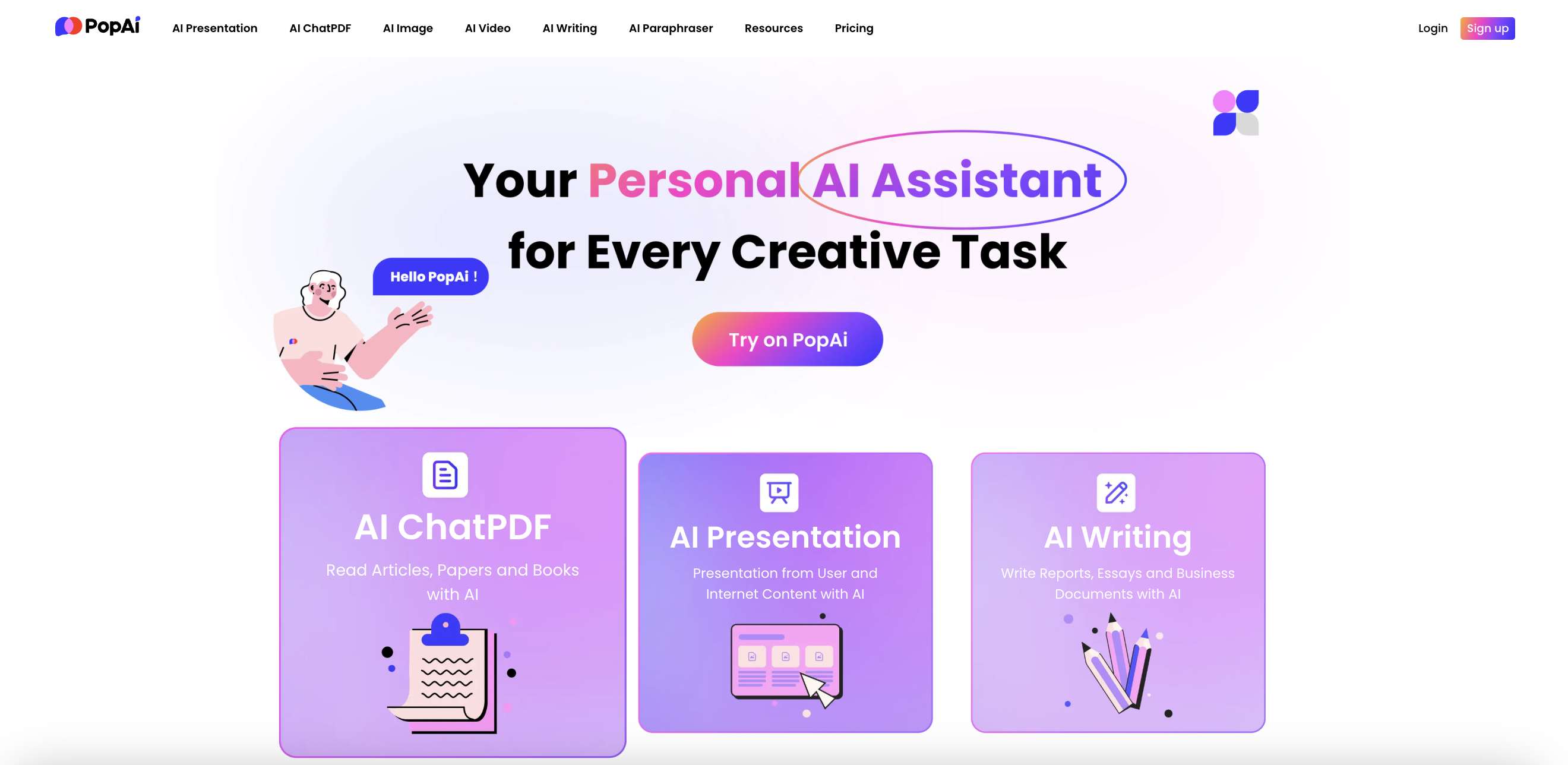
PopAI’s motion graphics approach to slide creation helps you create appealing presentations. The platform applies cinematic principles to guide users’ attention via subtle animations, creating a sense of narrative flow. The animations inserted are subtle, not to grab too much attention, but they help convey the message to the audience and ensure a clear understanding of the topic.
Key features:
-
Generate a tailored outline with uploaded docs, PDFs, and web links for an on-point presentation
-
Audio-synchronized animations matching the slide movements for an engaging presentation experience
-
3D conversion tools to convert 2D images into rotating, dimensional objects for better clarity
-
Free: $0
-
Pro: Custom pricing
-
Unlimited: Custom pricing
7. StoryD
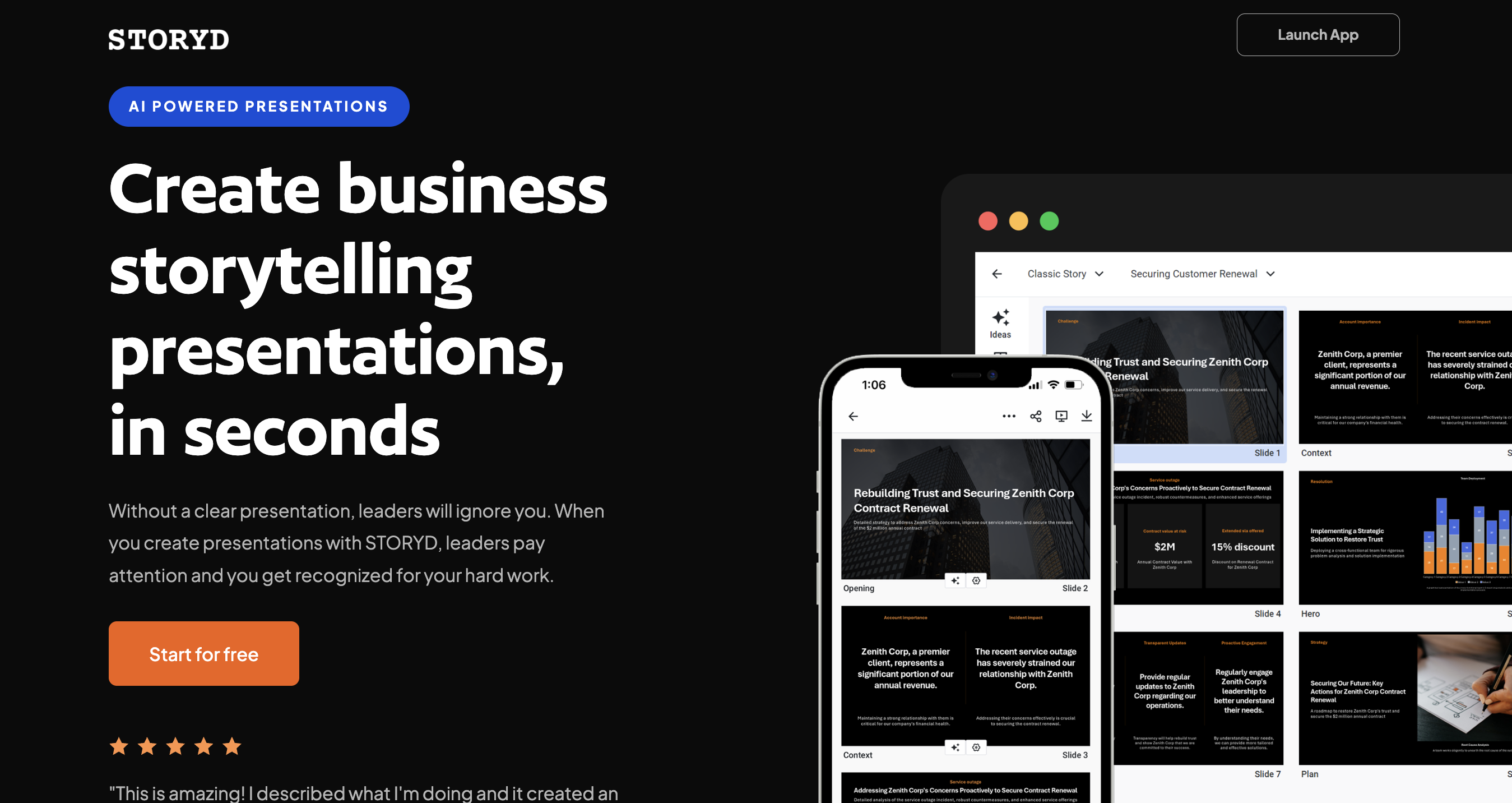
StoryD is an AI presentation maker tool focused entirely on business needs. It offers pre-built slides for business presentations for different use cases, such as sales presentations, marketing strategy, quarterly reviews, and venture pitches. It analyses your content to identify any emotional hooks, builds a narrative arc, and structures information to create presentations that resonate logically and emotionally.
Key features:
-
Offers integration with PowerPoint and Google Slides
-
Concise content generation
-
Easy-to-use mobile app for on-the-go access
-
Live collaboration with colleagues for a real-time experience
-
Free: $0
-
Pro: $24
-
Automate: $150
8. Prezi AI
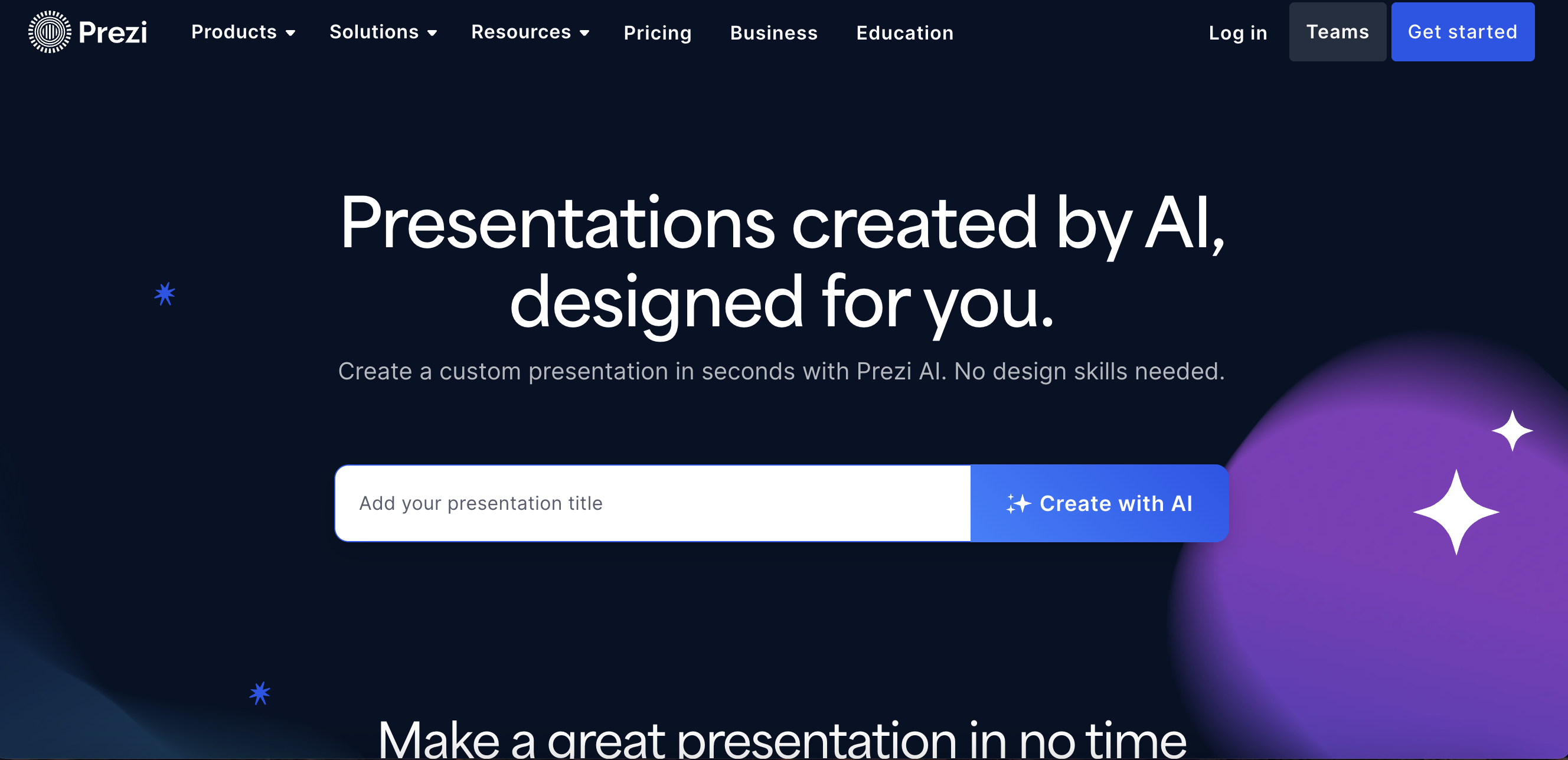
Prezi AI offers a cinematic approach to content delivery by incorporating appealing visuals and animations into your presentation. The platform allows presenters to use visuals and create a visual journey that depicts the human brain’s thinking process. It helps the audience correlate concepts and ideas through spatial storytelling.
Key features:
-
Ask AI feature simplifies the text editing process, offering you precise content
-
Zooming User Interface, which helps to zoom in on the critical point for better audience engagement
-
Prezi Analytics to track the number of views, open date, total view time, and other factors
-
Individual
-
Standard: $5/month
-
Plus: $15/month
-
Premium: $25/month
-
Student & Educator
-
Edu Plus: $4/month
-
Edu Pro: $8/month
-
Edu Teams: $19/month
-
Business
-
Plus: $15/month
-
Premium: $25/month
-
Teams: $ 35/month/user
AI presentation maker FAQs
What is the best AI presentation maker in 2025?
Since every business has different needs, goals, and expected outcomes from a presentation and is used for different scenarios, having one best AI presentation tool is difficult. Various tools can be regarded as the best AI presentation makers based on these other needs. However, Beautiful AI, Gamma, and Prezi AI are popular options.
Can AI create professional-looking presentations?
Yes. AI can create professional-looking presentation decks for different audiences, businesses, and scenarios. These tools allow you to leverage the pre-built templates to make these presentations.
Are AI presentation tools better than traditional templates?
AI presentation tools save time by creating professional-level presentations with their pre-built template and the capability to insert 3D animations and use audio-synchronized animations for an enhanced presentation experience. The AI tools also offer analytics tools, an AI writer to edit the content, an AI image and video creator, version comparisons, and stock libraries to add appealing visuals to make the presentations unique. However, with traditional templates, doing all this is time-consuming and challenging to manage single-handedly.
How do AI tools summarize content into slides?
AI tools use natural language processing to identify key points, organize information hierarchically, and transform long content into short, concise bullet points for better understanding.
What features should I look for in an AI presentation maker?
Look for customizable templates, content generation and optimization capabilities, image and video generation, real-time collaboration, and compatibility with other presentation tools.
References
Build with DigitalOcean’s Gradient Platform
DigitalOcean Gradient Platform makes it easier to build and deploy AI agents without managing complex infrastructure. Build custom, fully-managed agents backed by the world’s most powerful LLMs from Anthropic, DeepSeek, Meta, Mistral, and OpenAI. From customer-facing chatbots to complex, multi-agent workflows, integrate agentic AI with your application in hours with transparent, usage-based billing and no infrastructure management required.
Key features:
-
Serverless inference with leading LLMs and simple API integration
-
RAG workflows with knowledge bases for fine-tuned retrieval
-
Function calling capabilities for real-time information access
-
Multi-agent crews and agent routing for complex tasks
-
Guardrails for content moderation and sensitive data detection
-
Embeddable chatbot snippets for easy website integration
-
Versioning and rollback capabilities for safe experimentation
Get started with DigitalOcean Gradient Platform for access to everything you need to build, run, and manage the next big thing.
About the author
Surbhi is a Technical Writer at DigitalOcean with over 5 years of expertise in cloud computing, artificial intelligence, and machine learning documentation. She blends her writing skills with technical knowledge to create accessible guides that help emerging technologists master complex concepts.
- Table of contents
Get started for free
Sign up and get $200 in credit for your first 60 days with DigitalOcean.*
*This promotional offer applies to new accounts only.