DigitalOcean Droplets For WHMCS
Visit siteAutomatically provision Droplets and offer your clients tools to manage the servers in your WHMCS.

This module is now available with a Monthly License!
The product is also part of the IaaS VPS & Cloud Provisioning bundle offered with one monthly plan.
ModulesGarden DigitalOcean Droplets For WHMCS has been developed to automate the provisioning and further operations that you and your clients may perform on virtual machines. The module features a number of configurable options, allowing you to deliver servers easily manageable in key parameters without leaving your website.
Having remote access to a wide array of tools, your customers will effortlessly manage their Droplets by powering them on and off, executing the reboot, or shutting them down entirely. Once they require server rebuilding, clients will have the option to select from various OS distribution images, One-Click Install Apps, or even snapshots shared by you. Additionally, they will be able to apply inbound and outbound firewall rules to Droplets, create their own snapshots, and utilize automatic backups for seamless VM restoration at any desired moment. The module also enables password-less login to the virtual server after providing the SSH public key during the ordering process. Thanks to the inclusion of dynamic graphs, your customers will enjoy the added convenience of tracking key information on server usage from any given timeframe. At the same time, you will maintain complete control over the gamut of components available to your clients, and efficiently navigate each supervisory task directly within the admin area.
Convert your hope for success into certainty with DigitalOcean Droplets For WHMCS. Start using the module today to guarantee the quality of services that will leave your audience amazed!
Admin Area Features:
- Create/Suspend/Unsuspend/Terminate Server
- Resize Server By Changing Size Slug For Droplet Plan
- Power On/Power Off/Shut Down/Reboot Server
- Reset Server Password
- Toggle Automatic Backups
- Enable Private Networking
- Enable Reserved IP Addresses
- Enable IPv6 Addresses
- Change Server Hostname
- View Server Status And Details
- View Server Network Information
- View/Create/Restore/Delete Snapshots
- View And Restore Backups
- Rebuild Server With Chosen OS Distribution
- View Tasks History
- Configure Product Details:
- Choose Project
- Choose Region
- Choose Size Slug Plan
- Choose OS Image
- Define Additional Volume Size
- Define Snapshots Limit
- Define Firewalls Limit
- Define Inbound/Outbound/Total Firewall Rules Limit
- Define Droplet Tags
- Provide Random Domain Prefix
- Provide Firewall Prefix
- Choose Master SSH Key
- Toggle Automatic Backups
- Toggle Monitoring
- Toggle Reserved IP Addresses
- Toggle IPv6 Addresses
- Toggle Private Networking
- Toggle Waiting For IP Address Assignment
- User Data - Execute Custom Cloud-Config Or Bash Script To Customize Server On First Boot
- Allow SSH Key Inserting - Enable Logging In To Server Without Password
- Choose Features Available In Client Area:
- Rebuild Droplet
- Snapshots
- Tasks History
- Backups
- Firewalls
- Graphs
- Select Available Images To Rebuild Droplet:
- OS Distributions
- One-Click Install Apps
- Snapshots
- Change Hostname
- Rebuild Initially Chosen Image Only
- Power On
- Power Off
- Shut Down
- Reboot
- Reset Password
- Generate Configurable Options
- Choose Welcome Email And Password Reset Email Templates
- Configure Email Piping
- Run Server Connection Test
- Toggle Debug For Logging API Requests And Responses
Client Area Features:
- Power On/Power Off/Shut Down/Reboot Server
- View Server Status And Details
- View Server Network Information
- View/Create/Restore/Delete Snapshots
- View And Restore Backups
- Rebuild Server With Chosen:
- OS Distribution
- One-Click App
- Administrator’s Snapshot
- View/Create/Edit/Delete Firewalls And Inbound/Outbound Rules For:
- TCP Protocol
- UDP Protocol
- ICMP Protocol
- Reset Server Password
- Change Server Hostname
- View Tasks History
- View Resources Graphs:
- CPU Usage
- Memory Usage
- Average Load
- Disk Usage
- Bandwidth Usage
- Choose Server Parameters During Order
- Provide SSH Key During Order
- Receive Email Notification After VM Creation And Password Reset
Configurable Options:
- Region
- Image
- Additional Volume Size
- Monitoring
- Private Networking
- Reserved IP Addresses
- Firewalls Limit
- Inbound Rules
- Outbound Rules
- Total Rules
- Size Slug Plan
- Snapshots Limit
- Backups
- IPv6
- User Data
General Info:
- Supports Both Standard Droplets And CPU Optimized Droplets Types
- Integrated With Advanced Billing For WHMCS - Actual Server Resource Usage Billing
- Integrated With DNS Manager For WHMCS - Manage DNS Records On DigitalOcean Directly
- Integrated With Server Allocator For WHMCS - Automatic Assignment Of Most Suitable Servers To Products
- Fully Integrated With Lagom WHMCS Client Theme
- Multi-Language Support
- Supports PHP 8.3 Back To PHP 8.1
- Supports WHMCS Themes “Six” And “Twenty-One”
- Supports WHMCS V8.13 Back to WHMCS V8.10
- Requires ionCube Loader V14 Or Later
- Easy Module Upgrade To Open Source Version
Available Pricing Models:
- Monthly
- Annual
- One-Time
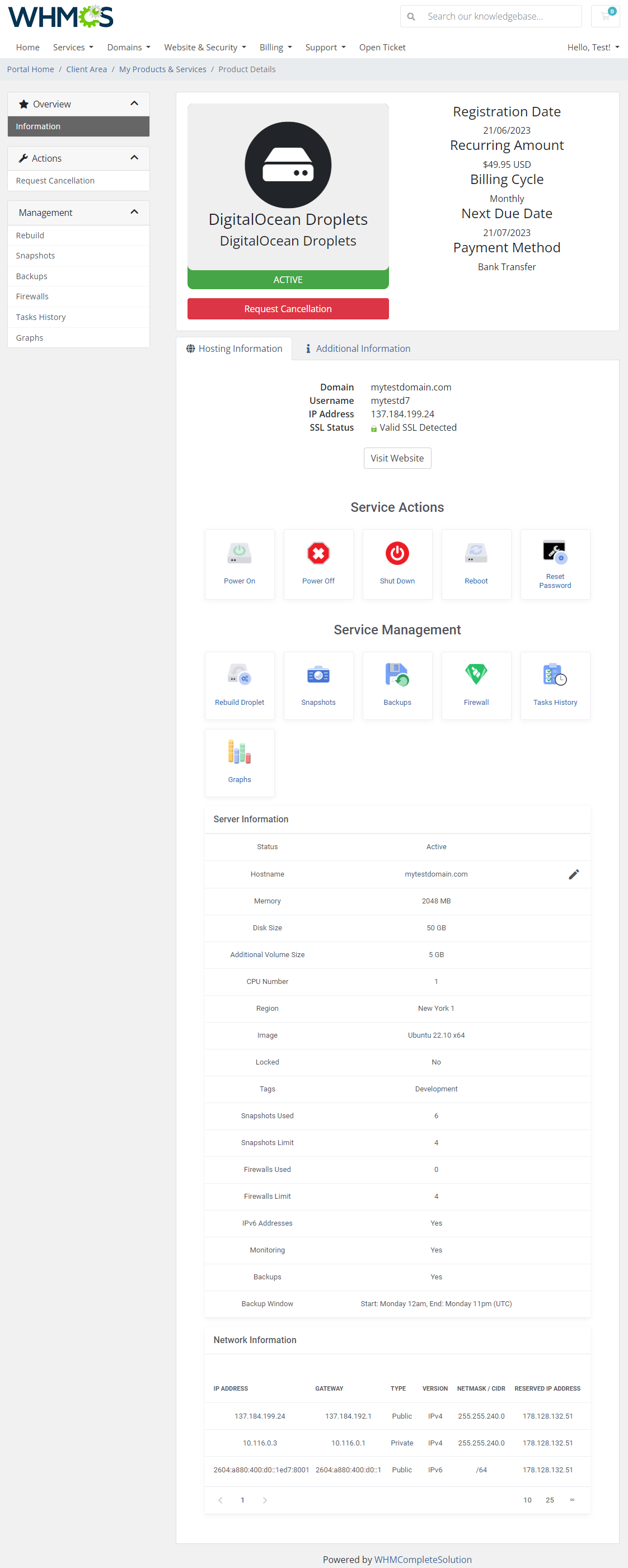
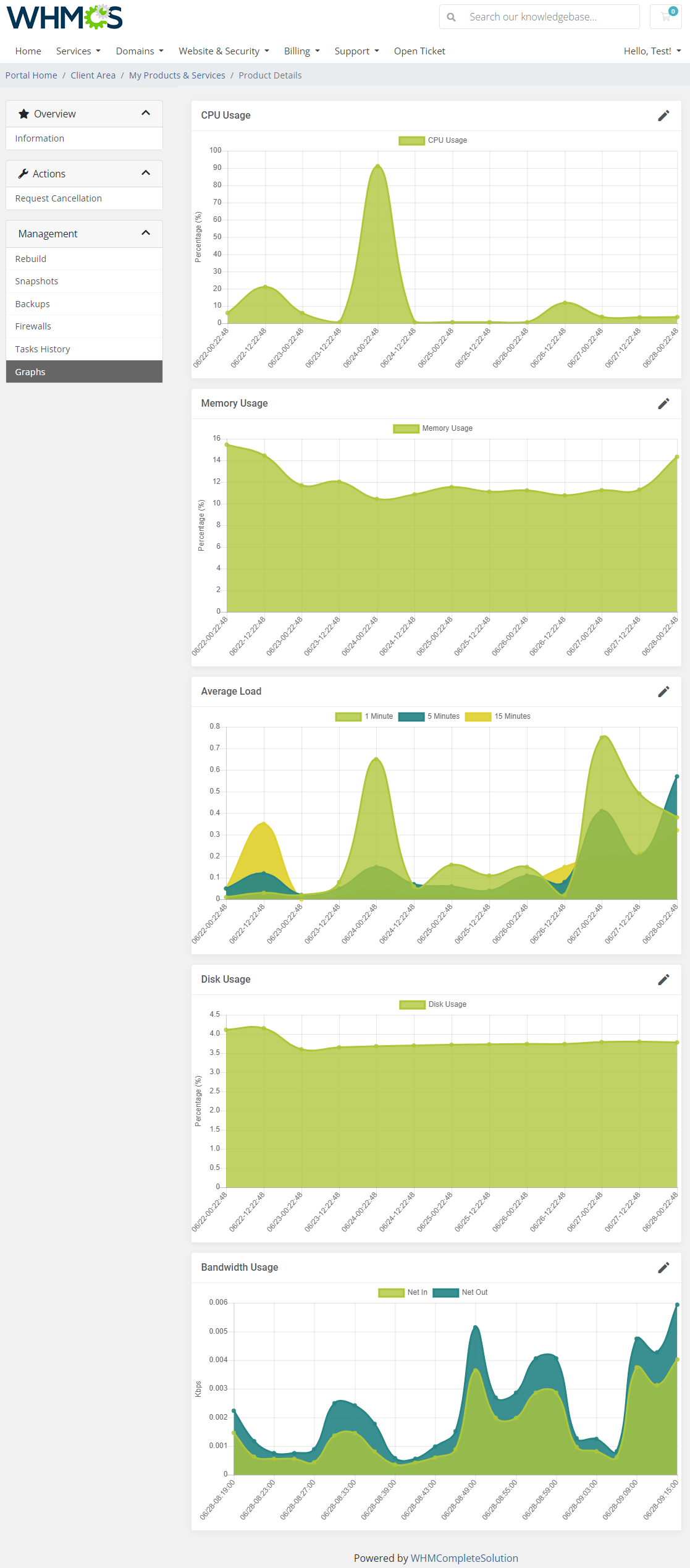
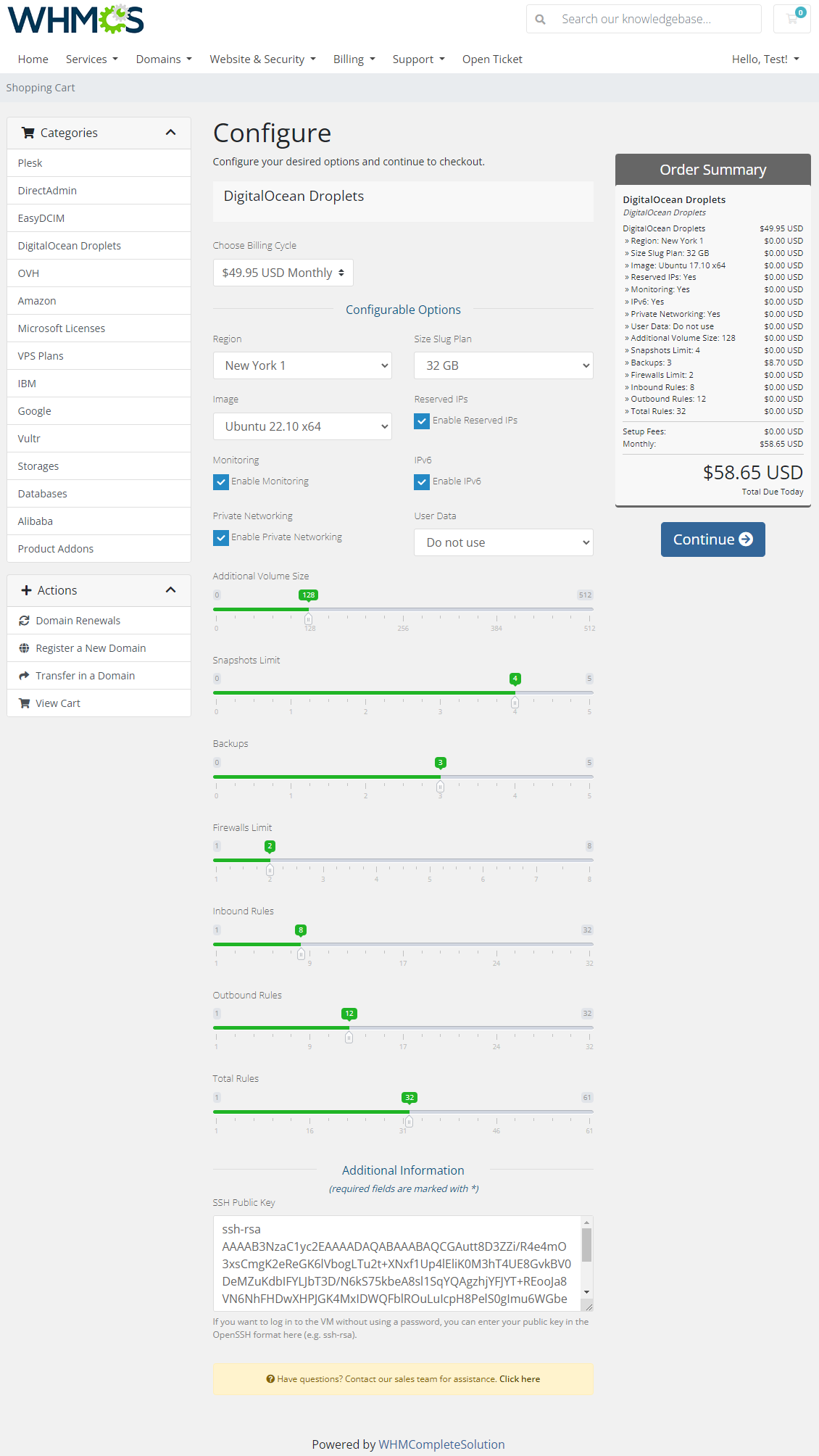
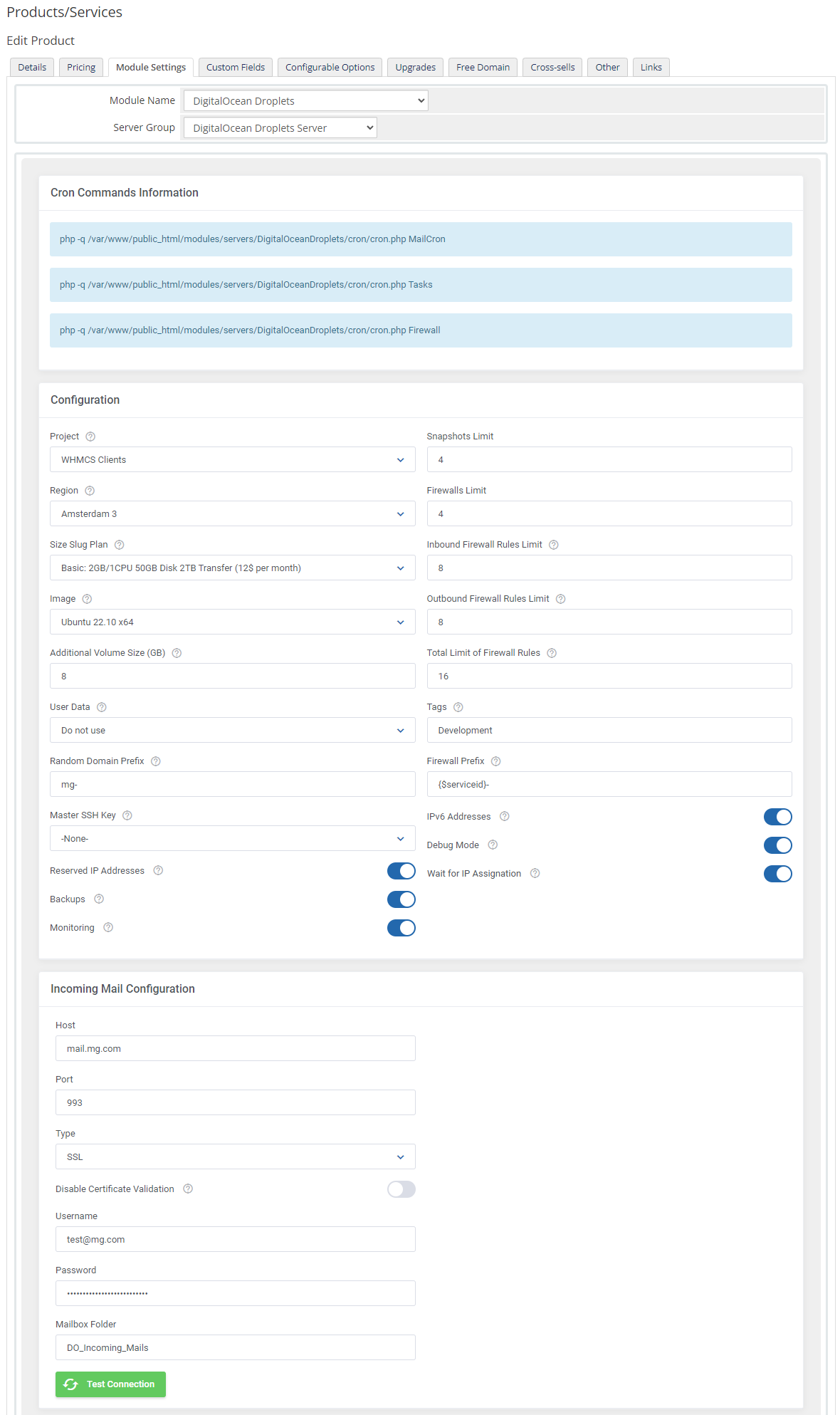
by: ModulesGardenJune 28, 2018Visit site
This textbox defaults to using Markdown to format your answer.
You can type !ref in this text area to quickly search our full set of tutorials, documentation & marketplace offerings and insert the link!
Publish your Tool on Community
Have you created an Integration, API Wrapper, Service, or other Tool that helps developers build on DigitalOcean? Help users find it by listing it in Community Tools.