- Log in to:
- Community
- DigitalOcean
- Sign up for:
- Community
- DigitalOcean
By Bulat Khamitov

Status: Deprecated
This article covers a version of CentOS that is no longer supported. If you are currently operating a server running CentOS 6, we highly recommend upgrading or migrating to a supported version of CentOS.
Reason: CentOS 6 reached end of life (EOL) on November 30th, 2020 and no longer receives security patches or updates. For this reason, this guide is no longer maintained.
See Instead:
This guide might still be useful as a reference, but may not work on other CentOS releases. If available, we strongly recommend using a guide written for the version of CentOS you are using.
Step 1 - Install Nginx
rpm -ivh http://nginx.org/packages/centos/6/noarch/RPMS/nginx-release-centos-6-0.el6.ngx.noarch.rpm yum -y install nginx chkconfig nginx on && service nginx restart
Step 2 - Download JWPlayer
You can get the latest version from their website
cd /usr/share/nginx/html wget http://www.longtailvideo.com/download/jwplayer-3359.zip unzip jwplayer-3359.zip
Now that you have your JWPlayer installed in /usr/share/nginx/html/jwplayer you would need to add an HTML file that calls it.
Step 3 - Create an HTML file for playback
You can either embed this code into your existing webpages, or create a new file player.html and save it to /usr/share/nginx/html/player.html
From our previous article we have "big_buck_bunny_720p_surround.flv" flash file available for playback.
<html>
<body>
<script type="text/javascript" src="/jwplayer/jwplayer.js"></script>
<div id="myElement">Loading the player...</div>
<script type="text/javascript">
jwplayer("myElement").setup({ file: "big_buck_bunny_720p_surround.flv",
"autoStart": true });
</script>
</body>
</html>
Navigate over to your cloud server's IP and playback filename (http://198.199.88.112/player.html in our example):
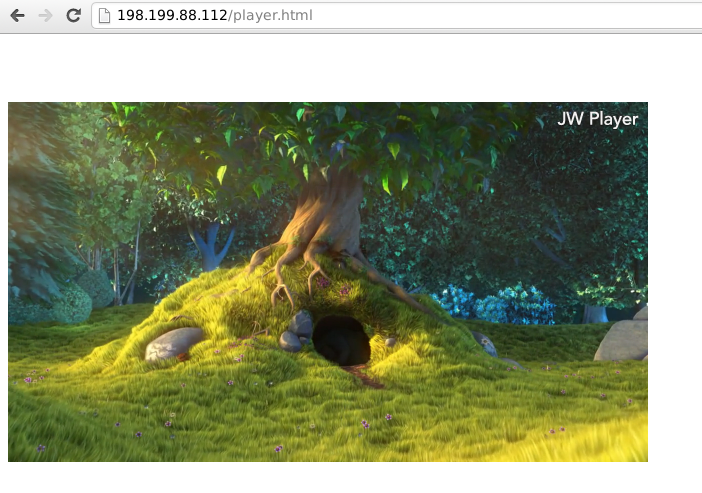
And you are all done!
Thanks for learning with the DigitalOcean Community. Check out our offerings for compute, storage, networking, and managed databases.
Still looking for an answer?
This textbox defaults to using Markdown to format your answer.
You can type !ref in this text area to quickly search our full set of tutorials, documentation & marketplace offerings and insert the link!
Sorry, but this is NOT streaming server. This is a simple media player. The streaming url starts with rtmp and the JW Player is not configured to play RTMP.
- Table of contents
Deploy on DigitalOcean
Click below to sign up for DigitalOcean's virtual machines, Databases, and AIML products.
Become a contributor for community
Get paid to write technical tutorials and select a tech-focused charity to receive a matching donation.
DigitalOcean Documentation
Full documentation for every DigitalOcean product.
Resources for startups and SMBs
The Wave has everything you need to know about building a business, from raising funding to marketing your product.
Get our newsletter
Stay up to date by signing up for DigitalOcean’s Infrastructure as a Newsletter.
New accounts only. By submitting your email you agree to our Privacy Policy
The developer cloud
Scale up as you grow — whether you're running one virtual machine or ten thousand.
Get started for free
Sign up and get $200 in credit for your first 60 days with DigitalOcean.*
*This promotional offer applies to new accounts only.
