Cloud adoption has simplified things since the days of maintaining expensive on-premises data centers and hardware refreshes. However, as companies move more and more of their workloads to the cloud—taking advantage of tools like virtual machines, containerized applications, and serverless functions—new challenges emerge. According to our Currents research report, 35% of companies use multiple cloud providers while 31% run hybrid models, showing how common these complex setups have become. Security concerns have shifted from physical access worries to addressing IAM vulnerabilities and ensuring proper data encryption across all cloud resources. Meanwhile, costs can spiral out of control—from unexpected Azure egress costs to AWS bill shock.
Cloud management platforms can help your company regain control, visibility, and efficiency across your entire cloud footprint. While cloud providers offer their own native management tools, cloud-agnostic platforms give you visibility across different cloud environments from a single control panel. They alert your team to potential cloud security risks like misconfigured S3 buckets before they become public breaches. Better yet, these tools identify idle resources and right-sizing opportunities that directly improve your cloud ROI. With the right cloud management platform, your team spends less time troubleshooting infrastructure problems and more time building the products your customers actually want.
Key takeaways:
-
Cloud management platforms help organizations handle multi-cloud or hybrid cloud environments by providing a centralized interface to monitor, provision, and optimize cloud resources across different providers or data centers.
-
The best platforms in 2025 offer features like cost analytics (to track and reduce cloud spend), automated provisioning (Infrastructure as Code and templates), security compliance checks, and performance monitoring to ensure applications run smoothly in the cloud.
-
By using a cloud management platform, businesses can more easily enforce governance, avoid cloud sprawl (uncontrolled resource usage), and ensure they are getting the most value and security out of their cloud investments while simplifying the operational complexity of managing diverse cloud services.
What are cloud management platforms?
Cloud management platforms are specialized tools that help IT teams monitor, optimize, and control their cloud resources across different providers and environments. Some platforms come directly from cloud providers and work best within their ecosystems, while cloud-agnostic options offer broader visibility across multiple clouds.
These tools track everything from CPU utilization and memory consumption to storage costs and network traffic patterns. DevOps teams, IT administrators, and finance departments all rely on these platforms to maintain visibility as their cloud footprints grow increasingly complex. For instance, your time might get real-time alerts when an EC2 instance reaches 90% CPU utilization or when a particular service exceeds its monthly budget.
Functions these platforms might handle include:
-
Cost optimization. Identifying abandoned resources, right-sizing over-provisioned instances, and recommending reserved instance purchases to match actual usage patterns.
-
Security monitoring. Flagging misconfigured security groups, detecting unusual API calls, and ensuring compliance with industry standards like HIPAA or SOC2.
-
Performance tracking. Monitoring cloud metrics like application response times, database query performance, and spotting potential bottlenecks before users notice.
-
Resource governance. Enforcing tagging policies, automating resource shutdown schedules, and maintaining consistent configurations across environments.
-
Multi-cloud management. Creating a unified view of resources spread across multi-cloud environments, with standardized metrics and reporting regardless of where workloads run.
Take control of your cloud environment with DigitalOcean’s cloud management tools to help prevent unexpected costs, automate routine tasks, and provide unified visibility across your entire DigitalOcean infrastructure.
-
DigitalOcean Monitoring tracks key metrics like CPU, memory, disk I/O, and network traffic in real-time for all your Droplets.
-
Cloud Firewalls protect your resources by controlling inbound and outbound traffic with simple rule-based configuration.
-
Billing Portal provides cost transparency with usage breakdowns, customizable spending alerts, and monthly caps.
-
Control Panel and API centralize management of all resources while enabling automation through the robust API and doctl CLI.
Benefits of cloud management platforms
Native cloud tools often come with steep learning curves and provider-specific interfaces, while third-party solutions can hit your budget hard with their subscription fees. However, cloud management platforms deliver essential visibility into your entire cloud infrastructure with these benefits:
Control cloud spending before it spirals
Jump on Reddit or Hacker News, and you’ll find countless threads from software developers and CTOs who’ve gotten surprise cloud bills they never saw coming. While the pricing structure and billing of many cloud providers can be frustratingly opaque, cloud management tools can bring much-needed clarity.
These platforms track resource usage down to the minute and can identify cost anomalies—like that forgotten test database that’s been running for months or the S3 bucket with unexpected data transfer charges hitting your bill. They let you set granular budget thresholds and receive alerts when specific services approach their limits, rather than discovering the overage when finance forwards you the monthly invoice. Many even analyze your usage patterns to recommend purchasing reserved instances or savings plans that match your actual need.
Experience DigitalOcean’s simple, predictable pricing with no surprise bills—always know exactly what you’ll pay with monthly caps and flat rates across all our products. From $4/month Droplets to our flexible GenAI Platform starting at just $0.198/M tokens, we keep our pricing straightforward and transparent so you can focus on building, not budgeting.
Identify security vulnerabilities proactively
Our Currents research report found that 20% of respondents had recently experienced a security incident, while 37% identified a need to invest in more advanced security software. Cloud environments face threats from all angles: misconfigured S3 buckets exposing sensitive data, overlooked IAM permissions granting excessive access, and unpatched vulnerabilities in container images just waiting to be exploited.
The right tooling scans your infrastructure continuously, flagging risky configurations before attackers discover them and comparing your setup against security best practices and compliance frameworks. Many integrate directly with your existing workflows—sending critical alerts to Slack channels, creating tickets in Jira, or even triggering automated remediation scripts when they detect issues like open security groups or unusual API calls.
Unify visibility across multiple providers
Companies increasingly split their workloads across multiple clouds, for instance, running compute-intensive tasks on DigitalOcean’s cost-effective Droplets while keeping some existing systems with other providers. This creates a fragmented landscape of different dashboards, billing systems, and security models. This multi-cloud reality forces teams to constantly switch between interfaces, manually aggregate cost data, and maintain separate automation scripts for each provider, potentially missing critical connections between resources spread across environments.
Cloud management tools create a unified dashboard that normalizes metrics, alerts, and resource management across providers, showing you complete relationships between components without juggling multiple browser tabs. Beyond just visibility, these platforms can enable unified governance policies, cross-cloud automation workflows, and consolidated cost reporting—letting you manage resources based on their business purpose rather than which cloud they happen to live on.
Stop paying for unused or oversized servers
Development teams constantly spin up new resources for testing or temporary projects but often forget to shut them down when the work is done, leaving idle servers running for months while racking up charges. Many companies also choose server sizes that are too large for their actual workloads, paying for expensive high-memory or high-CPU options when cheaper alternatives would work just fine.
Good monitoring tools solve this problem by automatically identifying zombie resources that haven’t been accessed in weeks and highlighting instances with consistently low utilization patterns that should be downsized. The best tools go beyond simple reports by recommending specific actions—showing exactly which virtual machines could be safely reduced from 8GB to 4GB of RAM or which test environments could be scheduled to automatically shut down during nights and weekends.
Automate routine management tasks
Managing cloud resources often means manually logging in to check CPU usage, scanning through logs to spot errors, and clicking through dashboards to approve or reject security changes—repetitive tasks that steal time from more important work. Infrastructure engineers may find themselves spending hours each week creating regular backups, updating security groups, resizing volumes, and responding to basic availability alerts that always seem to happen at 2 AM. But the right tooling can handle routine maintenance like scheduled snapshots, log rotation, and certificate renewals while providing programmable webhooks that trigger custom workflows when specific events occur.
How to choose the right cloud management platform
Not all cloud management platforms deliver the same capabilities—some excel at detailed performance monitoring but lack cloud cost optimization features, while others might offer great security scanning but minimal cloud automation tools. Many companies end up with a hybrid approach, combining native provider tools that offer deep infrastructure-specific insights with third-party platforms that provide cross-cloud visibility and advanced features. When evaluating options, consider these criteria:
1. Establish clear corporate objectives
Before diving into feature lists and pricing comparisons, determine what specific problems you’re trying to solve with a cloud management platform—whether that’s reducing monthly cloud spend by 30%, improving application response times, or meeting specific compliance requirements. Define measurable targets that align with your business priorities.
Here’s what that might look like:
-
“Lower CPU utilization below 60%.”
-
“Eliminate idle resources costing more than $200/month.”
-
“Reduce time spent on routine maintenance by 15 hours per week.”
These concrete goals help you choose the right tool and measure its actual impact after implementation.
2. Assess scalability and flexibility
Opt for a platform that can grow alongside your infrastructure—handling your current workload but also capable of monitoring thousands of resources as your business expands. Look for flexible deployment options that fit your specific environment, whether that’s multi-cloud support or hybrid capabilities for on-premises servers. The best tools offer customizable dashboards, adjustable alert thresholds, and open APIs that integrate with your existing DevOps workflow.
3. Look for multi-cloud compatibility
Native cloud provider tools typically only monitor resources within their ecosystem, leaving you with separate dashboards for each environment. Third-party cloud management platforms solve this by aggregating data across multiple providers, giving you consistent metrics and a cohesive picture of your entire infrastructure. Look for platforms that display metrics like CPU usage, memory, and cost consistently across different cloud providers so you can make fair comparisons. Verify support for all your current cloud providers and any you might adopt later.
4. Ensure ease of use
Even the most powerful cloud management platform loses value if your team finds it too complicated or frustrating to use in their daily work. Look for interfaces that present complex information in digestible formats—with visual dashboards that highlight problems without requiring deep technical knowledge to interpret. A truly usable platform should include these features:
-
Simple setup with minimal configuration requirements
-
Intuitive dashboards that don’t require extensive training
-
Customizable alerts that reduce notification fatigue
-
Straightforward automation tools with templates for common tasks
-
Clear documentation with practical examples and responsive support
5. Examine security and compliance features
The right platform should include continuous security scanning capabilities that detect misconfigurations, overly permissive access policies, and unpatched vulnerabilities across your entire cloud environment. Built-in compliance reporting for relevant standards like SOC 2, HIPAA, GDPR, or PCI DSS will simplify audit preparation and reduce the manual work of proving compliance. The security of the platform itself matters just as much as its features—look for data encryption, secure API authentication, detailed access controls, and evidence of regular third-party security assessments.
6. Understand cost and ROI
Cloud management platforms vary widely in their pricing models, from simple monthly subscriptions to complex usage-based fees that scale with your infrastructure. The most expensive option isn’t necessarily the best—look for platforms that deliver features aligned with your specific priorities rather than paying for capabilities you’ll never use.
When evaluating costs, ask yourself these questions:
-
Does the pricing grow predictably as we scale, or could we face sudden jumps in cost?
-
Are we paying for a simple monthly subscription, or is it based on resources monitored, data ingested, or users added?
-
What’s the typical ROI other companies our size have achieved with this platform?
-
Do we need to pay extra for advanced features like automated remediation or customized reporting?
7. Evaluate customer support and services
The quality of support impacts your success with a platform, especially during critical incidents when you need immediate assistance. Look for vendors that offer multiple support channels—including phone support, live chat, email tickets, and possibly Slack or Discord integration—with response times that match your operational requirements and business hours. Beyond direct support, look for a provider with helpful resources like detailed documentation, video tutorials, regular webinars, and an active user community where you can learn best practices and workarounds from other customers.
8. Research user feedback
Look beyond vendor claims and check authentic opinions from people who’ve actually used the platforms. Dig through detailed reviews on sites like G2, Capterra, and Gartner Peer Insights, while also browsing conversations in Reddit communities like r/devops and r/cloudcomputing where professionals share unfiltered experiences. Don’t overlook Stack Overflow and GitHub discussions, where developers often reveal the real-world problems and unexpected limitations they’ve encountered with various cloud management tools.
15 best cloud management platforms
We’ve handpicked the top cloud management platforms for 2025, including both vendor-specific solutions and third-party options that work across multiple providers. Some tools monitor your entire cloud infrastructure from networking to cost management, while others focus specifically on Kubernetes orchestration or serverless computing. For teams preferring open platforms with community support, we’ve even included a powerful open-source monitoring solution. Let’s dive in:
1. DigitalOcean cloud management tools

DigitalOcean offers a comprehensive suite of cloud management tools that help developers monitor and optimize their cloud resources. A notable part of this toolkit is DigitalOcean Monitoring, which tracks metrics for visibility, monitors Droplet performance, and sends alerts if infrastructure issues arise—all with zero configuration required. Beyond monitoring, DigitalOcean provides integrated management through Cloud Firewalls, VPC networks, uptime monitoring, and an intuitive Control Panel that ties everything together. DigitalOcean’s Identity and Access Management (IAM) features boost security with granular Role-Based Access Control (RBAC), custom API token scopes, and predefined roles that help prevent unauthorized access while simplifying the management of who can access specific cloud resources.
Key features:
-
Real-time performance dashboards showing CPU usage, memory, disk I/O, bandwidth, and disk usage across all your Droplets.
-
Quick alert setup through the control panel with Slack and email integration when metrics cross specified thresholds.
-
Integration with other DigitalOcean services including Droplets, Kubernetes, and App Platform.
-
Native security controls through Cloud Firewalls and VPC networks protect resources while maintaining visibility.
-
Various automation options through doctl CLI, comprehensive API, and integrations with popular tools like Terraform, Slack, and Puppet.
2. Amazon CloudWatch

Amazon CloudWatch is AWS’s monitoring and observability service that gives you visibility into your entire AWS infrastructure and applications. It collects metrics, logs, and traces across your AWS resources, allowing you to visualize performance data and quickly identify issues through customizable dashboards. CloudWatch enables automated responses to operational changes through alarms and actions that trigger when predefined thresholds are met.
Key features:
-
End-to-end observability with tools to collect, access, and analyze resource and application data through powerful visualization capabilities.
-
Automated operations use configurable alarms that activate predetermined actions when performance thresholds are crossed.
-
Integration with more than 70 AWS services for simplified monitoring and scalability.
-
Root cause analysis capabilities that correlate metrics, logs, and user requests to speed up debugging and reduce mean time to resolution.
3. Tanzu CloudHealth

Tanzu CloudHealth provides visibility and control across multi-cloud environments, helping organizations optimize spending and resource utilization. It simplifies financial management by analyzing rich sets of data from your cloud infrastructure, allowing you to allocate resources more effectively and access custom reporting tailored to your needs. With governance policies and automated actions that execute changes directly in your cloud environment, Tanzu CloudHealth drives continuous optimization.
Key features:
-
Resource and organization management that dynamically aligns cloud data to your business structure, providing granular control over user access while driving accountability for cost and usage.
-
Comprehensive reporting and dashboards with budget management, forecasting, and cost allocation capabilities to enhance financial visibility across all cloud environments.
-
Rightsizing and waste reduction tools that provide tailored recommendations to improve resource utilization and realize significant cost savings.
-
Governance and automation policies that help enforce best practices and execute automated actions when predefined conditions are met, reducing manual intervention.
4. Azure management tools

Microsoft’s native suite empowers comprehensive Azure resource governance, encompassing automation, deployment, security, and cost optimization. Built-in services like Azure Policy and Azure Advisor enable compliance enforcement and resource rightsizing, while tools like Azure Monitor and Azure Log Analytics offer detailed performance insights.
Key features:
-
Granular resource control with Azure Resource Manager, Azure Policy, and Bicep/ARM templates.
-
Deep performance insights using Azure Monitor for cost optimization and proactive monitoring.
-
Limited multi-cloud support; focuses primarily on Azure resources.
-
Compliance and security leveraging built-in features and integration with Azure Security Center.
5. Flexera Cloud Management Platform

Flexera’s Cloud Management Platform offers a robust set of features, including discovery, template-based provisioning, orchestration, automation, operational monitoring, management, governance, and cost optimization. This platform is designed to operate seamlessly across multiple public and private clouds, as well as virtual and bare-metal servers.
Key features:
-
Cost optimization by aggregating bills, identifying savings opportunities, and automating resource optimization.
-
Strong governance and security using compliance tools, resource tagging, and IAM integration.
-
Extensive multi-cloud and hybrid support, manages diverse cloud environments.
-
DevOps integration using built-in integrations with various CI/CD tools.
6. Nutanix Cloud Manager

Designed for hybrid and multi-cloud deployments, Nutanix Cloud Manager simplifies infrastructure management with self-service provisioning, application blueprints, and automated lifecycle management. Its strengths lie in rapid provisioning, workload mobility, and automated cost optimization. Integrations with other Nutanix offerings enhance the platform’s capabilities.
Key features:
-
With a hybrid and multi-cloud focus, it simplifies management across clouds and on-premises infrastructure.
-
Rapid provisioning and workload mobility by leveraging self-service, application blueprints, and automated lifecycle management.
-
Automated cost optimization by built-in features and integration with Nutanix Prism for AI-powered insights.
-
Seamless integration with Nutanix ecosystem.
7. IBM Apptio Cloudability

Apptio strategically organizes technology spending and enterprise operational data to provide actionable insights for business, finance, and technology leaders to collaborate effectively. By assimilating, aggregating, and normalizing data on spend, cost, consumption, performance, and attributes from diverse systems, including cloud vendors, Apptio offers a comprehensive and unified understanding of technology expenditure. This insight empowers confident prioritization of tasks, facilitates cloud adoption, and optimizes technology investments for greater business value.
Key features:
-
FinOps-focused cost management tool providing detailed breakdowns, budget forecasting, and chargeback capabilities.
-
Cloud governance and resource tagging by enforcing policies and tracking resource usage for cost allocation.
-
Business value alignment via connecting cloud spending to business objectives and desired outcomes.
8. HashiCorp Terraform Enterprise

This Infrastructure as Code (IaC) platform empowers centralized management of multi-cloud and hybrid environments. It leverages HashiCorp Terraform’s declarative syntax for infrastructure provisioning while adding enterprise-grade features like state management, version control, and user access control. Terraform Enterprise simplifies collaboration and governance, making it ideal for large organizations with complex cloud footprints.
Key features:
-
Centralized state management and policy enforcement for multi-cloud deployments.
-
Modular configuration language (HCL) and infrastructure-as-code approach.
-
Collaboration features for team-based infrastructure management.
-
Limited built-in cost optimization, relies on integrations for cost management.
9. Harness Cloud Cost Management

Harness tackles cloud cost optimization through granular visibility and automation. It collects detailed cost data from various cloud providers, identifies spending anomalies and optimization opportunities, and automates cost-saving actions like rightsizing instances or scheduling shutdowns. Harness integrates with CI/CD pipelines and ticketing systems for seamless cost management workflows.
Key features:
-
AI and ML-driven proactive cost optimization with automation capabilities.
-
Continuous cost optimization throughout CI/CD pipelines.
-
Detailed cost analyses and recommendations for resource optimization.
-
Cloud asset governance, using automated governance-as-code and AI powered policy generation with Harness AIDA.
10. Morpheus Data

Morpheus Data combines infrastructure provisioning, configuration management, and application deployment, enabling enterprise agility and control. It supports multi-cloud and hybrid environments, offering self-service provisioning, automated workflows, and role-based access control. Morpheus’s strengths lie in its intuitive interface, ease of use, and ability to manage diverse IT assets.
Key features:
-
Vendor-agnostic platform, supporting hybrid and multi-cloud environments.
-
User-friendly interface and extensive automation capabilities.
-
Support for diverse cloud platforms and on-premises infrastructure.
-
Robust cost management utilizing inventory brownfields, rightsizing resources, tracking cloud spend, and centralizing visibility.
11. Spectro Cloud Palette

This container-focused platform simplifies multi-cluster Kubernetes management. It facilitates workload scheduling, resource allocation, and application lifecycle management across multiple clusters. Palette’s intuitive interface and automated workflows make it ideal for DevOps teams managing containerized applications in hybrid or multi-cloud environments.
Key features:
-
Open-source platform for managing and scaling containerized applications on Kubernetes.
-
Simplifies deployment, scaling, and resource allocation for microservices architectures.
-
GitOps principles and Helm charts for automated and version-controlled deployments.
-
Limited functionality outside of Kubernetes-specific tasks.
12. Apache CloudStack
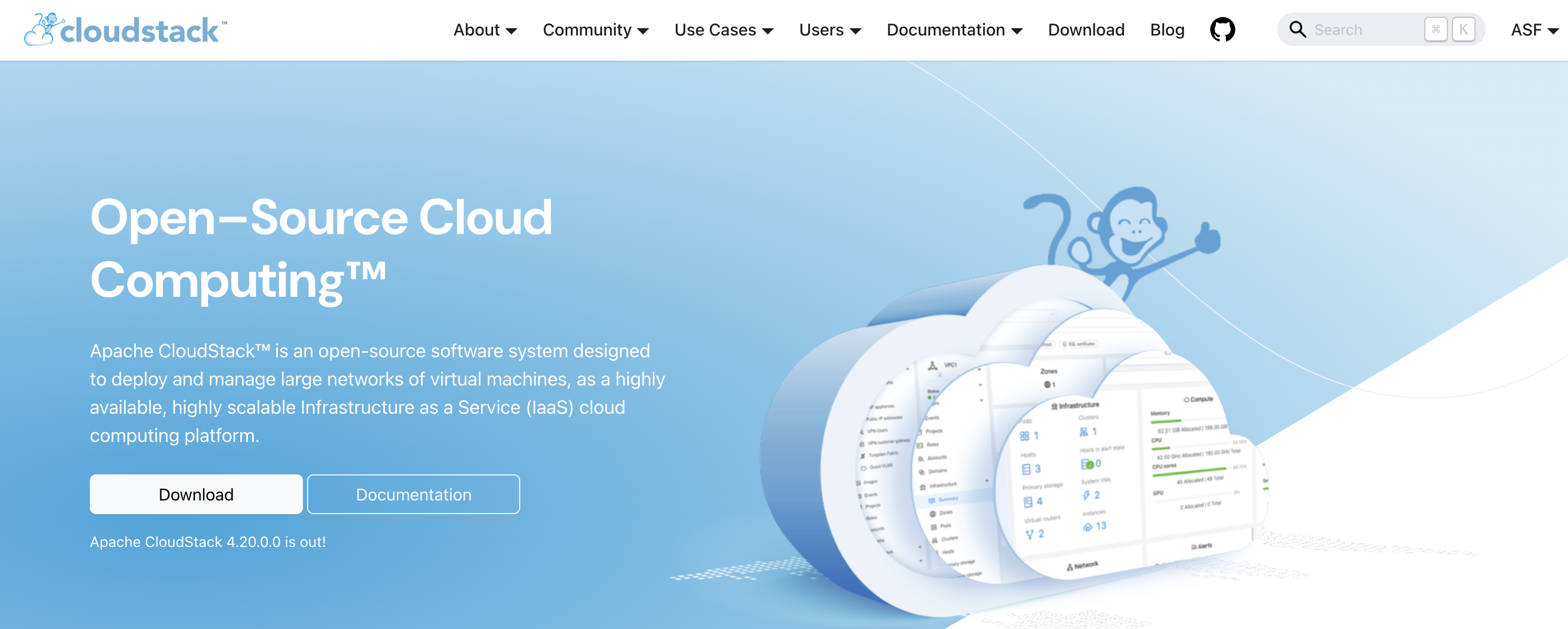
Apache CloudStack, an open-source IaaS cloud computing platform, efficiently deploys and manages large virtual machine networks. Ideal for public or private cloud solutions and hybrid setups, CloudStack offers a comprehensive stack, encompassing compute orchestration, Network-as-a-Service, user/account management, and a robust native API. Supporting leading hypervisors like VMware, KVM, Citrix XenServer, and more, it ensures versatility. Users benefit from an intuitive web interface, command line tools, and a RESTful API. CloudStack’s API compatibility with AWS EC2 and S3 facilitates seamless hybrid cloud deployment.
Key features:
-
Compute orchestration for efficiently deploying and managing large virtual machine networks.
-
Network-as-a-Service providing comprehensive management of network resources in the cloud.
-
User and account management using robust tools for handling user accounts and permissions.
-
Native API for accessing and controlling CloudStack functionalities.
-
Hypervisor support with VMware, KVM, Citrix XenServer, etc.
-
AWS EC2 and S3 compatibility for hybrid cloud deployment.
13. Cloudbolt

CloudBolt Software seamlessly integrates on-premises resources and public clouds through an intuitive interface. This platform streamlines cloud management across diverse technologies and locations, optimizing workload placement. Supporting on-premises virtualization, private cloud, and various public and hybrid configurations, CloudBolt facilitates easy import, syncing, and management of both legacy and new cloud environments.
Key features:
-
Flexible environments for logical resource grouping based on attributes.
-
Role-based access control for defined and enforced user access.
-
Quotas for aligning resource usage with business needs and budgets.
-
Hierarchical groups for detailed tracking at every organizational level.
-
Centralized management with extensive capabilities for administrators.
-
Intuitive end-user experience with out-of-band console, SSH access, and remote script execution.
14. Oracle Enterprise Manager

Oracle Enterprise Manager offers comprehensive capabilities for managing, migrating, testing, and deploying across hybrid clouds. Facilitating 100% reuse of existing IT operations management skills, it streamlines and automates complex tasks throughout the cloud lifecycle. The platform enables seamless monitoring and management of on-premises and public cloud services interchangeably. Users can utilize familiar tools for Oracle Cloud services, reducing the need for new, costly solutions. Enterprise Manager Cloud Control consolidates on-premise, Oracle Cloud, and Oracle Cloud Machine deployments in a single management console.
Key features:
-
Integrated monitoring for on-premise and Oracle Cloud.
-
Automated agent deployment and configuration.
-
Monitoring of database and Java PaaS instances.
-
Incident management with notifications and ticketing integration.
-
Configuration management with Search and Inventory.
-
On-premise and cloud instance comparison.
-
Configuration history, compliance, and cloning between on-premise and Oracle Cloud.
15. BMC Software

BMC Software’s Cloud Management Platform facilitates digital innovation through agile, full-stack service provisioning across cloud and traditional platforms. Scaling seamlessly, it integrates with vital compliance and governance policies, minimizing risks. The platform intelligently places services across diverse infrastructures, avoiding API lock-in and preserving flexibility across platforms.
Key features:
-
Rapid deployment and scaling.
-
Built-in integration with change management and CMDB.
-
Full-stack service provisioning with sophisticated blueprint technology.
-
Self-service portal for configurable services.
-
Integration with TrueSight Capacity Optimization and TrueSight Operations Management for enhanced IT services.
-
Intelligent analytics for improved visibility, control, performance, resource optimization, and cost reduction.
Cloud management platforms FAQs
What is a hybrid cloud management platform?
A hybrid cloud management platform is a tool that gives you unified control over both your on-premises infrastructure and public cloud resources through a single interface. It bridges the gap between your traditional data center and cloud providers like DigitalOcean, AWS, or Azure, letting you monitor, manage, and move workloads between environments.
What are the core benefits of using cloud management platforms?
Cloud management platforms provide centralized visibility across multiple cloud environments, automated cost optimization through idle resource identification and right-sizing recommendations, enhanced security monitoring with real-time alerts for misconfigurations, and streamlined operations that reduce infrastructure troubleshooting time. They help teams maintain control and efficiency as cloud footprints grow increasingly complex.
How do cloud management platforms help control cloud costs?
These platforms track resource usage in real-time, identify cost anomalies like forgotten test databases or unexpected data transfer charges, and provide granular budget alerts when services approach spending limits. They analyze usage patterns to recommend reserved instances or savings plans, preventing surprise bills and enabling proactive cost optimization through automated recommendations and resource right-sizing.
What features should businesses look for in a cloud management platform?
Essential features include multi-cloud visibility and management capabilities, automated resource monitoring and alerting systems, comprehensive cost tracking and optimization tools, security scanning and compliance reporting, and robust integration capabilities with existing DevOps tools and workflows. The platform should also offer intuitive dashboards, APIs for automation, and scalable architecture to grow with business needs.
Are cloud management platforms suitable for small businesses and startups?
Yes, cloud management platforms are particularly valuable for smaller organizations that may lack dedicated DevOps teams, as they provide automated monitoring and cost control without requiring extensive technical expertise. Many platforms offer scalable pricing models and simplified interfaces designed specifically for growing businesses, helping them avoid costly infrastructure mistakes and optimize spending from the start.
References
Scale your business with DigitalOcean’s cloud services and tools
DigitalOcean is the simple and scalable cloud that delivers exceptional performance whether you’re a startup founder building your first app, a freelance developer managing client projects, or an enterprise team deploying production workloads—all without the complexity and unpredictable costs of traditional providers.
Digital Ocean offers a range of tools and features to help you manage and scale your infrastructure:
-
DigitalOcean Monitoring provides real-time performance dashboards showing CPU usage, memory, disk I/O, bandwidth, and disk usage across all your Droplets.
-
DigitalOcean Control Panel, for effortlessly handling Droplets, creating new instances, and configuring infrastructure settings. The control panel also serves as a monitoring hub, allowing users to track infrastructure performance and access usage statistics.
-
Advanced security features include firewalls, monitoring, DDoS protection, intrusion detection, automatic patching and updates, and secure access controls to protect data and applications.
-
Strengthen your cloud security posture with DigitalOcean’s comprehensive IAM tools that enable the principle of least privilege through customizable API tokens, streamlined role management, and clear permission boundaries that support compliance requirements.
-
DigitalOcean also offers a suite of APIs and command-line tools to streamline cloud infrastructure management by enabling automation and seamlessly integrating with other services and tools.
- Table of contents
Get started for free
Sign up and get $200 in credit for your first 60 days with DigitalOcean.*
*This promotional offer applies to new accounts only.