- Log in to:
- Community
- DigitalOcean
- Sign up for:
- Community
- DigitalOcean
How to start my zero project, with new installation, having to destroy the droplet? there as I format my drolpet? with new operating system installation, but without having to destroy it? is super boring IP changes with each new droplet recreated, would work if the next time I created an image of a clean installation of the operating sismtema, so the droplet had just been created and newly installed OS? and again I just need to restore this image?
This textbox defaults to using Markdown to format your answer.
You can type !ref in this text area to quickly search our full set of tutorials, documentation & marketplace offerings and insert the link!
Yes, you can reset your droplet by rebuilding it from an image or a snapshot. In the Destroy section of the control panel:
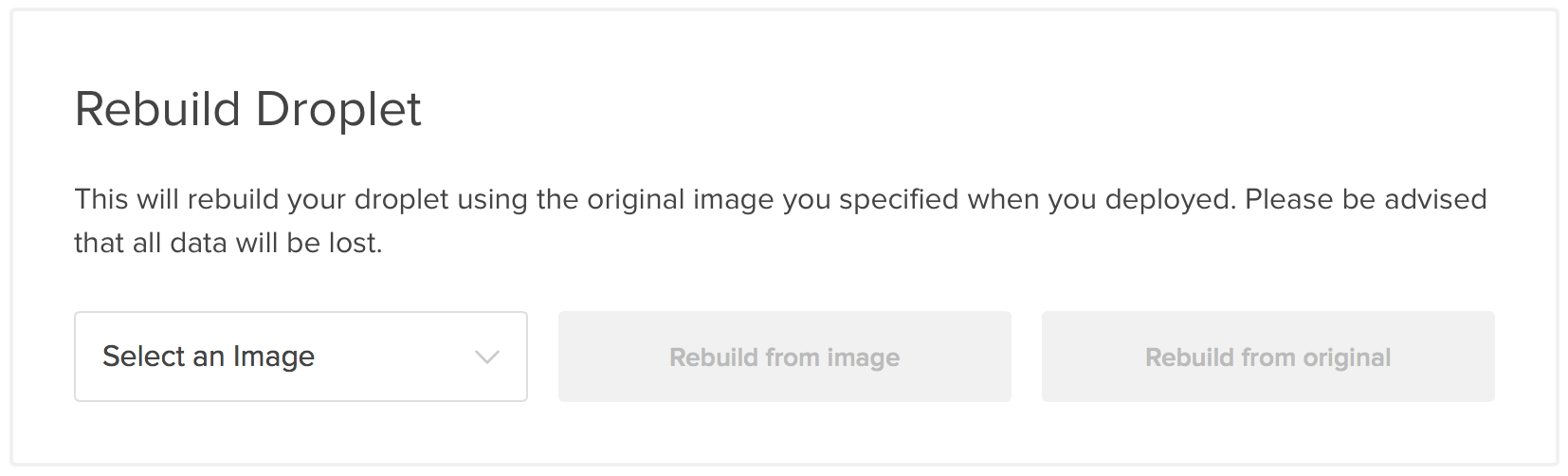
Click on Rebuild from original to rebuild your droplet from the image that you chose when creating it, or select a different image using the drop down box and then click on Rebuild from image.
Become a contributor for community
Get paid to write technical tutorials and select a tech-focused charity to receive a matching donation.
DigitalOcean Documentation
Full documentation for every DigitalOcean product.
Resources for startups and SMBs
The Wave has everything you need to know about building a business, from raising funding to marketing your product.
Get our newsletter
Stay up to date by signing up for DigitalOcean’s Infrastructure as a Newsletter.
New accounts only. By submitting your email you agree to our Privacy Policy
The developer cloud
Scale up as you grow — whether you're running one virtual machine or ten thousand.
Get started for free
Sign up and get $200 in credit for your first 60 days with DigitalOcean.*
*This promotional offer applies to new accounts only.