odrive
Visit siteWith odrive's free clients you can natively access, sync, and share the files in your DigitalOcean Spaces buckets.
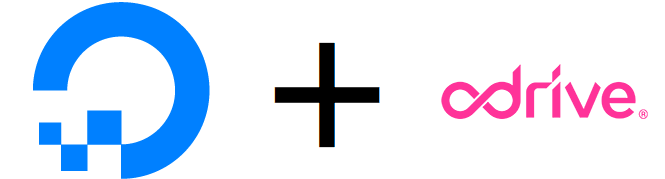
Unlock DigitalOcean Spaces with Infinite Sync
Use odrive to easily access, sync, and share your DigitalOcean Spaces files from your desktop. No coding required.
Multiplatform
Free Windows and Mac desktop clients provide native, file system access to your Spaces storage via Explorer and Finder.
For advanced capabilities, including automation, scripting, and custom workflows against your Spaces storage, odrive offers CLI tools and dedicated command-line Sync Agents for Linux, Windows, and Mac (also free).
Additional Features
- A progressive sync engine, providing the ability to see everything, but only sync what you need
- Zero-knowledge Encryption
- Share links with optional password protection and expiration
- Unsync
- Custom blacklists
- Advanced performance tuning
by: odriveJune 12, 2020Visit site
This textbox defaults to using Markdown to format your answer.
You can type !ref in this text area to quickly search our full set of tutorials, documentation & marketplace offerings and insert the link!
Publish your Tool on Community
Have you created an Integration, API Wrapper, Service, or other Tool that helps developers build on DigitalOcean? Help users find it by listing it in Community Tools.