- Log in to:
- Community
- DigitalOcean
- Sign up for:
- Community
- DigitalOcean
By Bulat Khamitov

Introduction
Python is a popular command processor available on Linux by default.
We have previously covered how to install Nagios monitoring server on Ubuntu 12.10 x64.
This time, we will expand on this idea and create Nagios plugins using Python.
These plugins will be running on client VPS, and be executed via NRPE.
Step 1 - Install NRPE on client VPS
apt-get install -y python nagios-nrpe-server useradd nrpe && update-rc.d nagios-nrpe-server defaults
Step 2 - Create your Python Script
It would be a good idea to keep your plugins in same directory as other Nagios plugins (/usr/lib/nagios/plugins/ for example).
For our example, we will create a script that checks current disk usage by calling "df" from shell, and throw an alert if it is over 85% used:
#!/usr/bin/python
import os, sys
used_space=os.popen("df -h / | grep -v Filesystem | awk '{print $5}'").readline().strip()
if used_space < "85%":
print "OK - %s of disk space used." % used_space
sys.exit(0)
elif used_space == "85%":
print "WARNING - %s of disk space used." % used_space
sys.exit(1)
elif used_space > "85%":
print "CRITICAL - %s of disk space used." % used_space
sys.exit(2)
else:
print "UKNOWN - %s of disk space used." % used_space
sys.exit(3)
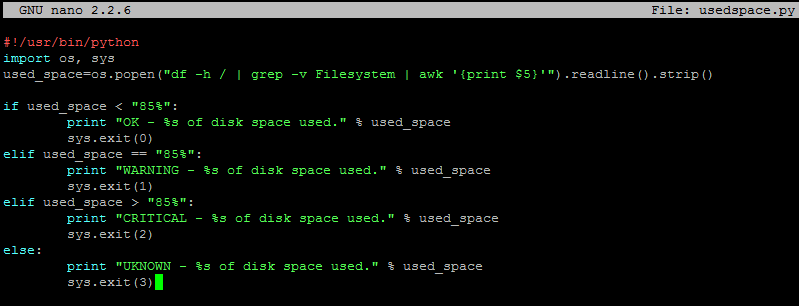
We will save this script in /usr/lib/nagios/plugins/usedspace.py and make it executable:
chmod +x /usr/lib/nagios/plugins/usedspace.py
The entire Nagios NRPE plugin boils down to using exit codes to trigger alerts.
You introduce your level of logic to the script, and if you want to trigger an alert (whether it is OK, WARNING, CRITICAL, or UNKNOWN) - you specify an exit code.
Refer to the following Nagios Exit Codes:
Nagios Exit Codes
| Exit Code | Status |
| 0 | OK |
| 1 | WARNING |
| 2 | CRITICAL |
| 3 | UNKNOWN |
Step 3 - Add Your Script to NRPE configuration on client host
Delete original /etc/nagios/nrpe.cfg and add the following lines to it:
log_facility=daemon pid_file=/var/run/nagios/nrpe.pid server_port=5666 nrpe_user=nrpe nrpe_group=nrpe allowed_hosts=198.211.117.251 dont_blame_nrpe=1 debug=0 command_timeout=60 connection_timeout=300 include_dir=/etc/nagios/nrpe.d/ command[usedspace_python]=/usr/lib/nagios/plugins/usedspace.py
Where 198.211.117.251 is our monitoring server from previous articles. Change these to your own values.
Make sure to restart Nagios NRPE service:
service nagios-nrpe-server restart
Step 4 - Add Your New Command to Nagios Checks on Nagios Monitoring Server
Define new command in /etc/nagios/objects/commands.cfg
define command{
command_name usedspace_python
command_line $USER1$/check_nrpe -H $HOSTADDRESS$ -c usedspace_python
}
As you can see, it uses NRPE to make TCP connections to port 5666 and run command 'usedspace_python', which we defined in /etc/nagios/nrpe.cfg on that remote host.
Add this check to your Nagios configuration file for client VPS.
For our example, we will monitor a server called UbuntuDroplet and edit /etc/nagios/servers/UbuntuDroplet.cfg
define service {
use generic-service
host_name UbuntuDroplet
service_description Custom Disk Checker In Python
check_command usedspace_python
}

Restart Nagios:
service nagios restart
Verify that the new check is working:

And you are all done!
Thanks for learning with the DigitalOcean Community. Check out our offerings for compute, storage, networking, and managed databases.
About the author
Still looking for an answer?
This textbox defaults to using Markdown to format your answer.
You can type !ref in this text area to quickly search our full set of tutorials, documentation & marketplace offerings and insert the link!
Nice tutorial. But why “dont_blame_nrpe=1”? You don’t even use command line arguments in this tutorial. This setting should only be enabled, if really needed.
@groepeen: In /etc/nagios/objects/commands.cfg we defined a command that will be run:
<pre> check_nrpe -H $HOSTADDRESS$ -c usedspace_python </pre>
So “dont_blame_nrpe=1” is need to pass the arguments.
- Table of contents
Deploy on DigitalOcean
Click below to sign up for DigitalOcean's virtual machines, Databases, and AIML products.
Become a contributor for community
Get paid to write technical tutorials and select a tech-focused charity to receive a matching donation.
DigitalOcean Documentation
Full documentation for every DigitalOcean product.
Resources for startups and AI-native businesses
The Wave has everything you need to know about building a business, from raising funding to marketing your product.
Get our newsletter
Stay up to date by signing up for DigitalOcean’s Infrastructure as a Newsletter.
New accounts only. By submitting your email you agree to our Privacy Policy
The developer cloud
Scale up as you grow — whether you're running one virtual machine or ten thousand.
Get started for free
Sign up and get $200 in credit for your first 60 days with DigitalOcean.*
*This promotional offer applies to new accounts only.
