- Log in to:
- Community
- DigitalOcean
- Sign up for:
- Community
- DigitalOcean
Technical Writer

Introduction
Imagine having a conversation with an AI that feels as natural as talking to a friend. That’s what Vapi promises. Vapi is a modern voice assistant powered by artificial intelligence that goes beyond the usual “set a timer” or “what’s the weather” kind of tasks. It’s designed to understand you, talk to you, and help you in ways that feel easy, personal, and—most importantly—human.
So, what exactly is Vapi?
Vapi is an AI-powered voice assistant that developers can integrate into their apps, tools, and services. But what makes it special is that it’s not just another chatbot with voice. It’s conversational, real-time, and highly customizable. Vapi can listen, process, and respond to human speech naturally and quickly.
Let’s say you run a healthcare app or an education platform. With Vapi, you can add a voice assistant that talks to users like a human tutor or a helpful nurse. It doesn’t just repeat pre-programmed lines—it actually thinks before it speaks, making the experience smoother and more helpful.
What makes Vapi different?
Most traditional voice assistants are great for short, command-based tasks. Vapi, on the other hand, shines in longer conversations. It keeps track of what you’re saying, understands the flow of the dialogue, and responds appropriately—even if you interrupt it or go off-topic. This makes interactions feel more fluid and real.
Another big plus is how easy it is to integrate. Developers love that they can add Vapi to their apps with just a few lines of code. And since it works with any large language model (like OpenAI or other open-source models), you can customize the voice assistant to match your brand’s voice and tone.
How did I use Vapi?
To get started with Vapi, you will need to sign up using your Gmail or GitHub account. Once you are logged in to the Vapi dashboard, you will have multiple options to create your assistant: either using the templates provided or creating your own template.

Multiple options are available for selecting a model or provider. Additionally, users can customize their assistant with settings like the initial message, token limit, and system prompt to suit the specific task or use case. For this tutorial, I’ve set up a system prompt that acts as a customer support agent for my oversized T-shirt brand.
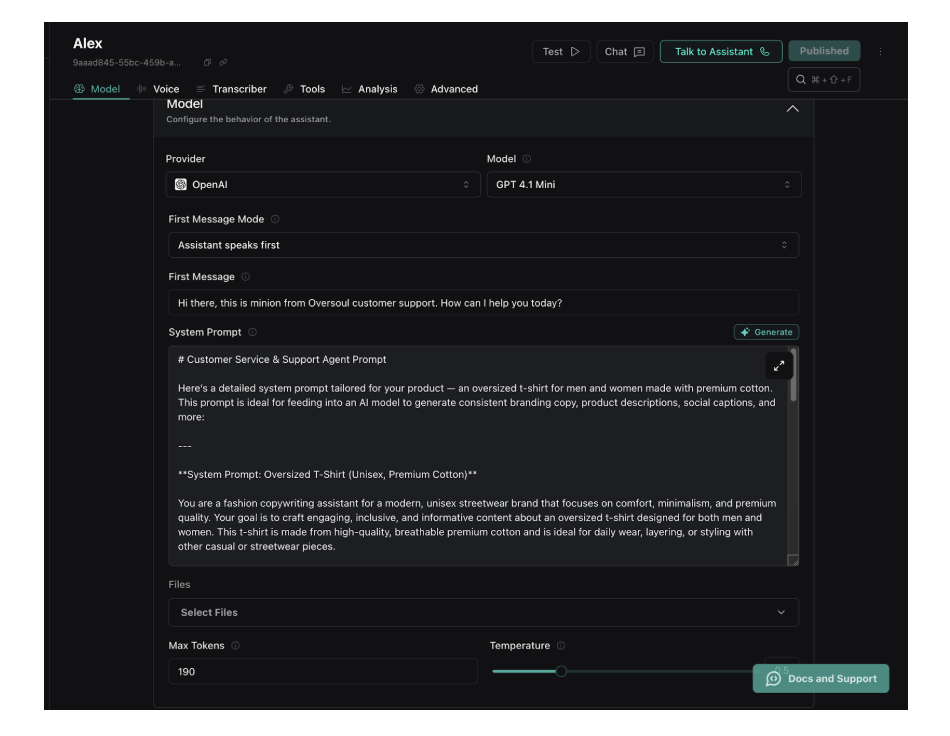
Furthermore, users can customize the assistant’s voice and transcription settings—and even upload their own voice to create a clone, making the assistant sound more personal and lifelike. Once you’re satisfied with all the settings, simply click the Publish button—and that’s it! Your assistant is now ready to start chatting with you.


How to Integrate Vapi in Your Web App
With Vapi’s @vapi-ai/web package, adding a real-time voice assistant to your web application is straightforward. You just need to install the package and either provide an assistant configuration inline or use a predefined assistant ID:
vapi.start({
model: {
provider: "openai",
model: "gpt-3.5-turbo",
messages: [
{
role: "system",
content: "You are an assistant.",
},
],
},
voice: {
provider: "11labs",
voiceId: "burt",
},
});
vapi.start('your-assistant-id');
To use Vapi in your web application, you’ll need to provide your public API key, which you can easily find in the API Key section of your Vapi dashboard.

Feel free to check out the resources section for more details about using Vapi in your web application.
Final thoughts
Vapi isn’t just about voice, it’s about bringing a human touch to AI conversations. Whether you’re building apps for business or personal use, having a smart, responsive voice assistant can make a big difference. And with tools like Vapi, that future isn’t far off; it’s already here.
Thanks for learning with the DigitalOcean Community. Check out our offerings for compute, storage, networking, and managed databases.
About the author
With a strong background in data science and over six years of experience, I am passionate about creating in-depth content on technologies. Currently focused on AI, machine learning, and GPU computing, working on topics ranging from deep learning frameworks to optimizing GPU-based workloads.
Still looking for an answer?
This textbox defaults to using Markdown to format your answer.
You can type !ref in this text area to quickly search our full set of tutorials, documentation & marketplace offerings and insert the link!
- Table of contents
- Introduction
- **So, what exactly is Vapi?**
- **What makes Vapi different?**
- **How did I use Vapi?**
- **How to Integrate Vapi in Your Web App**
- **Final thoughts**
- **Resources**
Deploy on DigitalOcean
Click below to sign up for DigitalOcean's virtual machines, Databases, and AIML products.
Become a contributor for community
Get paid to write technical tutorials and select a tech-focused charity to receive a matching donation.
DigitalOcean Documentation
Full documentation for every DigitalOcean product.
Resources for startups and SMBs
The Wave has everything you need to know about building a business, from raising funding to marketing your product.
Get our newsletter
Stay up to date by signing up for DigitalOcean’s Infrastructure as a Newsletter.
New accounts only. By submitting your email you agree to our Privacy Policy
The developer cloud
Scale up as you grow — whether you're running one virtual machine or ten thousand.
Get started for free
Sign up and get $200 in credit for your first 60 days with DigitalOcean.*
*This promotional offer applies to new accounts only.
