Training AI models, processing computer vision tasks, and running real-time applications require powerful GPU resources that many businesses can’t afford to own outright. However, major cloud providers often price their cloud GPU instances at rates that can quickly exhaust budgets—sometimes costing millions of dollars monthly for high-performance configurations. This pricing reality creates a barrier for startups developing AI products, researchers working on computational projects, and small teams building everything from autonomous systems to generative AI applications. A single training run for a large language model or computer vision system can consume weeks of GPU time, translating to costs that many organizations simply cannot absorb.
Fortunately, the emergence of specialized, affordable GPU cloud providers is changing this. These services offer access to enterprise-grade hardware—including the latest NVIDIA H100GPUs, H200 GPUs, A100s, and RTX series cards—at lower costs than traditional providers. Understanding which services deliver the best performance, reliability, and pricing combination can mean the difference between launching your AI project and watching it stall due to computational constraints.
Key takeaways:
-
When choosing an affordable cloud GPU service, consider security/compliance requirements, multi-cloud compatibility with Docker/Kubernetes, data transfer costs beyond hourly rates, and whether the provider can scale from prototyping to production workloads.
-
To cut GPU costs, select the right-sized VRAM to avoid expensive memory swapping, use model compression/quantization for cheaper instances, implement smart batching for inference, and monitor GPU utilization above 70% to maximize ROI per billable hour.
How to choose a cloud GPU provider?
Selecting the right cloud GPU provider requires careful evaluation. Will this provider scale with your team as you go from prototyping to production? Can you afford the computing costs if your model training takes longer than expected? Will you get locked into proprietary tools that make switching providers painful later? The decision impacts everything from your project timelines to your long-term operational costs. Here are the factors to consider:
Assess the suitability for your use case
Some cloud GPU providers are better suited for specific use cases than others. What works great for training a large language model might be overkill and expensive for real-time image classification. Machine learning model training requires high-memory GPUs with substantial compute power, while inference workloads may prioritize lower latency and cost per prediction. Once you know what kind of work you’re doing, you can determine which providers make the most sense for your situation.
Consider security and compliance
Security considerations extend beyond basic data encryption, particularly for startups handling sensitive customer data or operating in regulated industries. Look for GPU cloud providers offering encryption at rest and in transit, secure network isolation through virtual private clouds, multi-factor authentication, and regular third-party security audits. A comprehensive security evaluation should include data protection mechanisms, network isolation capabilities, access control systems, and compliance certifications.
Factor in scalability and reliability
Evaluate how quickly providers can spin up additional GPU instances during peak training runs, their data center locations for distributed computing or global model serving, and whether their per-hour pricing stays reasonable as you scale from single GPUs to multi-node clusters. Check their uptime track records for GPU availability, what happens when hardware fails mid-training, and whether they offer automatic failover to different GPU types or regions.
Check for multi-cloud compatibility
Multi-cloud compatibility is crucial for GPU-intensive workloads. It prevents vendor lock-in while enabling cost optimization by placing compute-heavy training and inference tasks across different cloud GPU providers based on availability and pricing. Evaluate providers’ support for standard containerization technologies like Docker and Kubernetes for consistent GPU workload deployment, compatibility with popular machine learning frameworks (TensorFlow, PyTorch, CUDA libraries), and simple data portability options for moving large datasets and model checkpoints between cloud GPU instances without performance bottlenecks.
Assess pricing and long-term costs
Don’t just look at the headline GPU hourly rates—dig into what you’ll pay once you factor in uploading training datasets, downloading trained models, storing checkpoints during long training runs, and any premium support fees. Spot GPU instances offer the cheapest rates but can get interrupted, while reserved instances lock in lower prices if you know you’ll need GPUs regularly. Data transfer costs can add up when you’re moving large datasets to GPU instances or pulling model weights back to your local environment, and you’ll need persistent storage for your training data, model checkpoints, and experiment logs.
Pros and cons of using a cloud GPU service
Cloud GPUs have become the go-to choice for good reason—they let you spin up powerful hardware in minutes, experiment without huge upfront costs, and scale up or down as your needs change. But like any tool, they come with tradeoffs worth understanding before you dive in.
Pros
-
Cloud GPUs eliminate the need for substantial upfront hardware investments, making advanced computing power accessible to startups with limited capital.
-
Cloud providers regularly upgrade their GPU inventory, giving you access to the latest NVIDIA H200s, AMD MI325X, and other state-of-the-art processors without the lengthy procurement and installation process required for physical hardware.
-
Deploy workloads across multiple geographic regions to serve users with minimal network latency.
-
Also provides disaster recovery capabilities and the ability to leverage regional pricing differences.
Cons
-
While hourly rates may seem reasonable, continuous usage can result in substantial monthly bills.
-
Heavy integration with provider-specific services, APIs, and tools can create switching costs and reduce negotiating power.
-
Storing sensitive data and running critical workloads on third-party infrastructure requires careful attention to encryption, access controls, compliance frameworks, and data sovereignty requirements, adding operational complexity.
Affordable cloud GPU providers
If you’re working with a tight budget—and let’s be honest, most startups are—finding the right balance between performance and cost is crucial. Here are some affordable cloud GPU providers worth checking out:
1. DigitalOcean Gradient GPU Droplets
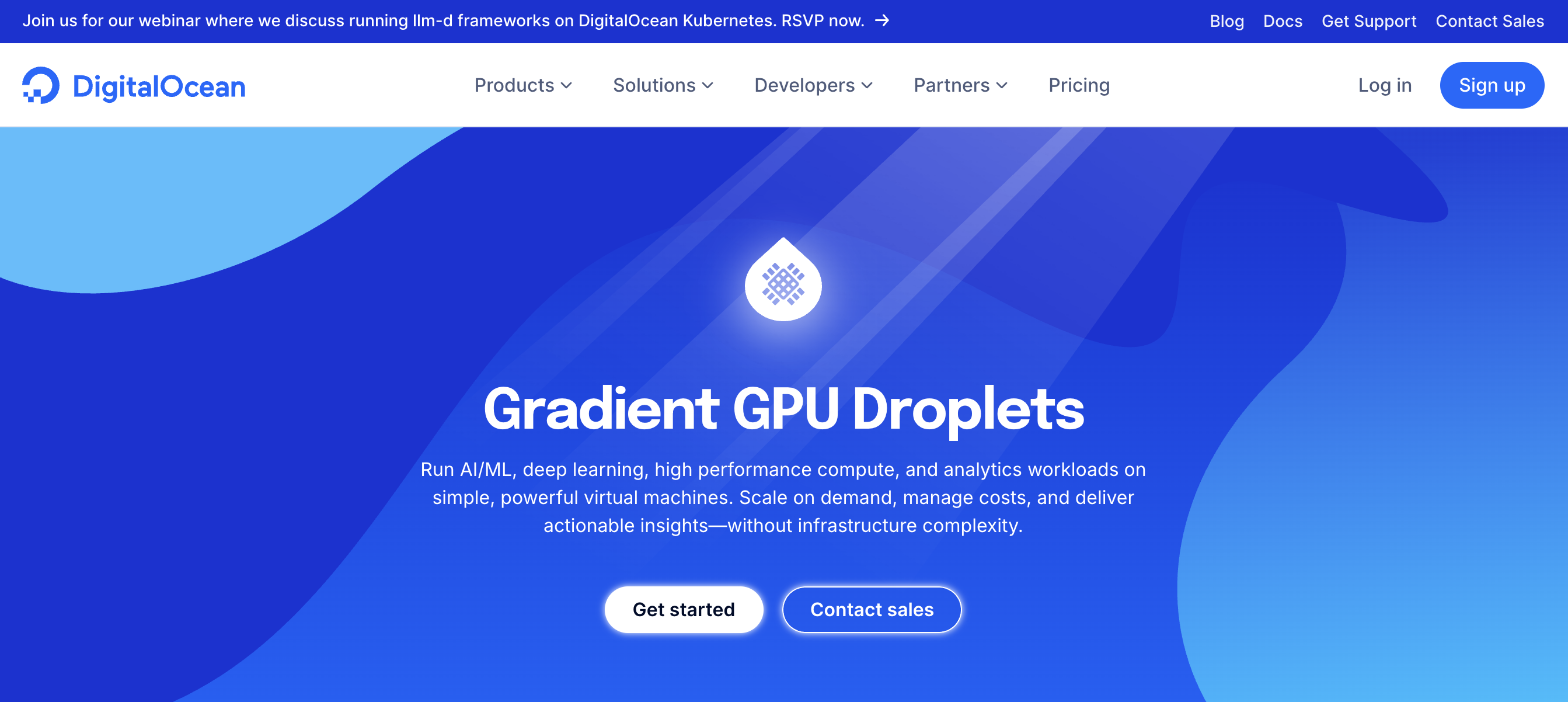
DigitalOcean provides a streamlined cloud GPU solution with transparent pricing and developer-focused infrastructure. The Gradient GPU Droplets offer AMD Instinct MI300X accelerators for high-performance AI workloads and NVIDIA H100/A100 GPUs for deep learning and training tasks. Their suite of Gradient products also includes bare-metal GPU configurations for users requiring dedicated hardware without virtualization overhead.
Key features:
-
Choose from multiple GPU options including NVIDIA H200 GPUs, H100 GPUs, L40S, RTX series, and AMD Instinct MI300X and MI325X models
-
Deploy GPU instances in under 60 seconds with pre-installed CUDA drivers, PyTorch, TensorFlow, and a Jupyter environment
-
Direct connectivity with DigitalOcean Managed Databases, Spaces storage, and Load Balancers through private networking
-
Built-in resource monitoring dashboards, automated cost alerts, and API-first infrastructure management
-
Access enterprise-grade reliability with a secure infrastructure backed by 24/7 support
- Starting at $1.49/GPU/hour
Note: Pricing is valid as of (21-August-2025), and subject to change.
Best for:
-
Development teams seeking rapid GPU deployment without compromising on performance
-
Companies requiring a fully integrated cloud infrastructure with best-in-class GPU capabilities
2. RunPod
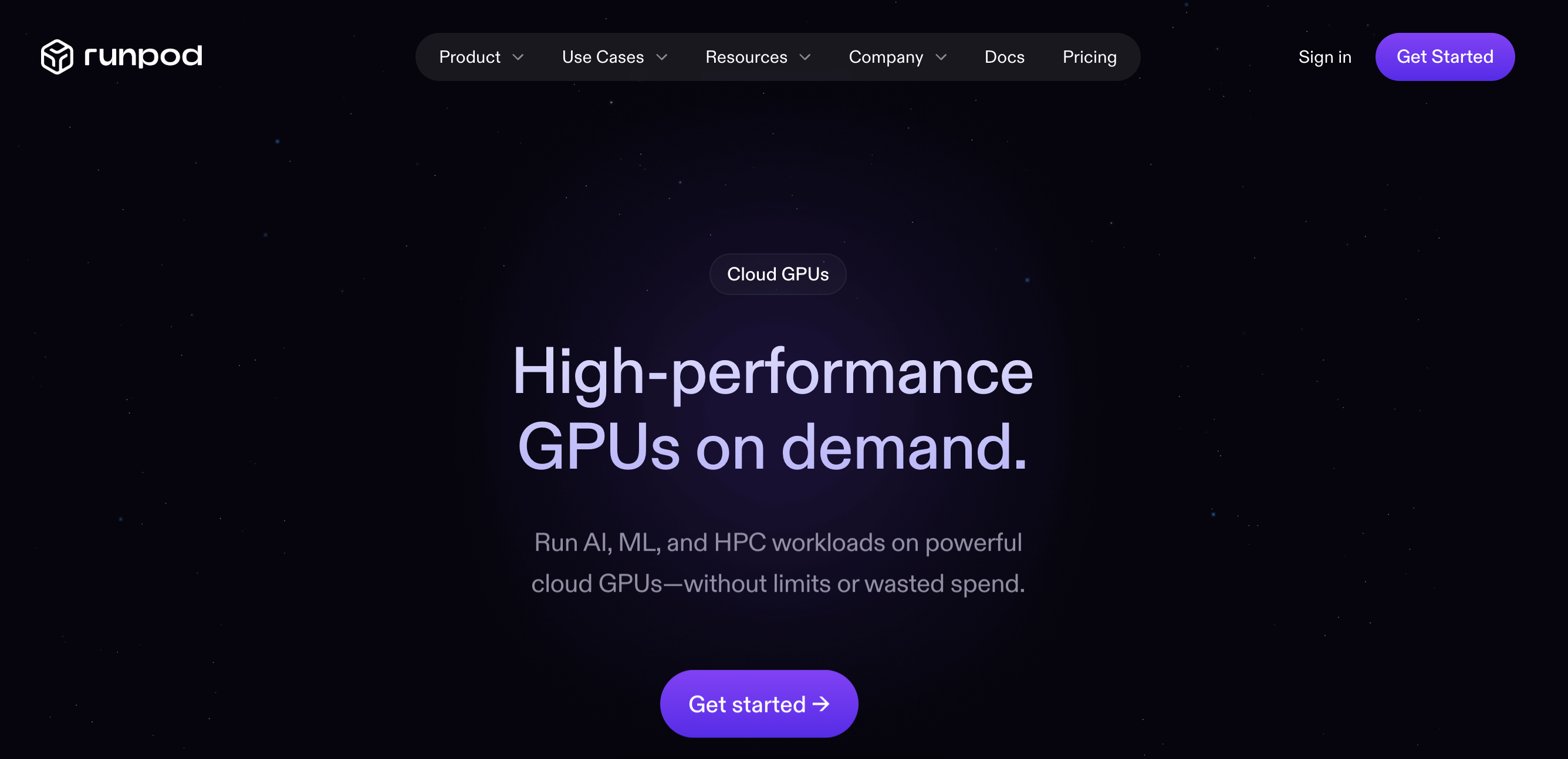
RunPod operates a distributed cloud platform that delivers cost advantages over traditional enterprise providers. The platform features container-based deployment systems that enable rapid experimentation and flexible resource allocation. Users can access on-demand GPU resources through a simple web interface, with both serverless and dedicated pod options available.
Key features:
-
Built-in orchestration system with real-time monitoring, logging, and automated task queuing and distribution
-
Wide variety of GPU types, from consumer to enterprise-grade hardware
-
Pre-built templates and Docker container support for simplified deployment
-
H100 PCLe: $2.39/hour
-
H100 SXM:$2.69/hour
-
H100 NVL: $2.79/hour
Best for:
-
AI researchers conducting multiple experiments
-
Startups on tight budgets
-
Developers requiring flexible, short-term GPU access
3. TensorDock
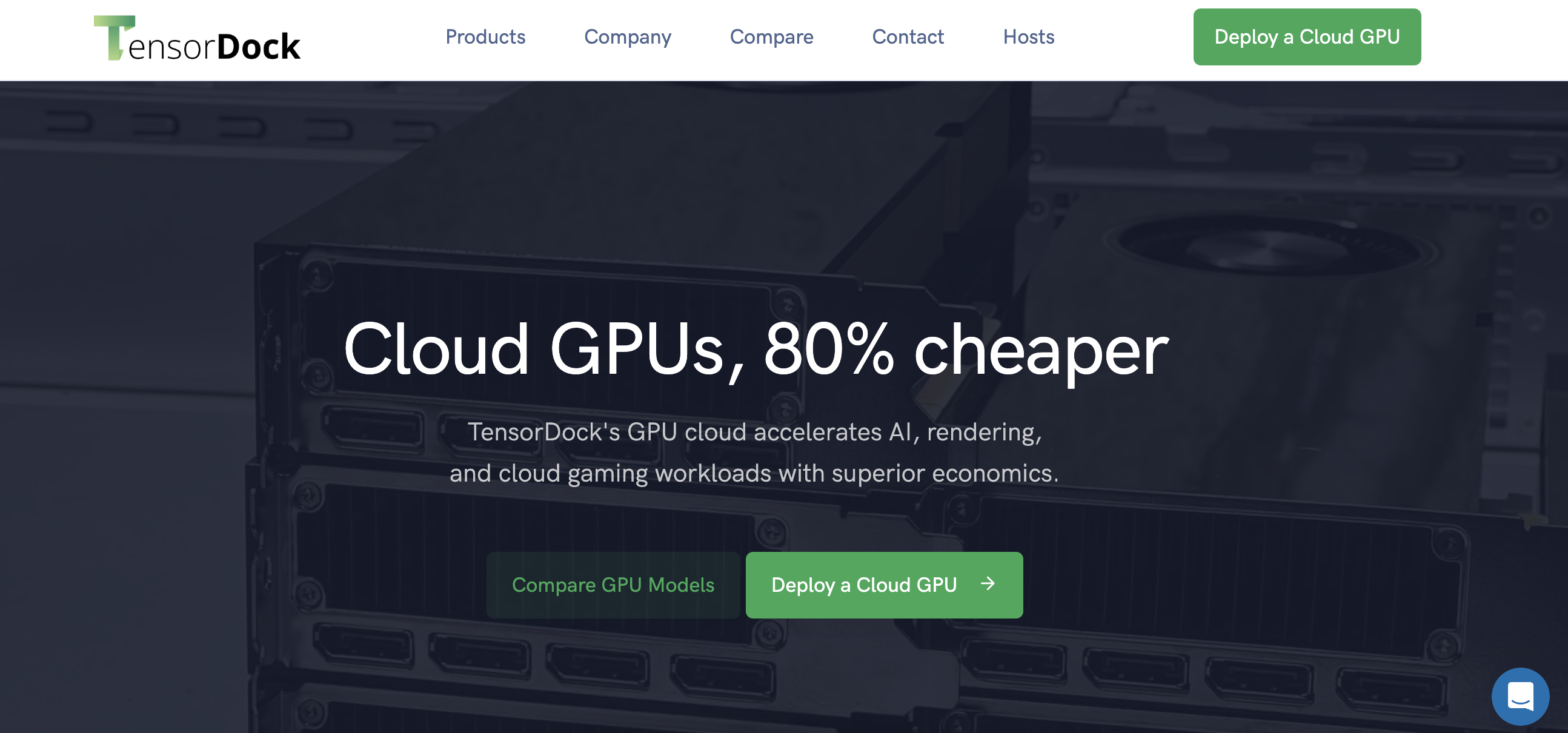
TensorDock specializes in machine learning infrastructure with purpose-built systems optimized for deep learning frameworks and AI workloads. The platform offers bare-metal servers and cloud instances configured explicitly for optimal ML performance. Their infrastructure eliminates unnecessary overhead common in general-purpose cloud platforms, improving cost efficiency and performance.
Key features:
-
Bare-metal and cloud instance options for different performance requirements
-
Streamlined deployment process explicitly designed for AI workloads
-
Direct SSH access and root privileges for maximum customization flexibility
-
Enterprise GPU H100: $1.99/hour
-
Workstation RTX GPUs: $0.20/hour- $1.15/hour
Best for:
-
Machine learning researchers and startups
-
Teams requiring bare-metal performance
-
Organizations prioritizing ML-specific optimizations over general cloud services
4. CoreWeave
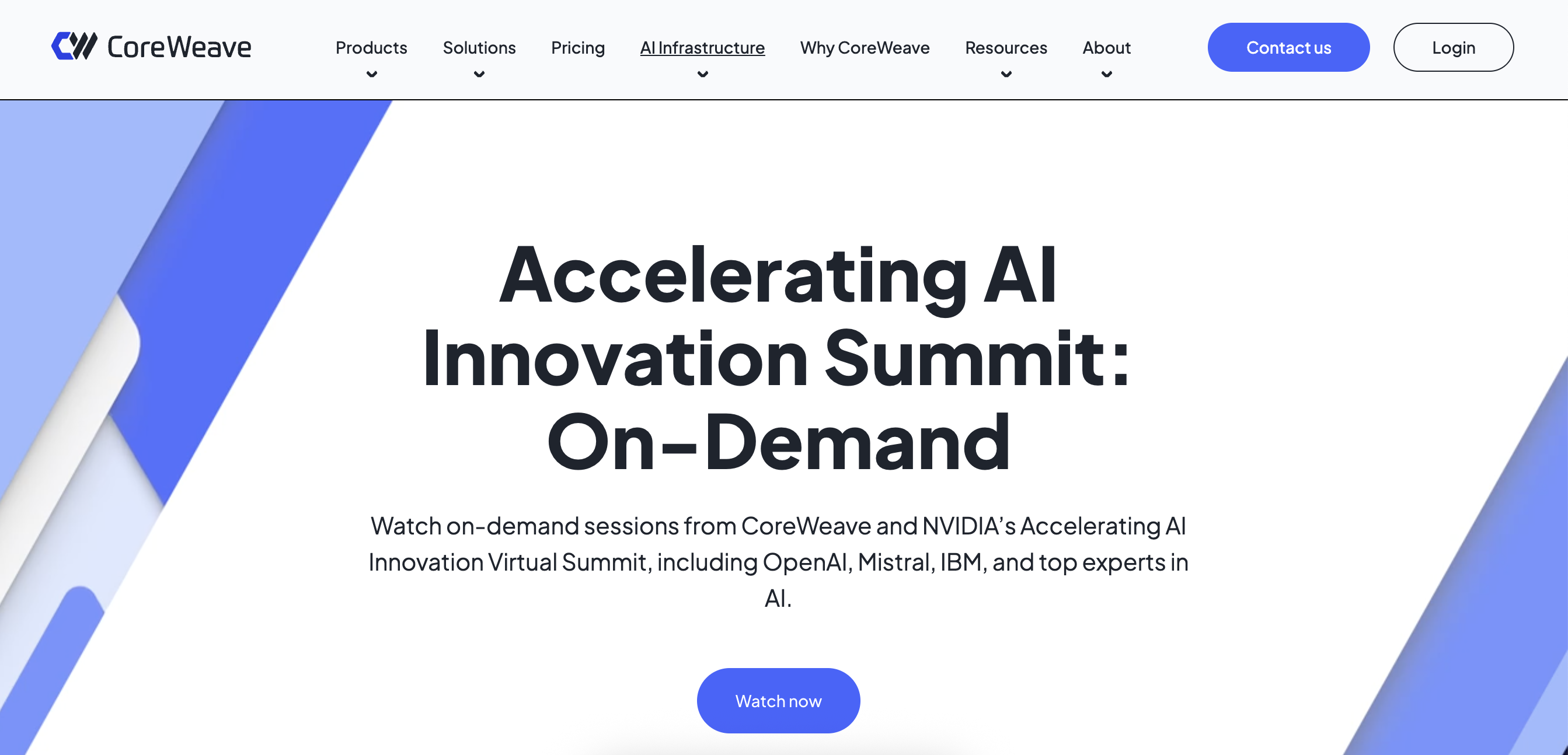
CoreWeave operates specialized GPU cloud infrastructure designed for high-performance computing and AI workloads. Their platform features purpose-built architecture optimized for GPU-accelerated applications rather than general computing tasks.
Key features:
-
No data ingress or egress charges, eliminating hidden transfer costs
-
Automated cluster health lifecycle management
-
High-performance networking explicitly designed for GPU clusters
- NVIDIA HGX H100: $49.24/hour (instance price)
Best for:
-
Businesses with variable GPU needs, rendering, and simulation workloads
-
AI companies requiring high-performance computing without data transfer penalties
5. Lambda Labs
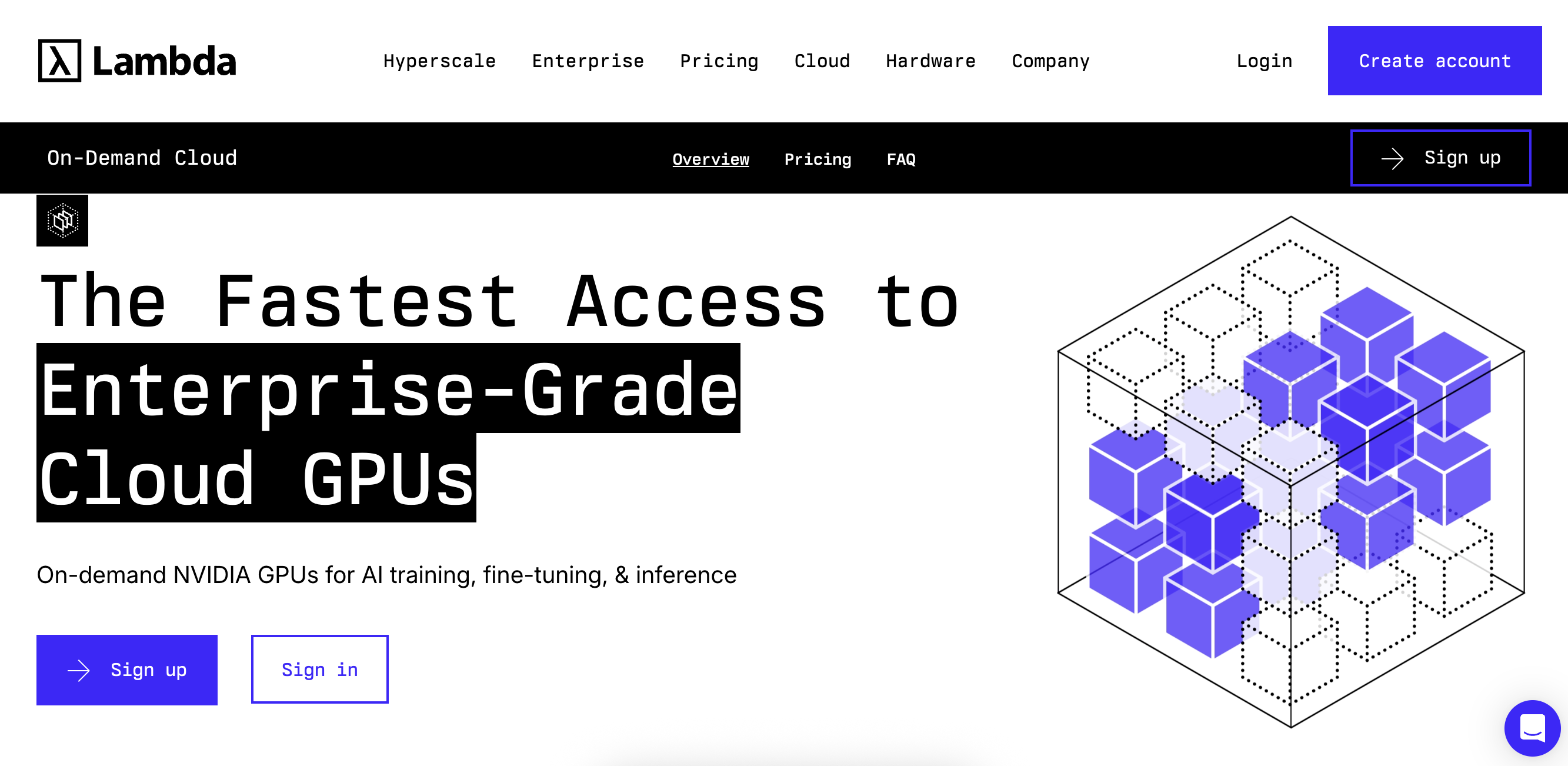
Lambda Labs focuses specifically on deep learning infrastructure and the needs of the AI research community. The platform consistently provides early access to the latest GPU hardware, often deploying new releases ahead of larger cloud providers. Lambda Labs also offers pre-configured software environments optimized for popular machine learning frameworks.
Key features:
-
One-click Jupyter notebook access directly from the browser
-
Both cloud and on-premise hardware options for different deployment needs
-
Developer-friendly Cloud API for programmatic instance management
- On-demand H100 GPU: $2.69/hour
Best for:
-
AI researchers requiring cutting-edge hardware
-
Startups prioritizing performance over cost
-
Teams needing reliable access to the latest GPU technologies
How to avoid cloud GPU hidden costs
GPU workloads come with their quirks that can catch you off guard when the bill arrives. The costs pile up differently than regular compute instances, especially around memory usage, specialized hardware requirements, and how billing works. Here’s how to keep those surprise GPU charges in check:
GPU cost strategies
-
Pick GPU instances with enough VRAM upfront to avoid expensive memory swapping or spinning up multiple GPUs when one bigger one would do the job.
-
Use model compression and quantization to shrink your memory needs so you can get away with cheaper GPU options.
-
Keep your preprocessed data and model checkpoints in formats that GPUs can grab quickly—waiting around for data while paying premium GPU rates hurts.
-
Set up your data pipelines so they’re loading the next batch while the GPU is still crunching the current one.
Watching your GPU spend
-
Get alerts when GPU memory consistently falls below 70% so that you can consider a smaller, cheaper option.
-
Track how well your training jobs are progressing so you can catch models that need distributed training across cheaper, smaller GPUs instead of one expensive beast.
-
Kill training runs automatically when they’re not learning anything to stop runaway costs.
Getting more from your GPU budget
-
Use mixed-precision training to cut down on memory bandwidth needs and fit onto smaller GPU configs.
-
Batch your inference requests smartly to squeeze more work out of each GPU hour you’re paying for.
-
Run multiple smaller models on one expensive GPU instance rather than spinning up separate instances for each.
-
Speed up how fast models load, so you spend less billable time waiting around before the actual work starts.
Smart GPU automation
-
Use spot/preemptible GPU instances with checkpoint systems that can pick up where you left off when the provider reclaims your instance.
-
Set up GPU pools that can switch between different hardware types based on each job’s needs.
-
Queue up GPU work to run during cheaper off-peak hours when possible.
-
Build pipelines that automatically compress your models for deployment so your ongoing hosting costs stay reasonable.
Resources
Affordable cloud GPU services FAQs
Is it better to use a cheap GPU for more hours or an expensive one for fewer hours?
This depends on your specific workload and time constraints. For development and experimentation, cheaper GPUs running longer can be more cost-effective. However, more powerful GPUs that complete tasks faster often provide better ROI for production workloads or time-sensitive projects. Consider the total cost of ownership, including your time value and opportunity costs.
Do I need to know Docker and Linux to use these services?
While not strictly necessary, basic familiarity with Linux and containerization technologies like Docker will improve your experience with cloud GPU services. Many cloud GPU providers offer pre-configured environments and one-click deployments that minimize the need for system administration knowledge.
What is “checkpointing” and why is it essential when using cheap spot instances?
Checkpointing regularly saves your work’s current state so you can resume from that point if interrupted. This is crucial for spot instances because they can be terminated with little notice when demand increases. Implement automatic checkpointing every 15-30 minutes to minimize lost work and maximize the cost benefits of spot pricing.
Is it cheaper to rent a GPU or buy one for my research lab/startup?
The decision depends on usage patterns and time horizons. Buying is typically more cost-effective if you need consistent GPU access for more than 8-12 hours daily over two or more years. Renting is better for variable workloads, experimentation, or access to the latest hardware. Consider factors like maintenance costs, electricity, cooling, and the opportunity cost of capital when making this decision.
Do I need to worry about the physical location of the cloud GPU server?
Yes, location can impact performance and costs. For latency-sensitive applications, choose regions closest to your users. For batch processing, consider regions with lower pricing. Also, be aware of data sovereignty laws requiring data to remain within specific geographic boundaries, especially for regulated industries.
Can I run multiple experiments in parallel on a single powerful GPU?
Modern GPUs support virtualization and memory partitioning, allowing multiple workloads to share resources. Technologies like NVIDIA’s Multi-Instance GPU (MIG) enable you to partition a single A100 or H100 into smaller, isolated instances. This can improve resource utilization and reduce costs for smaller experiments, though you’ll need to ensure your workloads are compatible with shared GPU memory and compute resources.
Accelerate your AI projects with DigitalOcean Gradient GPU Droplets
Accelerate your AI/ML, deep learning, high-performance computing, and data analytics tasks with DigitalOcean Gradient GPU Droplets. Scale on demand, manage costs, and deliver actionable insights with ease. Zero to GPU in just 2 clicks with simple, powerful virtual machines designed for developers, startups, and innovators who need high-performance computing without complexity.
Key features:
-
Powered by NVIDIA H100, H200, RTX 6000 Ada, L40S, and AMD MI300X GPUs
-
Save up to 75% vs. hyperscalers for the same on-demand GPUs
-
Flexible configurations from single-GPU to 8-GPU setups
-
Pre-installed Python and Deep Learning software packages
-
High-performance local boot and scratch disks included
-
HIPAA-eligible and compliant with industry standards, including enterprise-grade SLAs
Sign up today and unlock the possibilities of DigitalOcean Gradient GPU Droplets. For custom solutions, larger GPU allocations, or reserved instances, contact our sales team to learn how DigitalOcean can power your most demanding AI/ML workloads.
About the author
Surbhi is a Technical Writer at DigitalOcean with over 5 years of expertise in cloud computing, artificial intelligence, and machine learning documentation. She blends her writing skills with technical knowledge to create accessible guides that help emerging technologists master complex concepts.
- Table of contents
Get started for free
Sign up and get $200 in credit for your first 60 days with DigitalOcean.*
*This promotional offer applies to new accounts only.