10 Creative DALL-E Alternatives for AI Art in 2026
By Jess Lulka
Content Marketing Manager
- Updated:
- 18 min read
If you’ve ever used DALL-E, you know how magical it feels to turn words into vivid images from a prompt. As AI image generation continues to evolve, DALL-E isn’t the only major player in the game. In fact, some would consider it to be a legacy model. A wide range of alternatives have popped up: Midjourney, FLUX, ChatGPT, and Leonardo.ai. They offer various levels of control, style, and flexibility, tailored to your particular creative goals. Some focus on photorealism, others on artistic flair, and a few even make it possible to train custom models for brand-specific imagery.
Exploring DALL-E alternatives is about finding the right balance between ease of use and creative power. For instance, Midjourney excels at generating stunning, cinematic visuals through Discord, while tools like Adobe Firefly integrate AI generation directly into design workflows—saving time without sacrificing polish. Whether you’re a designer, marketer, or hobbyist, experimenting beyond DALL-E can open new doors for how you create, customize, and collaborate visually.
Let’s explore the top 10 DALL-E alternatives to add to your toolkit, how to evaluate AI art image tools, and how to consider your options in terms of use cases and copyright.
Key takeaways
-
DALL-E is a text-to-image model developed by OpenAI and originally launched in January 2021 that uses trained neural networks to generate images from text prompts.
-
Over time, DALL-E has evolved into a legacy image generation model. But the use of AI-generated art is still growing as its benefits include reduced time for image generation, reduced photo editing learning curve, and ability to create all styles of art with language prompts.
-
To select a DALL-E alternative, evaluate the tool’s art style availability, prompt adherence quality, editing features, usage rights, and image generation time.
-
The market currently has tools such as Nano Banana, Midjourney, Leonardo.ai, Reve, and Adobe Firefly.
What is DALL-E?
DALL-E is a 12-billion-parameter text-to-image model that uses deep learning via trained neural networks to create images from natural language prompts. Developed by OpenAI and based on a version of ChatGPT-3, it initially launched in January 2021, with enhanced capabilities for image creation.
DALL-E generates images using three main components:
-
A variational autoencoder (VAE): These generative models create new data in the form of input data variations. It uses the encoder to isolate input data variables, then reconstructs them as new variations.
-
An autoregressive decoder-only transformer: A neural network architecture that includes a decoder stack, designed to specifically receive prompts and generate outputs.
-
A Contrastive Language-Image Pre-Training (CLIP) image and text encoder: A model designed to match images and text together by discerning the relationship between these two elements. The image and text encoders work together to map out possible answers in a shared embedding space and match their results.
All of these options work together, starting with the VAE, which converts images (like those used to train the model) into tokens. The transformer then translates your prompt into tokens, allowing DALL-E to implement CLIP to read the visual and text tokens and select the most relevant images related to your prompt.
With these components, DALL-E can take your text prompts and produce digital images incorporating various art styles and subject matter. While DALL-E does not have photo editing capabilities, you can use prompts to create new iterations of your original image. Some AI art generators, like Nano Banana, allow you to maintain consistency with slight edits across variations, in addition to more drastic edits to your original image or even merge two different images together to create an entirely new photo.
The latest release, DALL-E 3, is currently available for use as a custom GPT, but is no longer directly integrated into the ChatGPT platform. OpenAI replaced DALL-E with GPT Image 1 (GPT-4o) in March 2025.
AI art generator use cases and copyright
You can use DALL-E and its alternatives to create images for both personal and professional projects, including use cases such as:
-
Personal image creation: Profile pictures, social media images, personal design projects
-
Marketing campaigns: Ad graphics, social media banners and icons, professional headshots, logo mockups, marketing videos, ad personalization, brand identity
-
Product design: Product prototypes, brand packaging mockups, product brainstorming and concept art, UI/UX mockups
-
Research: Data chart generation, scientific concept visualization, historical recreation of objects or concepts
Note that some AI generators automatically make any image you create public domain for anyone to use, while others allow you to create private images or upgrade your plan to include private image creation. Others will not allow you to use any generated images for professional, editorial, or commercial purposes unless explicitly outlined in your subscription plan.
Regardless of how you use AI-generated art within your work, it’s important to understand and check the copyright terms and licensing for it and know how you’re planning to use the generated content in your art once you’re done editing and tweaking it.
As these tools innovate, legal regulation is still catching up with how to address potential copyright concerns and the use of human creators’ art to train these models and produce specific styles and artisanal elements. While the legislation is still in flux on who is responsible for copyright infringement (the user or the AI organization). Before you use an AI art generator, develop your own internal policies on how you want to use AI art and read about how you can use AI-generated images, the specific ownership policy of the tools you use, and stay clear of copyrighted images or characters for commercial projects.
DALL-E alternatives selection factors
There are several DALL-E alternatives that span various use cases, art styles, and editing capabilities. The main factors to consider in terms of your best-fit AI image generator include:
-
Workflow: What’s it like to create images with this AI art generation tool in terms of using prompts, and sharing reference images and context from other uploaded files? What types of projects does it specialize in, and what integrations does it offer?
-
Art styles: Does the tool support creating images in the preferred art style(s) you’re looking for?
-
Usage rights: Can you use images for personal, commercial, or editorial use? Are any stated limitations an issue for your projects?
-
Editing capabilities: What editing capabilities are offered by the tool, and what’s the process for making edits (i.e. prompts or the use of additional tools)? Do edits iterate on the previous image or result in a totally new design?
-
Prompt customization: How granular can you get with your prompts? Do you need to use multiple prompts to achieve the desired end image?
-
Image generation time: How quickly can the tool create images?
Can the tool generate multiple images, or provide multiple variations from one prompt? This is useful for providing options to speed up project completion.
Top 10 DALL-E alternatives
As DALL-E transitions from “groundbreaking” to “legacy,” new tools have emerged to fill the gaps. Here are 10 solid DALL-E alternatives for AI image creation:
| Name | Best For | Standout Features | Pricing |
|---|---|---|---|
| Midjourney | Artistic, cinematic visual generation | Discord + web app; stylization tools; moodboards; customizable ratios/speed; community support | Basic $10/mo; Standard $30/mo; Pro $60/mo; Mega $120/mo |
| Leonardo.ai | Daily free use, characters, diverse models | Multiple models (Lucid, Nano Banana, Ideogram, FLUX, GPT Image 1); canvas editor; sketch-to-image; upscaler; AI video | Free; Apprentice $12/mo; Artisan $30/mo; Maestro $60/mo; Teams (custom) |
| Google Nano Banana | Fast, intuitive image editing & remixing | Natural-language editing; merges images; SynthID watermarking; Gemini/Vertex AI integration; styling templates | Free; Google AI Pro $19.99/mo; Google AI Ultra $249.99/mo |
| Recraft | Commercial design & brand-aligned imagery | JPG/PNG/SVG/CMYK/DPI/Lottie generation; branding style guides; vectorizer; upscaler; Nano Banana/FLUX/Ideogram integrations | Free; Pro $12/mo; Teams $69/mo |
| Adobe Firefly | Photoshop & Creative Cloud workflows; commercial-safe images | Trained on Adobe Stock; style and structure reference capabilities; Photoshop + Express integration; text effects; colorization | Standard $9.99/mo; Pro $19.99/mo; Premium $199.99/mo |
| Reve | High prompt adherence & accurate edits | High prompt accuracy; substantial edits; text-prompt editing; API; realism + style controls | Free; Pro $20/mo |
| Ideogram | Accurate text inside images; batch creation | High-fidelity text rendering; character creation; upscaler; remix/extend/fill tools; batch generation (Pro) | Free; Basic $8/mo; Plus $20/mo; Pro $60/mo |
| ChatGPT (GPT-4o) | Real-world-aware image generation inside ChatGPT | Multi-turn refinement; strong text rendering; understands granular prompts; GPT + chat context integration | Free; Plus $20/mo; Pro $200/mo |
| FLUX | High-resolution, open-source image generation | Pro, Ultra, and Kontext models; open weights; API; high-res presets; flexible deployment | $0.04–$0.08 per image |
| Fotor | Simple photo editing & quick image generation | AI editing; batch tools; background removal; filters; headshots; Sisi editing agent | Free; Pro $4/mo; Pro+ $8.33/mo |
1. Midjourney for artistic image generation
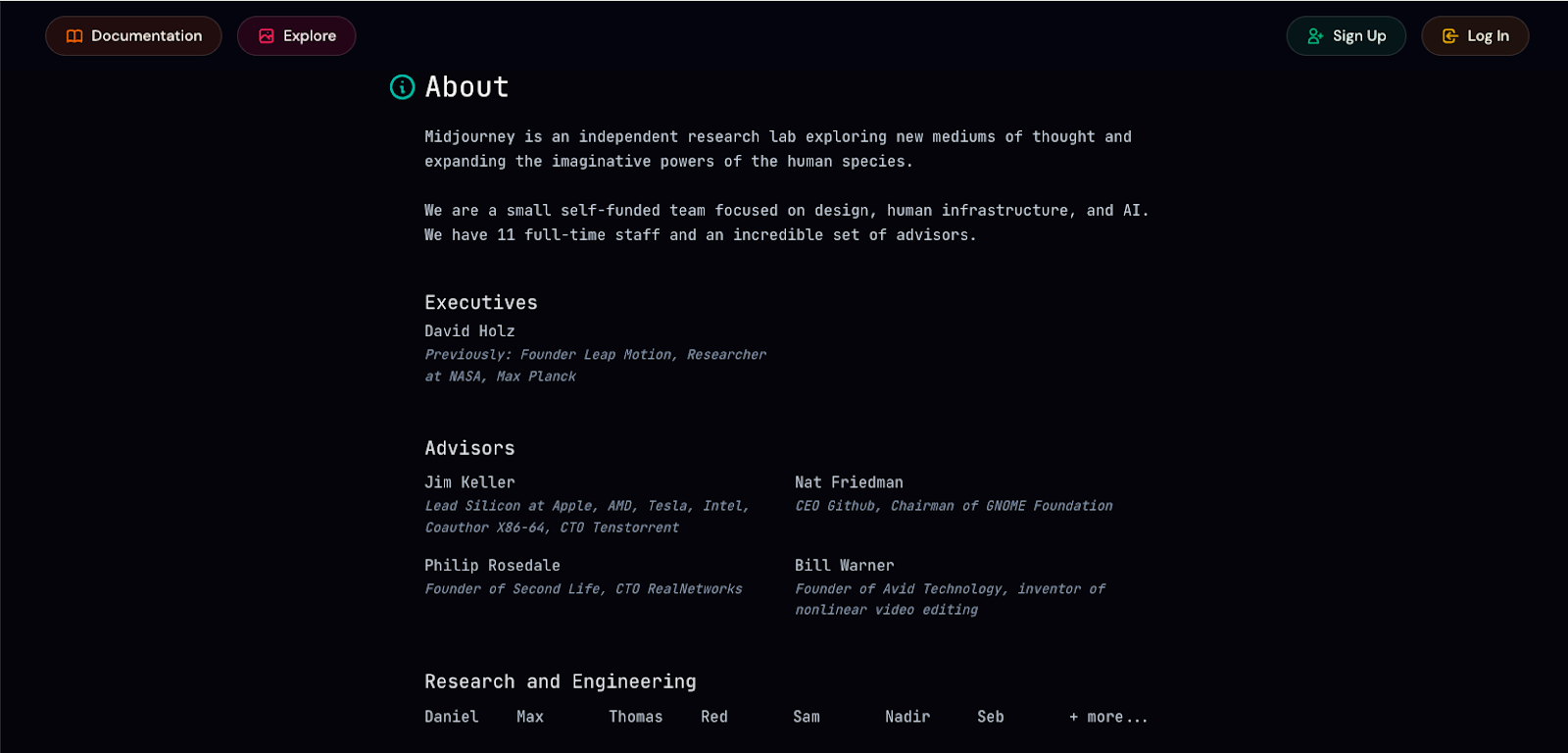
Midjourney is an AI image generation tool that operates primarily as a Discord bot, as well as a recently launched web-based application. It builds upon Stable Diffusion to generate images based on natural language prompts and offers a range of customization options to edit your images, including preferred art style application, what version of Midjourney’s model is used, using a single prompt to produce multiple variations, and ranking images to train Midjourney on your stylistic preferences.
Midjourney features:
-
Extensive documentation and tutorials to help you learn about Midjourney features, troubleshooting, and how to effectively craft image prompts.
-
Personalization options that include moodboards, custom user profiles, and image customization tools.
-
Image generation settings to set preferred aspect ratio, stylization, GPU speed, video resolution, draft mode, and raw mode.
-
Dedicated Discord server for community help, image sharing, and collaboration.
Midjourney pricing:
-
Basic ($10/month): 200 minutes of Fast GPU Time, SD video resolution, 3 Fast concurrent image prompts, and a maximum of 4 repeat jobs and 10 queued jobs.
-
Standard ($30/month): 15 hrs/month of Fast GPU Time, unlimited Relax GPU time, SD & HD video resolution, 3 Fast or Relax concurrent image prompts, and a maximum of 10 repeat jobs and 10 queued jobs.
-
Pro ($60/month): 30 hrs/month of Fast GPU Time, unlimited Relax GPU time for image and video, SD & HD resolution, 12 Fast or Relax concurrent image prompts, and a maximum of 40 repeat jobs and 10 queued jobs.
-
Mega Plan ($120/month): 60 hrs/month of Fast GPU Time, unlimited Relax GPU time for image and video, SD & HD resolution, 12 Fast or Relax concurrent image prompts, and a maximum of 40 repeat jobs and 10 queued jobs.
2. Leonardo.ai for daily free use
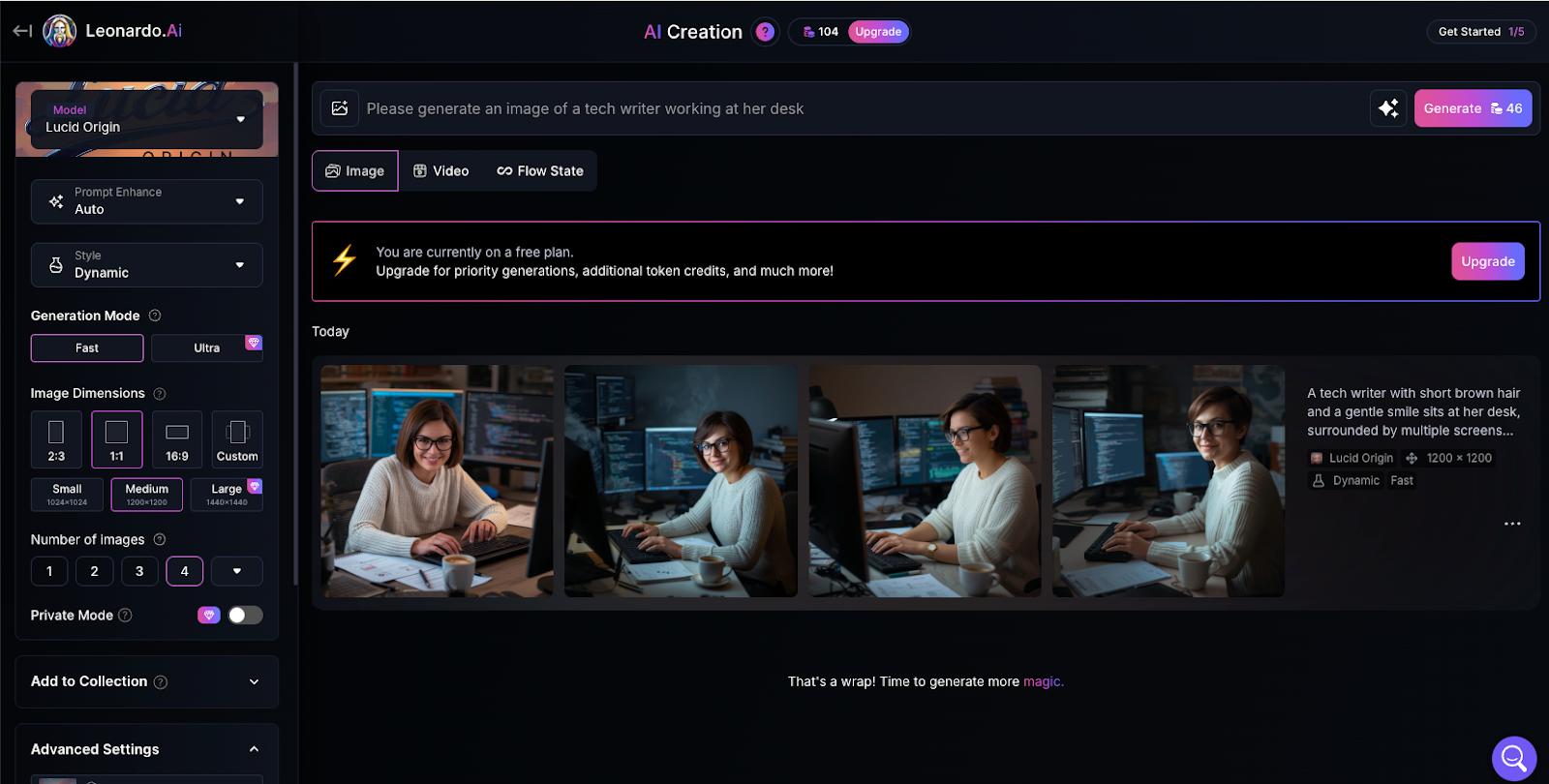
Leonardo.ai offers a suite of AI image generation and creation tools:
-
AI image generator: Select your preferred AI model to use text prompts and create AI-based images.
-
Canvas editor: Modify and edit your image, expand its size, create new visual components, and add text.
-
Real-time canvas: Generate AI images from drawings and sketches that you create, along with specific prompts to dictate the direction of your image.
-
Universal upscaler: Refine your images through automatic enhancements such as increased resolution, image brightener, and detail upgrades.
These tools provide features to produce, edit, and refine images, apply specific art styles, and incorporate reference images to create new visuals. Leonardo.ai is known for helping create images of specific characters or character likenesses, and it has fewer limitations regarding the use of copyrighted content, so you’ll find more detailed generations of characters like Mickey Mouse or your favorite Marvel superhero. This makes it fun for personal use (but is not recommended for commercial projects). Its free tier offers a set number of daily tokens, allowing for the creation of a limited number of images per day without committing to a paid subscription.
Leonardo.ai features:
-
Web application that facilitates image generation.
-
Community library and blueprints available to generate styles or concepts.
-
Select from Lucid, Nano Banana, Ideogram, GPT Image 1, and FLUX.1 models.
-
Access to AI video generation features that enable you to animate your images or create entirely new videos.
-
Free ($0/month): 150 daily fast tokens, all images are public, presets available, basic quality settings, and one personal collection.
-
Apprentice ($12/month): 8,5000 monthly fast tokens, private creations, personal training for 10 AI models, unlimited collections, and simultaneous image generation for two images.
-
Artisan Unlimited ($30/month): 25,000 monthly fast tokens, personal training for 20 AI models, unlimited collections, enhanced quality generation, and upscaling features.
-
Maestro Unlimited ($60/month): 60,000 monthly fast tokens, unlimited image and video generation, personal training for 50 AI models, and unlimited Ultra generations and collections.
-
Teams (custom): Shared fast tokens pool, priority customer support, IP protection, team collections and shared workspaces, and centralized billing and management.
3. Google Nano Banana for image editing and remixing
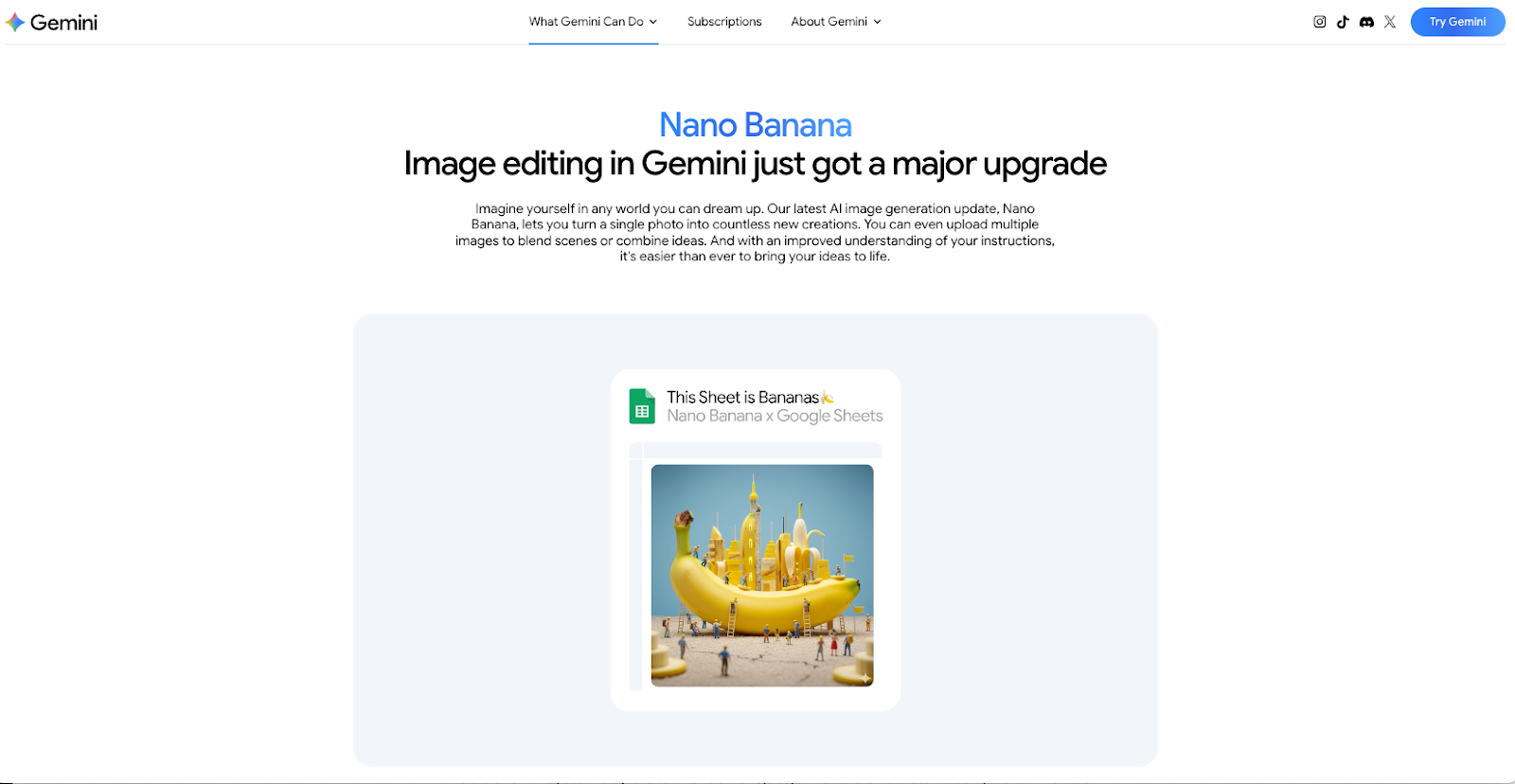
Nano Banana is Google Gemini’s 2.5 Flash image generation model. Use it to make images based on text prompts, edit uploaded images, or merge multiple images together. It really shines for editing existing images with natural language prompts in terms of specific elements: objects, colors, and textures. It relies on Gemini’s built-in knowledge of the real world to make sense of complex, multi-step image creation and editing instructions. You can use Nano Banana directly through Google Gemini or via Google AI Studio.
Nano Banana features:
-
App integration through Vertex AI or Gemini API.
-
Applies digital watermarks with SynthID watermarking to support image traceability and authenticity.
-
Restyling feature to apply a particular art style with a text prompt.
-
“Create with AI” templates that allow you to insert your images into pre-configured compositions, formats, or edits.
Nano Banana pricing:
-
Free: Access via Google AI Studio and Gemini API with a daily quota for image generation and experimentation.
-
Google AI Pro ($19.99/month): 1,000 AI monthly credits, access to Flow, Whisk, and other Google AI applications.
-
Google AI Ultra ($249.99/month): 25,000 AI monthly credits, Flow, Whisk, Project Mariner, Google Home Premium, plus higher storage limits.
Interested in Nano Banana? You can read our Nano Banana review or learn how to use Google Nano Banana on DigitalOcean GPU Droplets with the following tutorial:
4. Recraft for commercial design projects
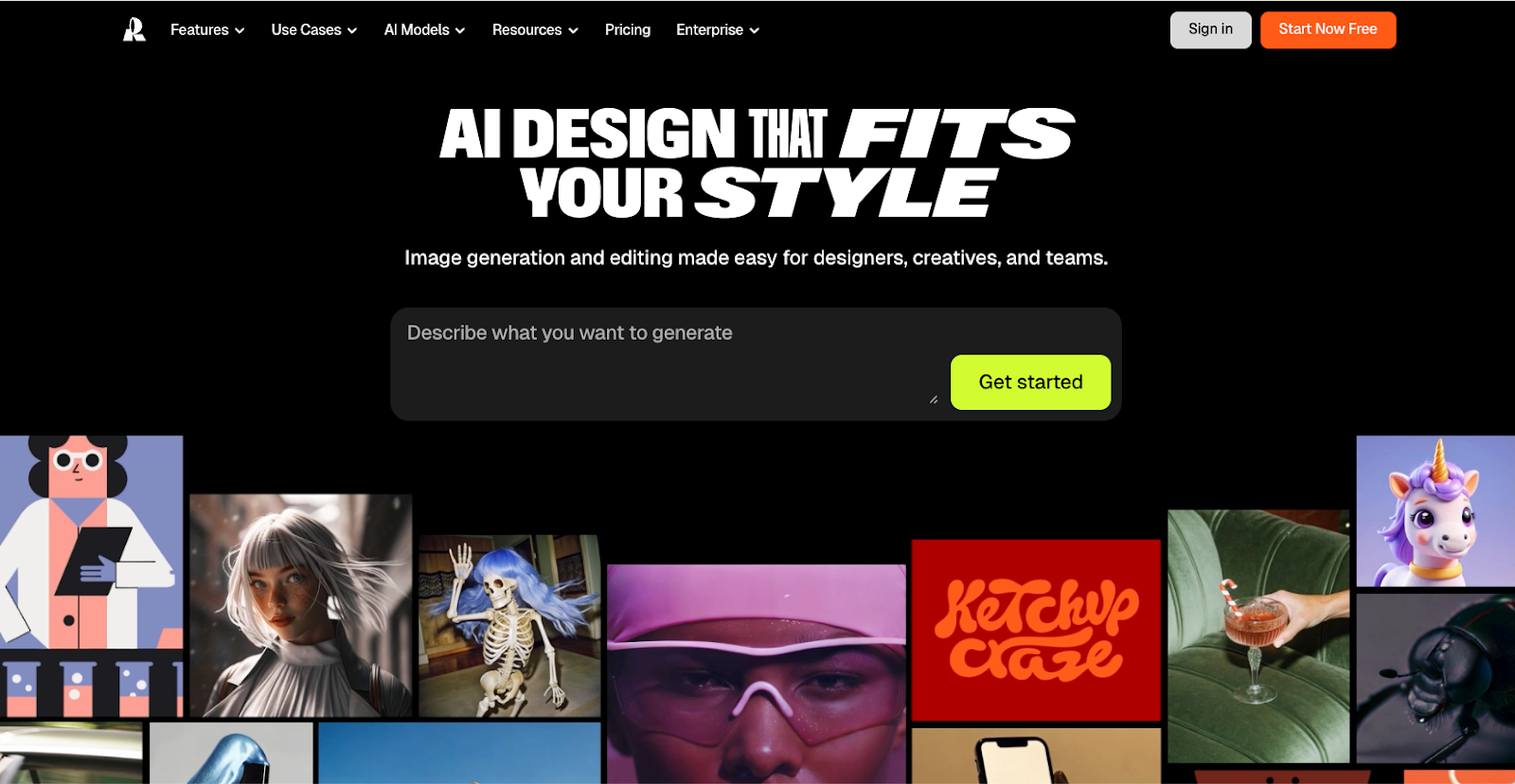
Recraft is a web application that you can use for image generation, product mockups, logo designs, and other niche graphic design workflows. It can generate more design-focused formats beyond JPG and PNG, including SVG, DPI, CMYK, Lottie, and editable vector files. Its styles tool enables the creation of a visual style guide to consistently apply branding guidelines across a set of generated images for a specific campaign, product launch, or ad design. With its editing features, you can access an image vectorizer, upscaler, combiner, expander, and background and text remover.
Recraft features:
-
Image generation and modification tools for designers and creatives.
-
The Remix tool for editing images (such as saturation and lighting) and creating image variants that preserve desired features.
-
Internal Recraft v2 and v3 models and integration with popular models that include Nano Banana, FLUX, and Ideogram.
-
Recraft API and model context protocol (MCP) available for AI agents, including Claude and Cursor.
Recraft pricing:
-
Free ($0/month): 30 daily credits, all images are public, two images per generation, basic AI editing tools, custom styles, and template library.
-
Pro ($12/month): 1,000 monthly credits, private images, commercial licensing for images, four images per generation, external models available for use, and custom color palettes.
-
Teams ($69/month): 9,000 monthly credits per seat, premium 24/7 support, and centralized account management.
5. Adobe Firefly for Photoshop and Creative Cloud integration
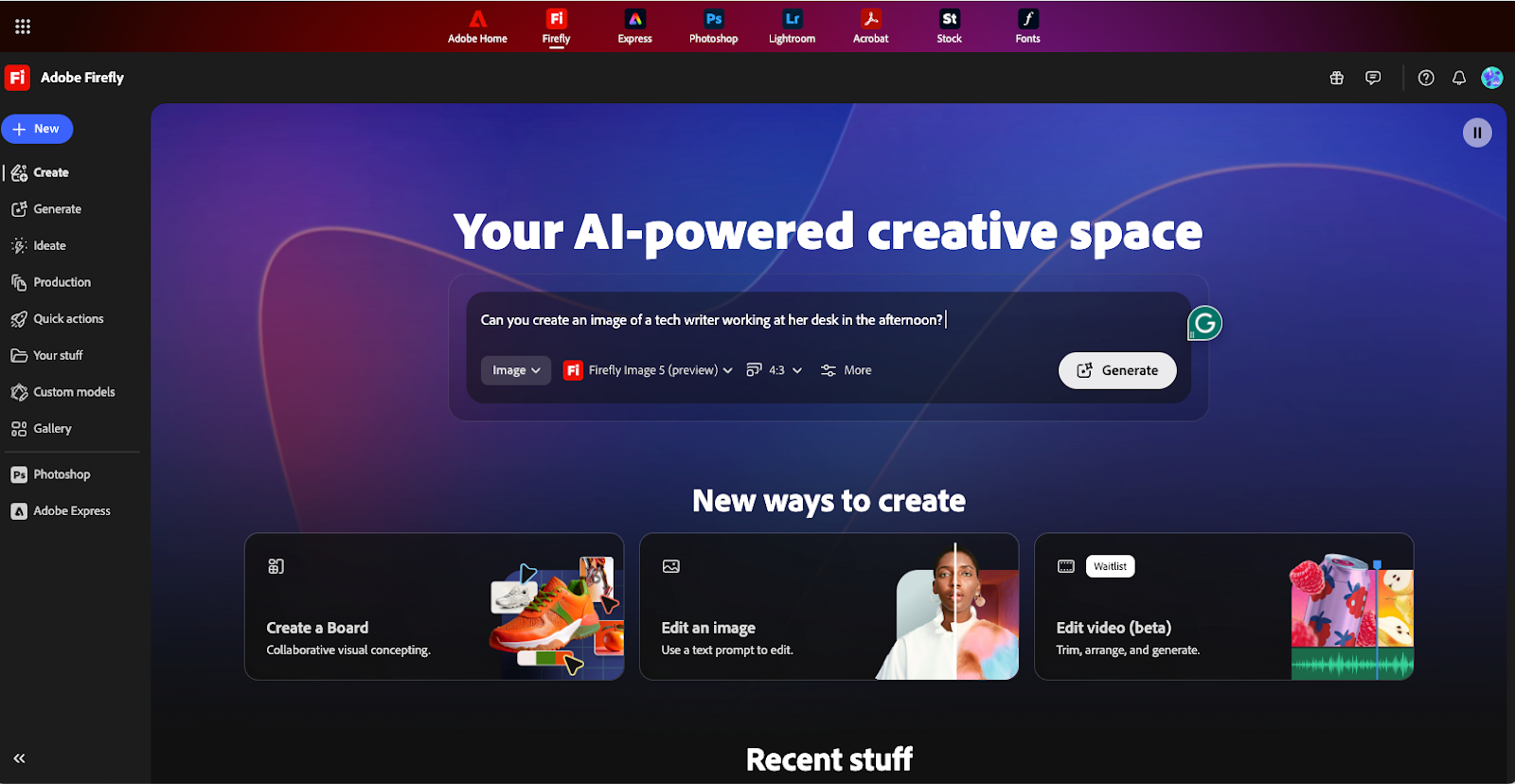
Adobe Firefly is Adobe’s AI image generator that you can use on the web, with Adobe Express, or as part of Adobe Photoshop. Create new images from text prompts, generate text effects, color vector artwork, or produce AI-generated image elements that you can integrate into Photoshop projects. The Structure reference and Style reference features utilize reference images to enhance the overall composition or artistic style. Firefly is trained on Adobe Stock images, making any image you create with this DALL-E alternative ready for commercial use with your Adobe Creative Cloud license.
Adobe Firefly features:
-
Direct integration with Adobe Photoshop for use with image editing, expansion, or element addition.
-
Available models include Google Gemini Nano Banana, Luma AI, and FLUX.
-
Create images, portraits, storyboards, and moodboards.
-
Generate images from text prompts, images, or sketches.
Adobe Firefly pricing:
-
Standard ($9.99/month): 2K generative credits per month, standard image features, Firefly Boards, access to partner generative AI models, and Adobe Fonts and Adobe Learn tutorials.
-
Pro ($19.99/month): 4K generative credits per month, access to partner generative AI models, Adobe Express Premium, Adobe Photoshop, Adobe Fonts, and Adobe Learn tutorials.
-
Premium ($199.99/month): 50K generative credits per month, access to partner generative AI models, Adobe Express Premium, Adobe Photoshop, Adobe Fonts, and Adobe Learn tutorials.
6. Reve for high prompt adherence
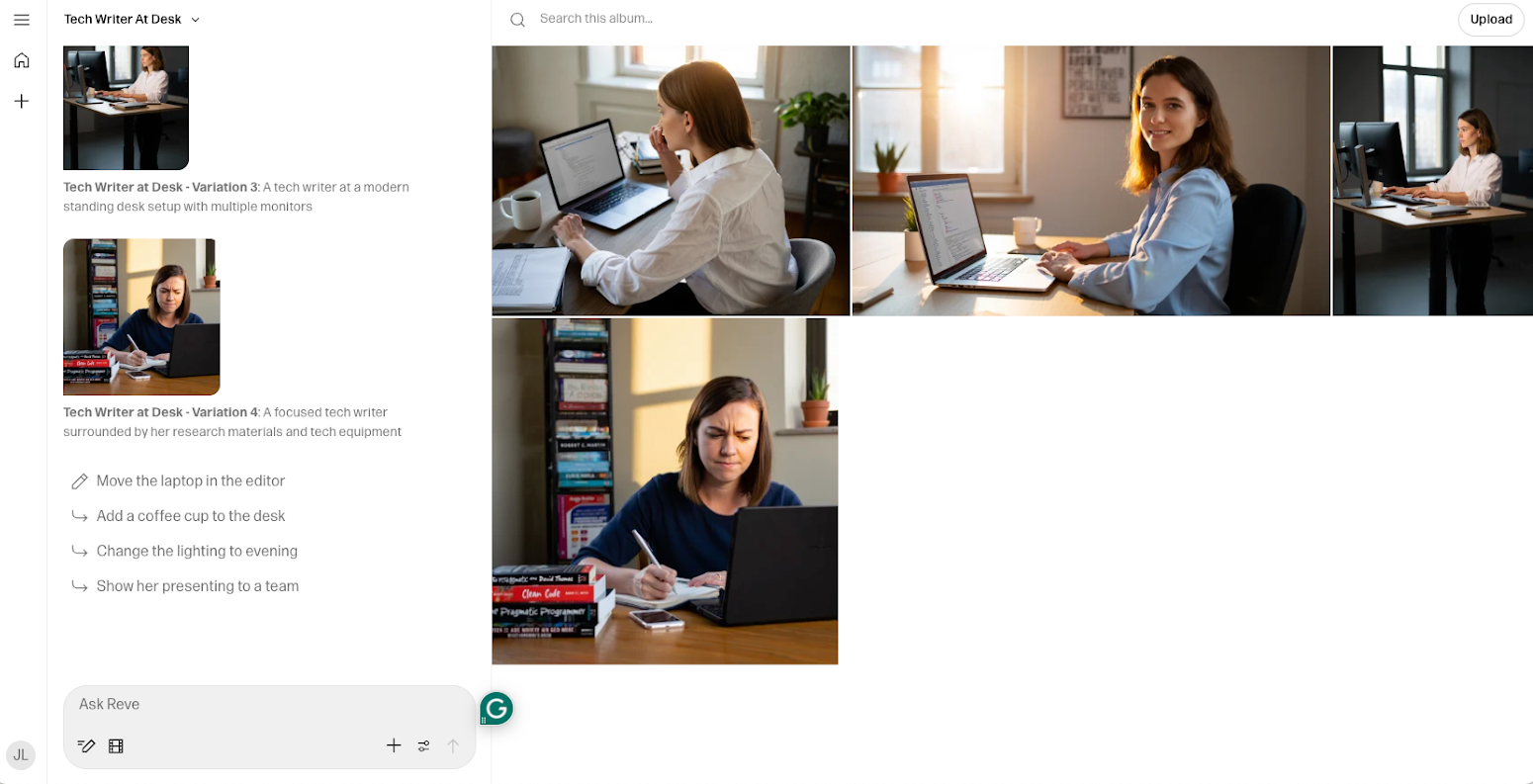
Reve is a web-based AI image generator that offers a generous daily free plan for users. Notably, it’s found a spot at the top of the Artificial Analysis leaderboard for prompt adherence—meaning that it offers similar capabilities to GPT Image 1 and Gemini Nano Banana for generating an image based on a text prompt. Reve also provides a variety of art styles, can handle photorealism, and integrates text into your desired images.
Reve features:
-
Image generation through text prompts or via image upload.
-
Editing functionality available through text prompts; higher prompt accuracy allows for making more substantial edits to your images instead of just slight adjustments.
-
Reve API is available for image generation and editing.
-
Settings to control the type of image (i.e. realistic vs. fictitious), model speed (Default vs. Fast), aspect ratio, and number of generated images.
Reve pricing:
-
Free ($0/month): Generate images, prompt editing capabilities, brainstorming support, and basic storage.
-
Pro ($20/month): Video generation, 100x image generation and storage compared to Free, and upload PDFs and audio as image context.
7. Ideogram for accurate text in image generation
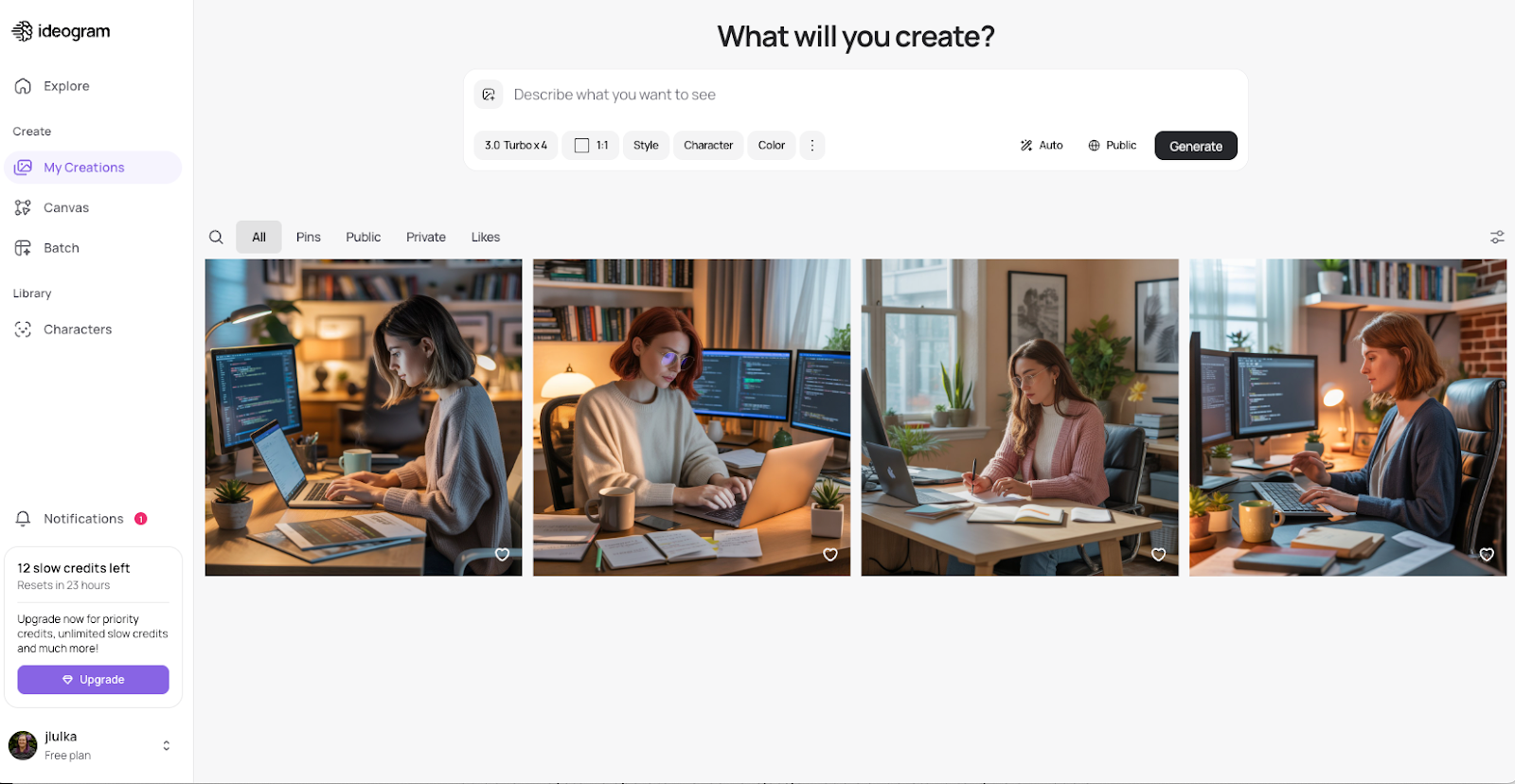
Ideaogram is an AI image creator known for its ability to add accurate text to the images it creates, along with features for batch image production and useful editing tools. It can produce stylized images, nature scenes, photorealistic images, logos, and product designs. Its editing suite enables you to remix, extend, or fill spots within an image. For larger projects, you can implement several prompts from a spreadsheet with its Batch Generation feature (available with Pro) and to produce all included designs.
Ideaogram features:
-
Upscaling capabilities to increase overall image resolution and aspect ratio.
-
Character creation library for creating consistent avatars to use across designs.
-
Settings for model selection, image style, character integration, color palettes, and generation speed.
-
Desktop and iOS apps are available for image generation.
Ideaogram pricing:
-
Free ($0/month): Free plan includes 12 credits that refresh every 24 hours for daily use.
-
Basic ($8/month): Public generation only, 400 priority credits per month, Canvas editing features, and queue multiple generations.
-
Plus ($20/month): Unlimited private generation, 1,000 priority credits per month, unlimited character consistency, and upload images for editing and remixing.
-
Pro ($60/month): Unlimited private generation, 3,500 priority credits per month, unlimited character consistency, Batch Generation, and quality export.
8. ChatGPT (GPT-4o) for image creation with real-world context
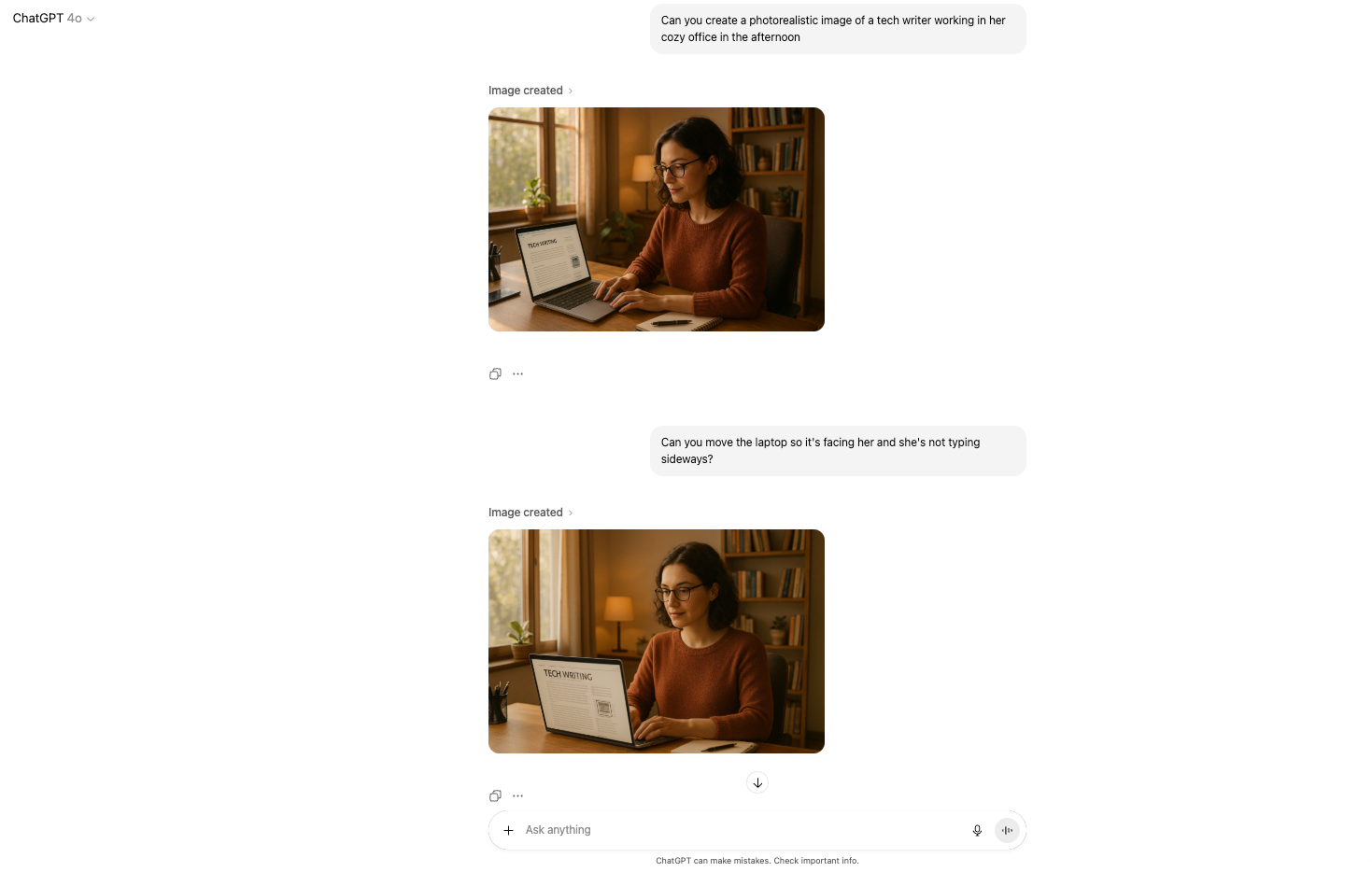
In 2025, OpenAI announced the integration of in-app image generation with GPT-4o. This integration (and corresponding move away from using DALL-E) came with updated capabilities for text rendering within photos, multi-turn generation (refining images through text conversation), better prompt adherence, and training on more photorealistic images. However, because this model uses an autoregression model, it doesn’t offer the same speed as other image generators that use diffusion models for generation. This is because autoregressive models generate images token by token, while the diffusion model starts with an unstructured image and then gradually adds details to create an image, which lets them parallelize token generation.
GPT-4o features:
-
Image generation directly within the ChatGPT interface, which supports text and image prompts.
-
Can understand granular prompts that can include HEX codes, specific art styles, or incorporate a variety of objects.
-
Draws on ChatGPT’s knowledge base (trained across the internet and real-world) to help create the images you desire and integrate additional context from the use of GPTs and chats.
-
OpenAI API is available for broader integration into design applications or projects.
GPT-4o pricing:
-
Free ($0/month): Limited messages, uploads, image generation, memory, and context.
-
Plus ($20/month): Expanded messages, uploads, image generation, memory, and access to Sora 1 video generation.
-
Pro ($200/month): Unlimited messages, uploads, image creation, maximum memory and context, and research preview of new features.
9. FLUX for high-resolution and artistic image generation
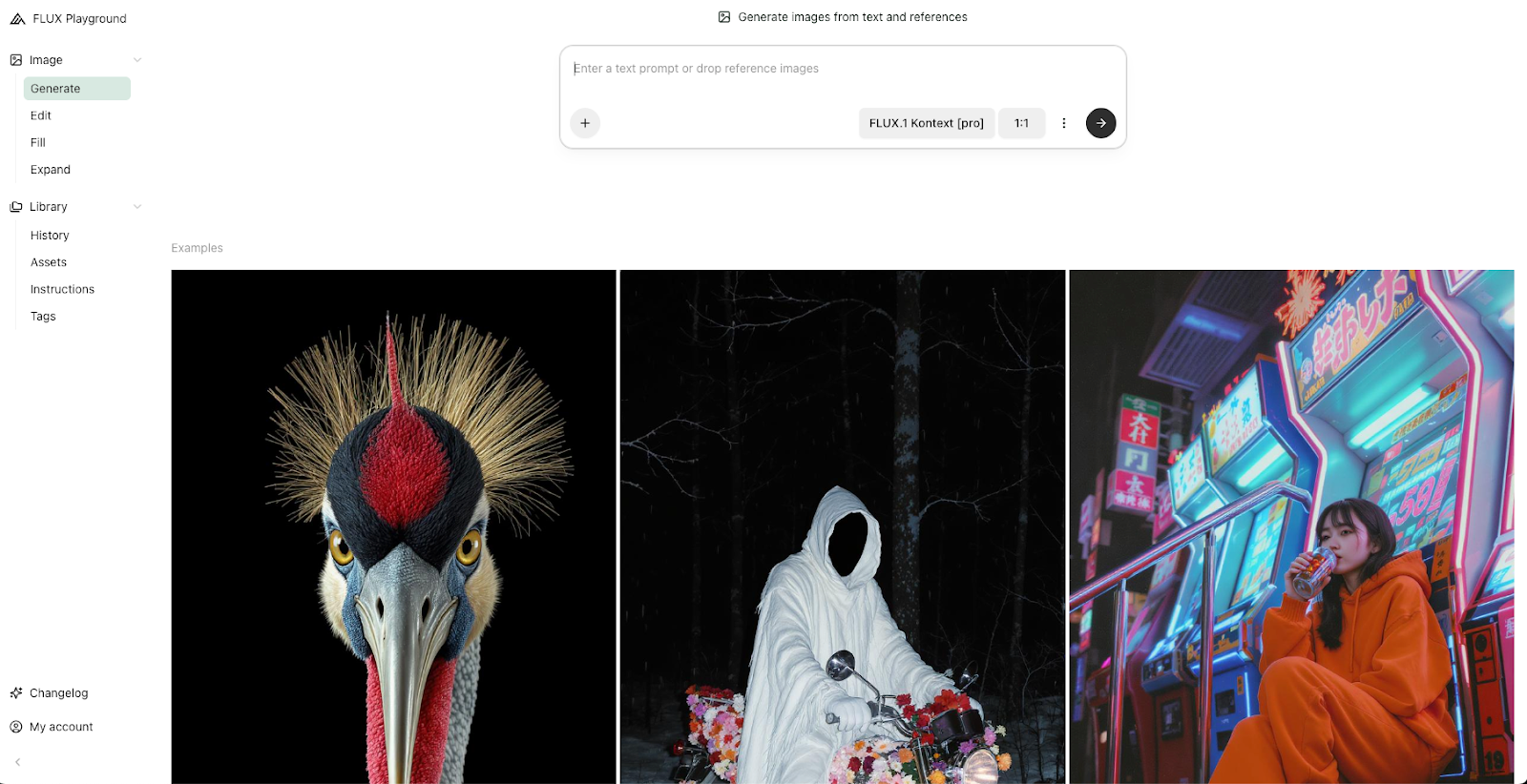
FLUX is an open-source image generation tool built by former engineers from Stable Diffusion. It offers multiple models with varying capabilities for image generation, creation, and editing.
Choose the model you want to use based on your familiarity with AI image generation tools:
-
FLUX 1.1 Pro makes it quick and easy to produce high-quality images from a text prompt.
-
FLUX 1.1 Pro Ultra offers ultra-high-resolution images and more granular control over image elements (such as aspect ratio, sharper prompt adherence, and 4MP resolution).
-
FLUX.1 Kontext combines both generation and editing capabilities, providing a straightforward process for combining image elements from different sources and preserving specific aspects (such as background, characters, and typography) throughout the process.
FLUX features:
-
Access to multiple open source models offering different levels of image generation and editing capabilities for various projects and image requirements.
-
API to run FLUX models within your infrastructure or customize and deploy in applications/development projects.
-
Open Weights (training parameters) model is available on Hugging Face and GitHub to use FLUX parameters for your personal projects.
-
Presets are available for applying specific art styles, lighting, or backgrounds to your photos.
FLUX pricing:
Pricing for Flux is calculated per model, per image:
-
FLUX.1 Kontext [max]: $0.08/image
-
FLUX1.1 [pro] Ultra: $0.06/image
-
FLUX1.1 [pro]: $0.04/image
10. Fotor for simplified photo editing

Fotor’s AI image generator and editor make it easy to produce, sharpen, filter, and update images through text prompts. Use it to quickly add specific filters or art styles to your design (such as vintage sepia tone or anime accents). Fotor offers a number of templates, collage formats, and colorization tools for further customization. Check out Sisi, Fotor’s photo editing agent, where you can use conversational prompts to create and edit your image, whether it’s through text, image, or voice.
Fotor features:
-
Capabilities for AI image generation, AI design creation, and image editing via text prompt or image upload.
-
Features for batch editing, background removal, AI hairstyles, art effects, and headshot generation.
-
Editing capabilities such as AI upscaler, image expansion, magic eraser, face unblurring, and watermark removal.
Fotor pricing:
-
Free ($0/month): Basic editing features, designs and templates, limited AI credits, and 512MB of storage
-
Pro ($4/month): Advanced editing and AI tools, premium designs and effects, 100 monthly AI credits, and 2GB of storage
-
Pro+ ($8.33/month): AI slides, AI batch editing, brand kits, 300 monthly AI credits, and 100BG of storage
DALL-E alternatives FAQs
What is the best free alternative to DALL-E?
Free alternatives to DALL-E include Leonardo.ai and Ideogram, which offer a daily allotment of credits to use for image generation and editing. Fotor also offers limited free credits to test AI image creation on its platform before there’s a need to purchase more or upgrade your plan.
Which AI art generator is best for commercial use?
A leading AI art generator for commercial projects is Adobe Firefly, which trains its models on Adobe Stock images that have been licensed for commercial use. If you’re looking for a more creative AI art generator tool suite, check out Recraft, which has features for image editing and incorporating brand guidelines.
How do DALL-E alternatives compare in realism and style?
Each of these DALL-E alternatives differ in realism and style. The best way to choose the best one for you is to experiment with different platforms and see how well they respond to your prompts and how granularly you can edit images when providing feedback.
Are there open-source alternatives to DALL-E?
One open-source alternative to DALL-E is FLUX, created by former Stable Diffusion engineers. You can access their models on Hugging Face, GitHub, and use their API to integrate AI image generation features into your projects.
Build with DigitalOcean’s Gradient Platform
DigitalOcean Gradient Platform makes it easier to build and deploy AI agents without managing complex infrastructure. Build custom, fully-managed agents backed by the world’s most powerful LLMs from Anthropic, DeepSeek, Meta, Mistral, and OpenAI. From customer-facing chatbots to complex, multi-agent workflows, integrate agentic AI with your application in hours with transparent, usage-based billing and no infrastructure management required.
Key features:
-
Serverless inference with leading LLMs and simple API integration
-
RAG workflows with knowledge bases for fine-tuned retrieval
-
Function calling capabilities for real-time information access
-
Multi-agent crews and agent routing for complex tasks
-
Guardrails for content moderation and sensitive data detection
-
Embeddable chatbot snippets for easy website integration
-
Versioning and rollback capabilities for safe experimentation
Get started with DigitalOcean Gradient Platform for access to everything you need to build, run, and manage the next big thing.
About the author
Jess Lulka is a Content Marketing Manager at DigitalOcean. She has over 10 years of B2B technical content experience and has written about observability, data centers, IoT, server virtualization, and design engineering. Before DigitalOcean, she worked at Chronosphere, Informa TechTarget, and Digital Engineering. She is based in Seattle and enjoys pub trivia, travel, and reading.
- Table of contents
Get started for free
Sign up and get $200 in credit for your first 60 days with DigitalOcean.*
*This promotional offer applies to new accounts only.