8 Best AI Notetaking Apps for Meetings in 2025
By Jess Lulka
Content Marketing Manager
- Updated:
- 14 min read
I’ve worked in tech journalism for a long time, watched the evolution of notetaking technology, and used a range of tools to capture meeting information, record conference talks, and take down interviews. This started with an analog audio recorder (sometimes connected to a phone earpiece), moved to automated interview transcription, and, more recently, to AI notetaking apps to catch the details of a conversation in one place. To see how notetaking capabilities have changed, I’ve tested eight AI notetaking apps to see how well they can transcribe, detect multiple voices, create action items, and enable sharing.
Beyond just transcription, many AI notetaking apps add layers of context—highlighting key decisions in a meeting, tagging attendees for follow-ups, and even integrating directly with your calendar or project management software. They’re designed to make information more searchable, shareable, and actionable. These apps promise to save you time, improve collaboration with your teammates, and keep important details from slipping through the cracks.
This article covers what works, what doesn’t, and what you need to keep in mind when choosing the right AI notetaking app.
Key takeaways
-
AI notetaking apps are tools that use AI to capture and transcribe meeting conversations. They can also identify action items, generate meeting summaries, and use AI bots to ask questions about content.
-
Though these tools can save time and automate processes, they also pose concerns around recording consent and security.
-
Available notetaking apps include Fireflies.ai, Sonnet, Jamie, Tactiq, Fathom, Notta, Krisp, and Otter.
What are AI notetaking apps?
AI notetaking applications are software tools that use AI to transcribe, create content summaries, and extract follow-up tasks.
Usually, these applications fall into two different categories—bot-based and system-based:
-
Bot-based AI notetaking apps will have a virtual assistant or AI bot join your meeting as a participant to record, take notes, identify speakers, and then often generate follow-up tasks. These options have a noticeable presence in the meeting and might require you to notify participants ahead of time that they will be recorded or the bot’s intended purpose.
-
System-based notetaking apps are often an application you’ll download, grant system audio and screen recording access to and don’t require you to admit a recording bot into the meeting to capture audio (and sometimes visual) meeting components. This is done by activating recording at the start of the meeting instead of inviting a bot and having it “participate” in the meeting.
💡Interested in more AI business tools to add to your toolbox? Check out these articles:
Benefits and considerations for AI notetaking
AI notetaking apps bring benefits to your day-to-day workflows, mainly when it comes to time savings, sharability, and conversation searchability. You can use AI notetaking apps to:
-
Reduce the need for manual notetaking: Because your AI notetaking app is recording, you don’t need to spend time trying to remember what important points to take down or write down everything; you can simply let the AI bot record it and have the transcript to reference and search later. These tools also store the actual audio recording, so you have the original source material to reference later.
-
Quickly create meeting summaries and tasks: Some apps will automatically provide a high-level meeting summary with key topics, main talking points, and even follow up tasks without the need to go back post-meeting and do it manually. Even if it’s not automatically created along with the transcript, most programs have a summarize feature that can create summaries and draw tasks from a meeting transcript. This makes it easy to figure out project responsibilities, reduce overall ambiguity, and increase accountability.
-
Increase notetaking accuracy: AI notetaking apps capture every detail and spoken word in real-time, which reduces the overall introduction of errors that might occur with manual notetaking. These tools can also often detect multiple speakers, transcribe in other languages, or pick up specific dialects depending on the AI’s capabilities.
-
Generate searchable, shareable notes and conversations: A large benefit to having transcript and summary access with AI notetaking tools is the ability to search through conversations, highlight specific quotes, and share conversations and snippets with colleagues. This ensures accurate follow-ups, keeps everyone on the same page, and makes it easy to search past conversations.
Of course, even with these benefits, there are some considerations around using AI notetaking tools—especially when it comes to recording consent and company IT policies.
Such examples include:
-
Transcription accuracy: Though AI notetaking apps help create accurate recordings of conversations, sometimes they aren’t 100 percent accurate and can introduce errors when it comes to speaker and word identification. These tools might also struggle with industry-specific jargon and acronyms.
-
Privacy: If you decide to use an AI notetaking app within your job, be sure that its storage policies and data management policies are in alignment with specific industry standards (such as SOC2, GDPR, and HIPAA). Avoid putting any potentially sensitive or private information at risk for a breach.
-
Recording consent: Different states, countries, and localities have different consent laws when it comes to recording or using AI notetaking applications. This means you should declare when you’re using these applications, familiarize yourself with the recording consent laws of where you operate, and be mindful of anyone who doesn’t want to have conversations recorded.
-
Overreliance on AI: While AI notetakers are helpful and can save time, they can still miss out on subtle sentiment and non-verbal cues. These tools are designed to help with productivity and save time, but they do require you to still pay attention to some of the meeting’s more subtle details.
How to select an AI notetaking app
When it comes to selecting the right AI notetaking app to use, you’ll want to evaluate it for the following features:
-
Transcription accuracy: Assess how well the AI bot or recording captures the words spoken in the meeting, identifies multiple speakers, and provides an authentic record of the meeting’s minutes and content.
-
AI summaries and highlights: Check how easily the application can generate summaries, identify important meeting points, make these notes sharable to colleagues. Look for customization options around how detailed you may (or may not) want these summaries to be for specific meetings.
-
Task creation: Test how quickly the tool can identify follow up tasks from the conversation, the accuracy of those to-dos, and if they’re easily shareable with your colleagues or meeting participants. See if the tool will attribute these tasks to specific participants, removing the need to assign tasks post-meeting.
-
Integrations: Research what integrations with meeting tools (such as Google Meet, Zoom, or Microsoft Teams), customer relationship management applications, chat applications, and business intelligent tools you can connect to.
-
Privacy and compliance: Depending on your line of business, you’ll need to adhere to certain data privacy and security requirements. This includes GDPR and HIPPA, as well as industry-specific policies. Consider a security evaluation from your organization or investigate how these tools address compliance.
-
Pricing and scalability: Crunch the numbers on how cost-effective these tools are and also how well they can scale across your organization. Also, evaluate if paying more for expanded or enterprise use is worth the extra cost.
Top 8 AI notetaking apps to evaluate in 2025
There’s a variety of notetaking apps on the market to fit your business, use cases, and work with your existing software ecosystem. Below, I’ve compiled a list of apps that are often mentioned when it comes to AI notetaking apps.
To test out these tools, I ran a mock meeting that included a brief introduction from me, played a YouTube video discussing DigitalOcean’s Premium Droplet offerings, and then chatted about action items post-video to test the notetaking app’s overall transcription, speaker detection, and task generation capabilities.
1. Fireflies.ai
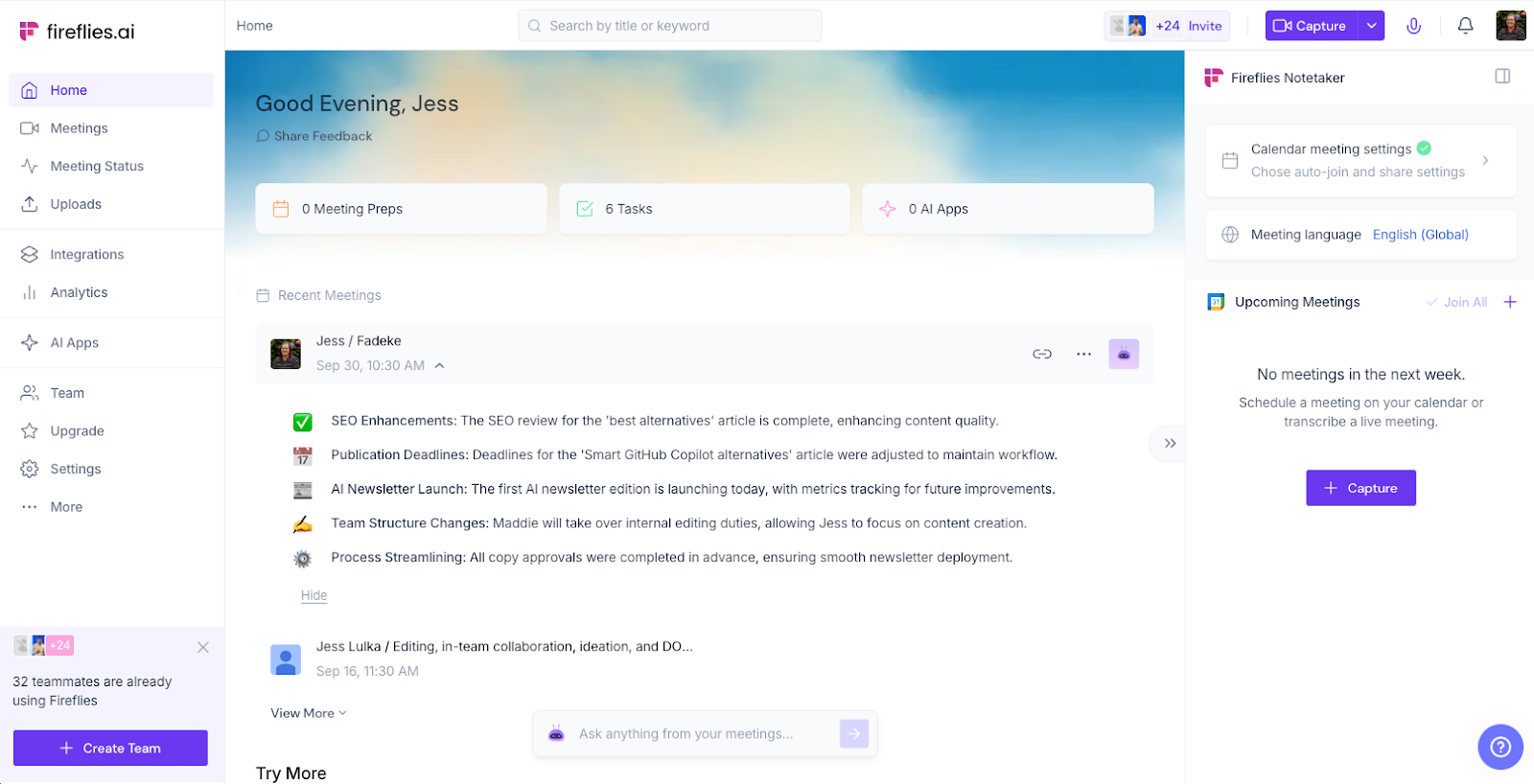
Fireflies.ai has continuously crossed my radar over the past year as I’ve explored and written about AI-based meeting transcription and AI task managers. To add Fireflies.ai’s Fred bot, either sync your calendar for the app to automatically join the meeting or do a live capture through the invite link. What stands out most to me about Fireflies.ai is its summarization and task generation capabilities. I can receive summary emails and access any automatically captured tasks on my dashboard, making it easy to locate the information I need, along with a searchable full meeting transcript.
There’s also the meeting preparation feature, where you can gather notes and insights from meetings with past attendees around similar subjects and topics. However, I didn’t have any past meetings to thoroughly test out this feature.
Features:
-
AI notetaking bot that works with all major video meeting programs
-
Transcription for over 100 languages, including English, Spanish, French, and German
-
Automated AI summaries with action items, key takeaways, and follow-up tasks
-
Pre-meeting briefs with information and context from past meetings and related projects
Integrations: 50+ tool integrations including Slack, Asana, ClickUp, Confluence, and Zapier
Pricing: Free; Pro ($10/user/moth); Business ($19/user/month); Enterprise ($39/user/month)
2. Otter
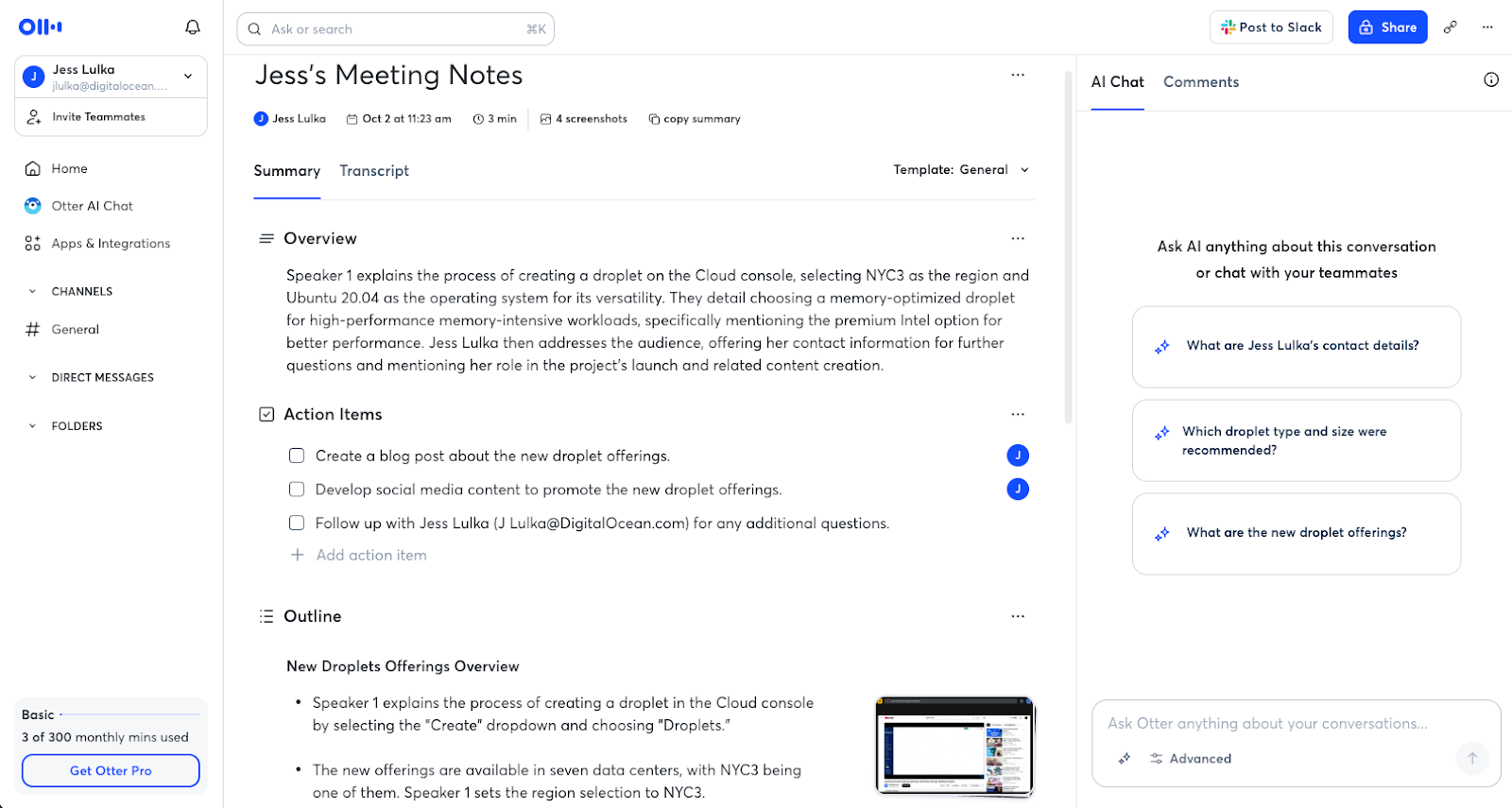
I’ve continually used Otter for automated interview transcription from audio or meeting recordings, and I’ve always been impressed with its accuracy and transcript searchability. This has translated into an effective AI notetaking application and collaboration tool. Its simplified UI makes for quick navigation and keeps everything organized by specific meeting and date. Otter will also automatically add slide screenshots to transcripts, which is especially nice for presentations or meetings with visual elements, adding one less thing to manually note or try to capture! However, Otter doesn’t provide any analytics for conversations if that is something you might want to have.
Features:
-
Audio transcription with searchable meeting notes, as well as capabilities to upload audio for automatic transcription
-
Otter AI Chat to query and get information about your transcripts and meeting notes
-
Action item generation, as well as meeting note outlines that include screenshots
-
Tailored AI Agents for specific roles such as sales, marketing, media, and education
Integrations: Google, Microsoft, Dropbox, Zoom, Hubspot, Slack, and Salesforce
Pricing: Free; Pro ($17/user/month); Business ($30/user/month); Enterprise (custom pricing)
3. Jamie
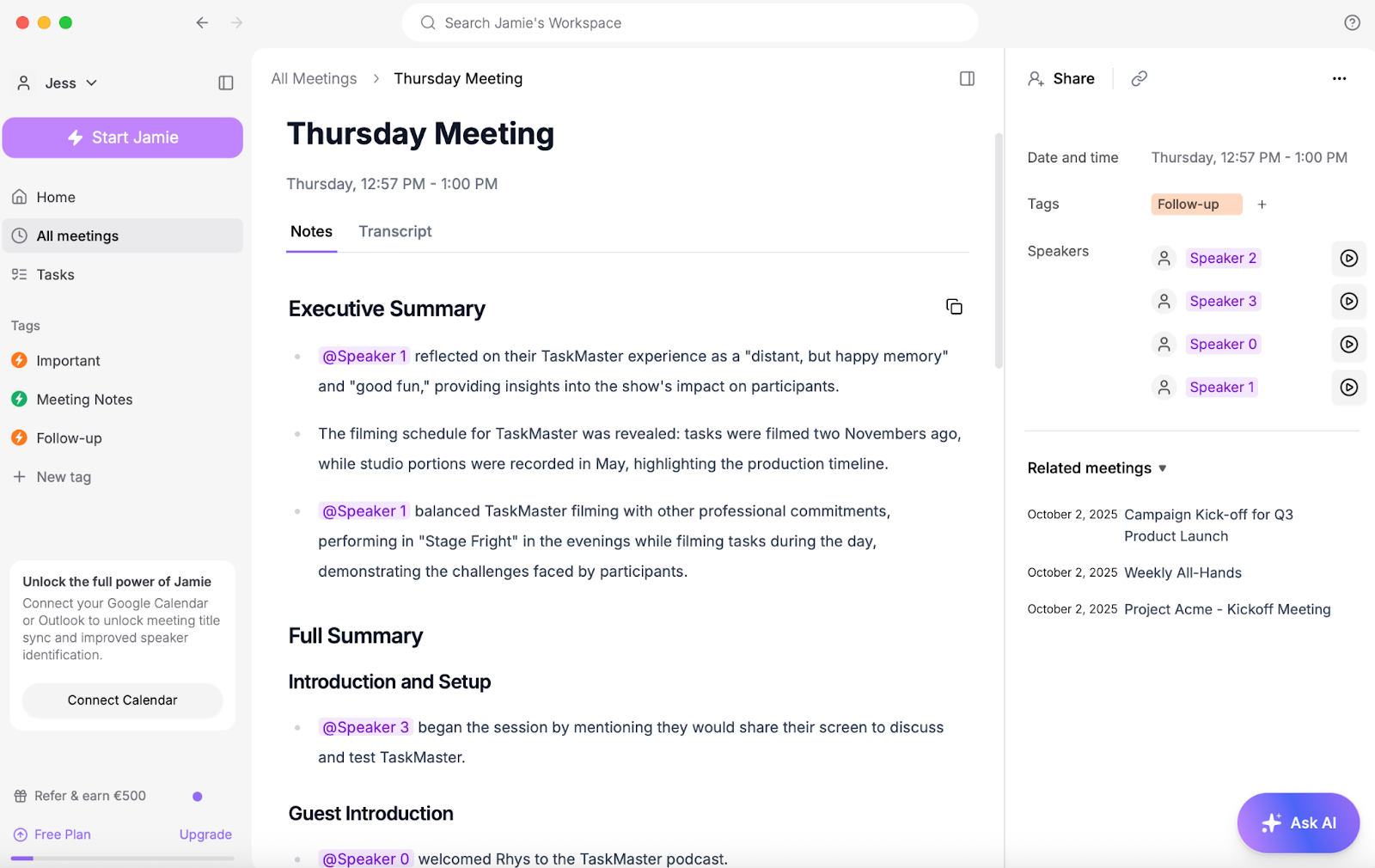
What I really liked about Jamie is its automatic meeting detection and pop-up state, “Are you in a meeting? Start Jamie.” This makes the recording process super smooth and removes the need to manually add your AI note-taking bot or ensure it’s added to the invitation. It easily picked up on multiple speakers, and its AI chatbot answered my questions about the transcript itself.
One odd thing about the app is that upon installation, it’s pre-filled with example meetings and transcripts. This might be helpful if you want to figure out how to use the app, but for me, I’d simply prefer a walkthrough or tutorial instead of having an already filled dashboard. Customization options also seem fairly limited to summary language, how detailed you want notes to be, and a small handful of integrations.
Features:
-
Speaker recognition and meeting note generation with executive summaries and automated task generation
-
Summaries available in over 99 languages, including English, German, Chinese, and Spanish
-
AI bot to query for meeting summaries and information
-
Capabilities to take notes online, hybrid, and offline, along with GDPR compliance and EU hosting
Integrations: Zoom, Google Meet, Teams, Notion, Hubspot, OneNote, Google Docs
Pricing: Free; Plus (€25/user/month); Team (€39/user/month); Pro (€47/user/month); Enterprise (custom pricing)
4. Tactiq
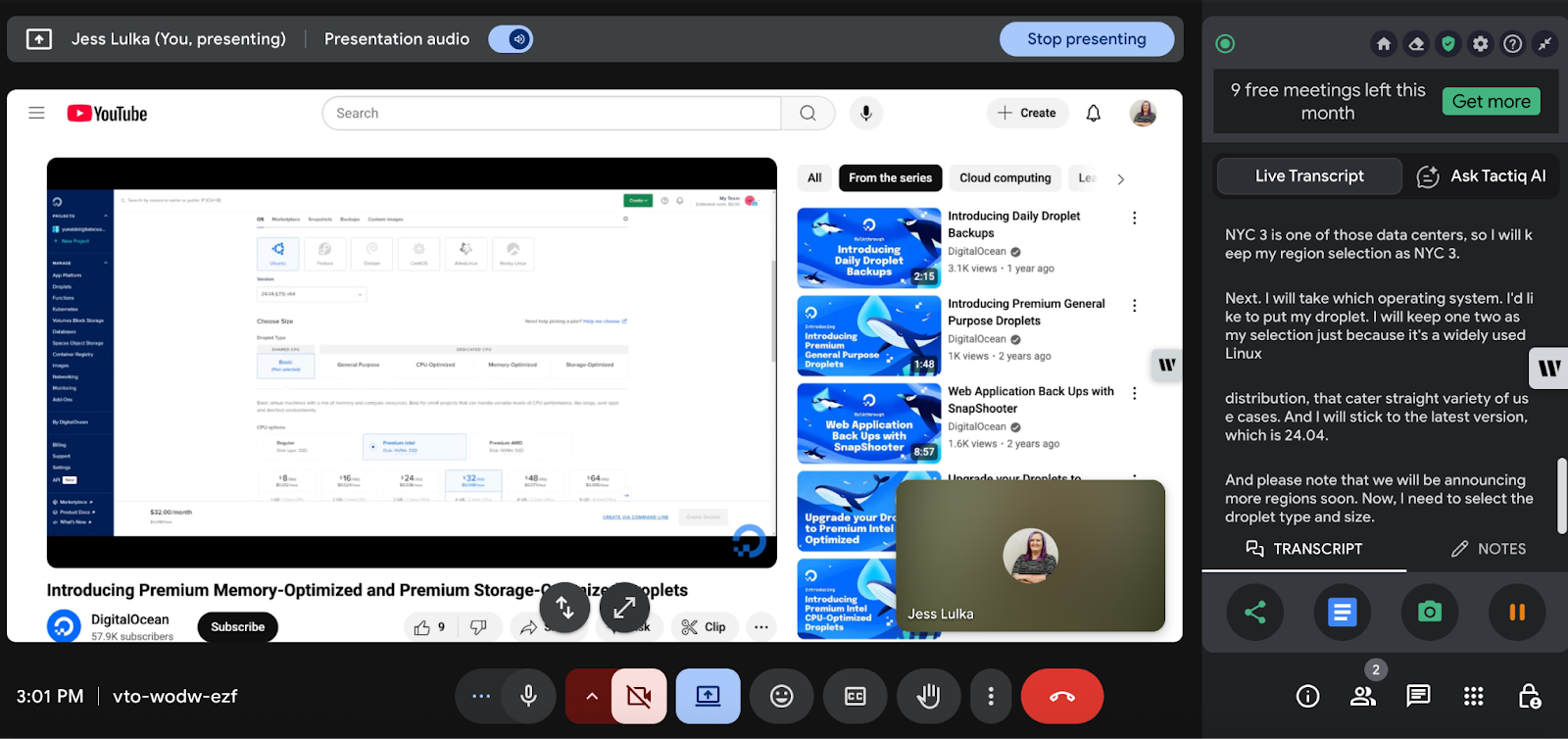
Tactiq is an in-meeting transcription program that allows you to see everything in real time. It’s a plug-in with a meeting sidebar where you can pause recording, add notes, take screenshots, and ask questions of the AI bot. These are all helpful features to have in real time as a meeting attendee, but less helpful in my case, as I was presenting and running the meeting.
As a plug-in, it’s usually set to automatically run for every meeting you have it installed for, which isn’t something I’d necessarily need. However, through the web dashboard, you can also upload any recordings, access and create AI Kits for specific prompts such as action item formats, email creation, HR prompts and summaries, and project management recaps.
Features:
-
In-meeting real-time transcription capabilities, along with buttons for screenshots and manual notetaking
-
Ask Tactiq AI bot for in-meeting summaries and insights
-
Note generation templates for specific meeting types and customized formats
-
One-click meeting summaries along with AI workflow integrations
Integrations: Workable, Google Drive, Pipedrive, HubSpot, Notion, Slack, Teams, Zoom, and Linear
Pricing: Free; Pro ($12/user/month); Team ($20/user/month); Business ($40/user/month); Enterprise (custom)
5. Krisp
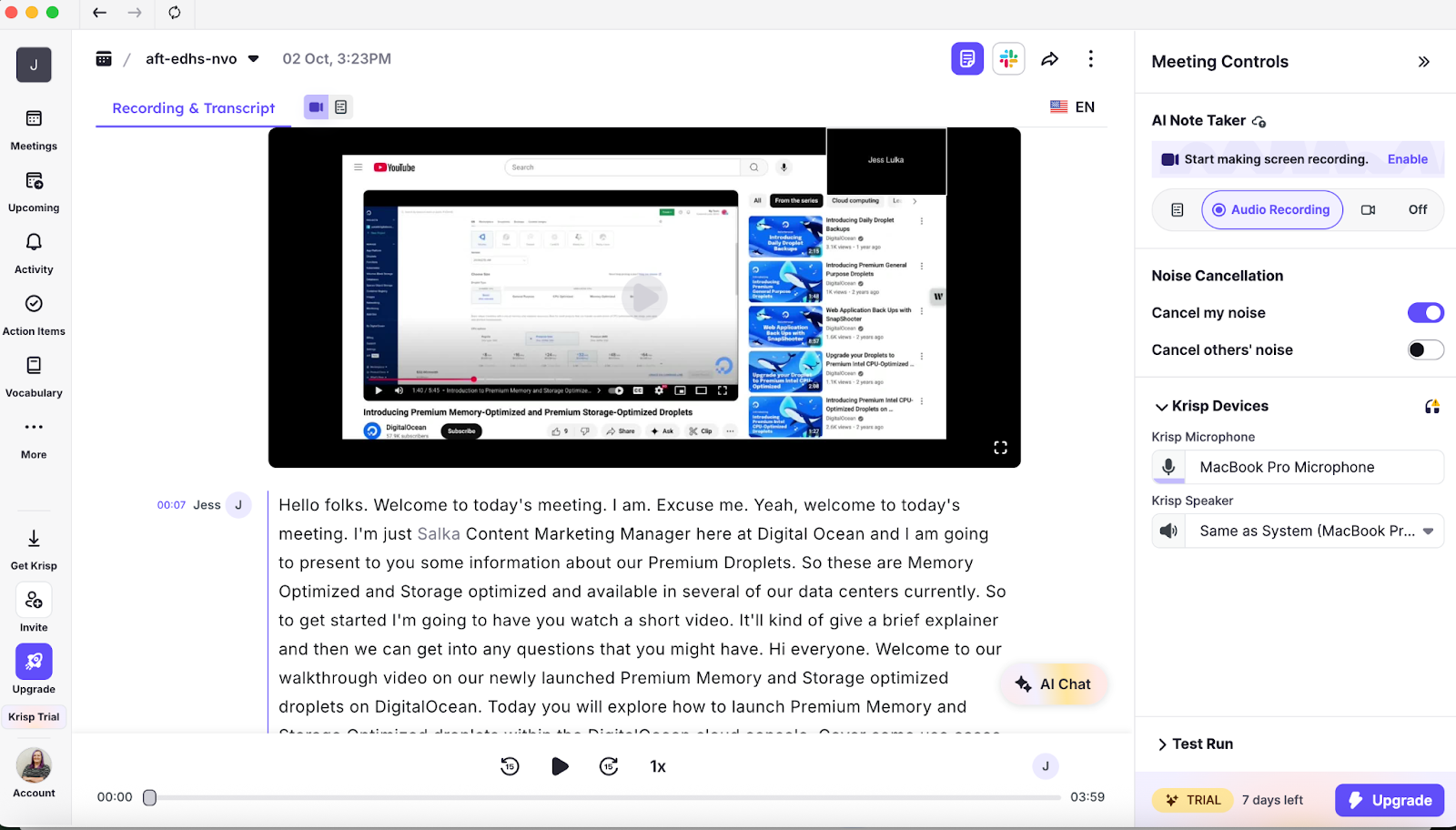
Krisp is designed to provide high-quality audio and video recordings, but it requires system access to do so, even with a web-based dashboard to access all of your transcripts. To record meetings, the option to “send bot,” was unintuitive—I’d normally be looking for “instant record,” or “start meeting capture.” Transcription quality was decent and I was also able to capture video, which is always an added benefit. Additionally, the program’s AI chatbot could identify action items when I asked it to provide next steps from the transcript. However, there was no automatic populating under the “tasks tab,” or ready available summaries to share or reference. This could have been due to the nature of my test meeting, as these capabilities are listed on the website.
Features:
-
System-based AI notetaker, removing the need for in-meeting AI bot
-
Noise cancellation features to reduce background noise and elevate meeting audio
-
Accent conversion for Indian-English and Filipino-English accents
-
Automatic meeting generation with key action items and takeaways
Integrations: Google Calendar, Zoom, HubSpot, Slack, Salesforce, and Zapier
Pricing: Free; Pro ($8/user); Business ($15/user)
6. Fathom
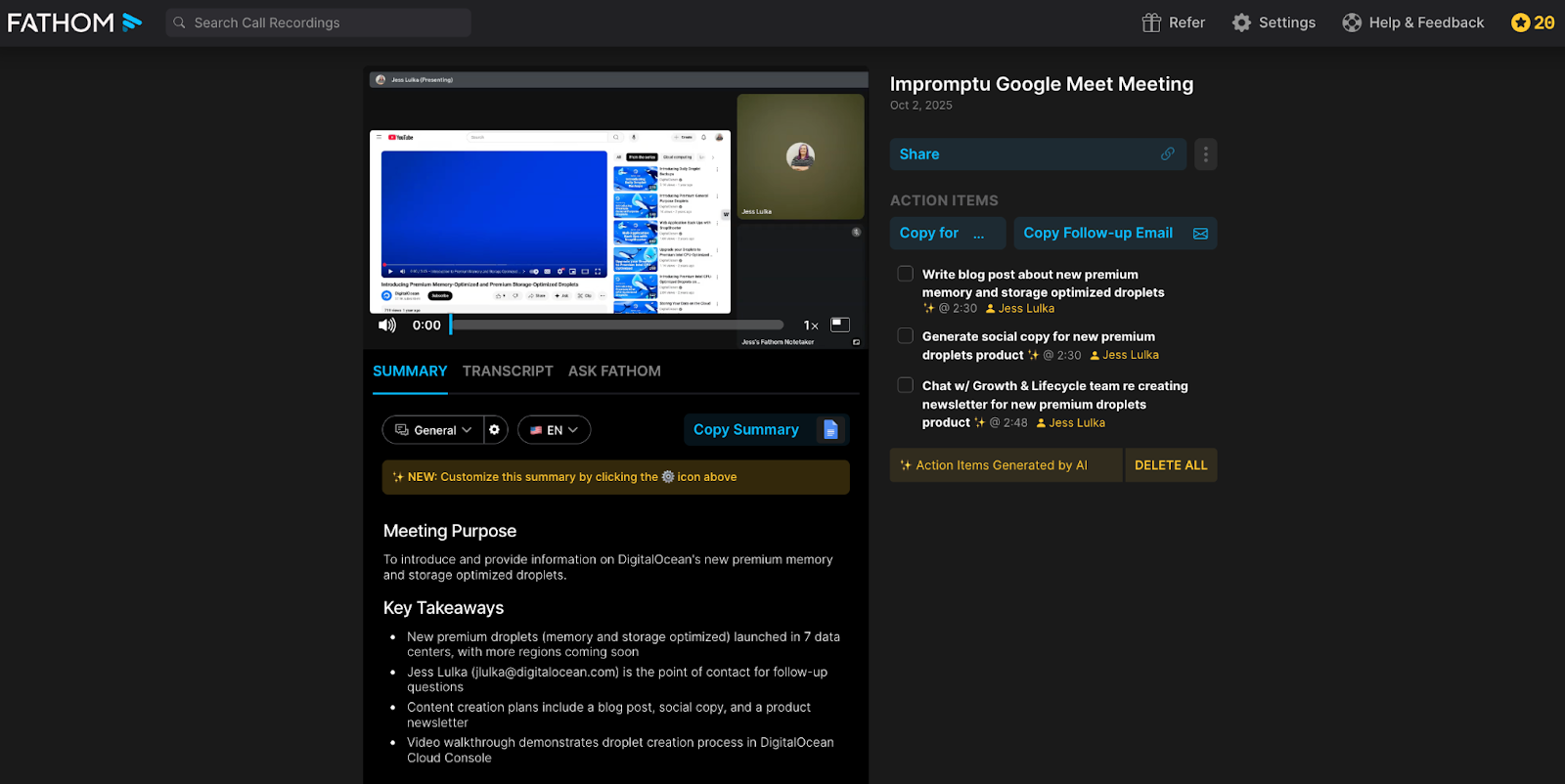
Fathom is designed to automatically capture both audio and video, making it a good choice for presentations and meetings with visual elements. In meetings, you’ll get the option to highlight clips and turn them into shareable content, which is useful if you do work in marketing or content creation. One interesting feature I found was a monologue clock that would pop up if a specific person was speaking for too long. This might be helpful for certain presentations, but I couldn’t think of an immediate use case where this would be necessary unless every presenter had to fit a specific time limit.
Post-meeting, Fathom provides an excellent summary that you can customize (the bullet points are clickable, so you can access that exact meeting minute), an action item checklist, prompts to craft follow-up emails, and an AI bot to query about the meeting.
Features:
-
AI meeting transcription for both video and audio
-
Custom dictionary feature to add role and company-specific terms and acronyms
-
Ask Fathom AI bot for conversation information and insights
-
Automatically generated meeting outlines and post-meeting task generation
Integrations: HubSpot, Asana
Pricing: Free; Premium ($20/month/user); Team ($18/month/user); Business ($28/month/user)
7. Notta
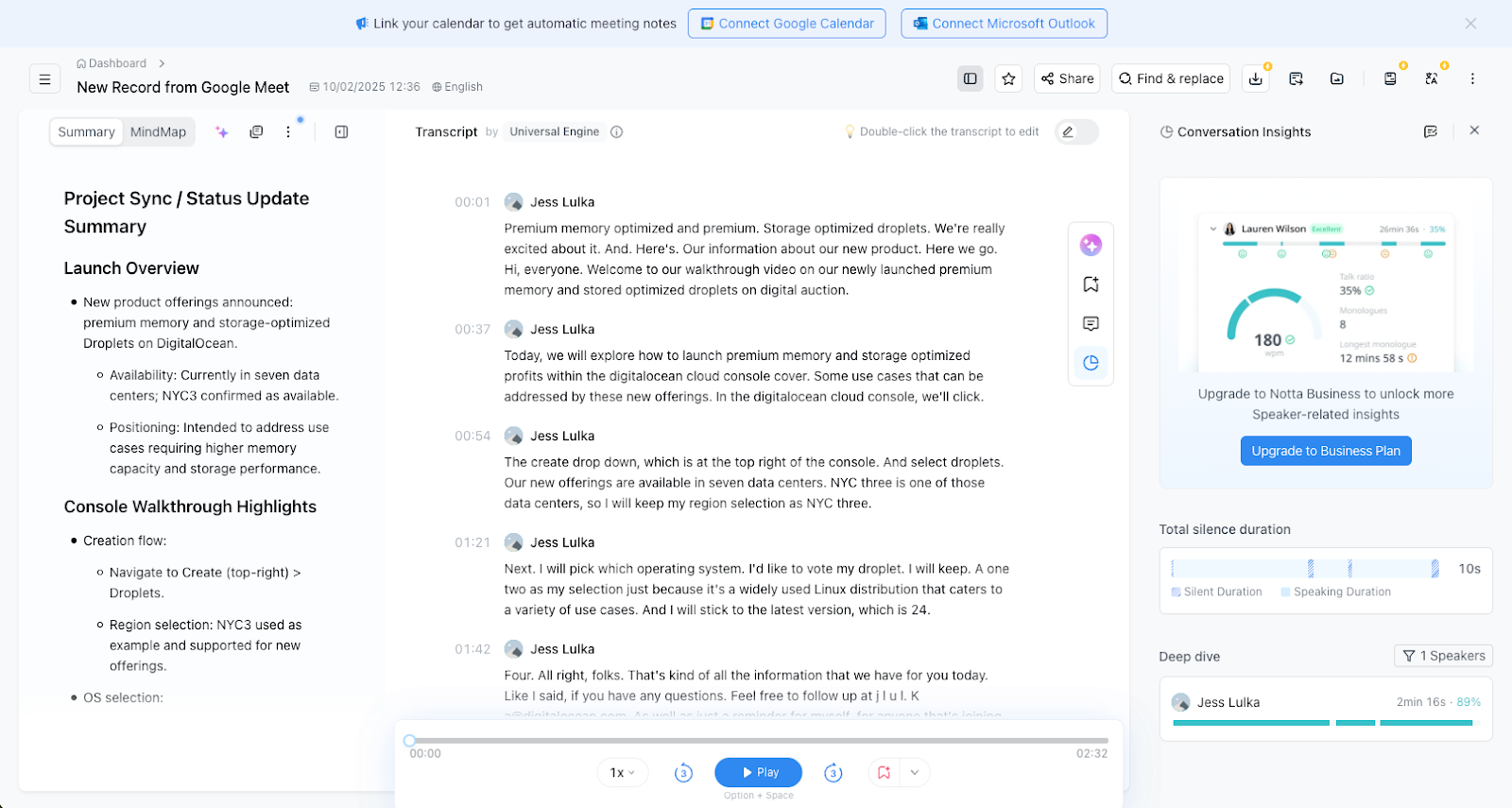
When trialling Notta, I immediately noticed its dashboard had a variety of recording and capture options. In addition to joining meetings for notetaking, I could also use it to instantly record a meeting, upload a recording for transcription, and have a general screen record. Still, the meeting recording process was straightforward (with a Notta meeting bot), and I found it to have the most comprehensive meeting summary available, easily breaking down my meeting into an overview, product-demo specific bullet points, and follow-up tasks.
Unfortunately, it didn’t seem to pick up a second speaker from the video audio (even though it transcribed it perfectly well). The free tier’s limited analytics allowed me to see speakers, speaking time, and downtime, as well as comment and highlight specific sections.
Features:
-
AI transcription that captures video and records audio in up to 58 languages
-
Automatic translation and bilingual transcription for meetings across cultures and languages
-
AI note generation for automatic meeting insights and action item identification
-
Meeting scheduler for calendar synchronization and meeting screen recorder for additional content capture
Integrations: 23 integrations, including Box, ClickUp, Google, Microsoft, Slack, and Salesforce
Pricing: Free; Pro (13.49/month); Business ($28/month); Enterprise (Custom)
8. Sonnet
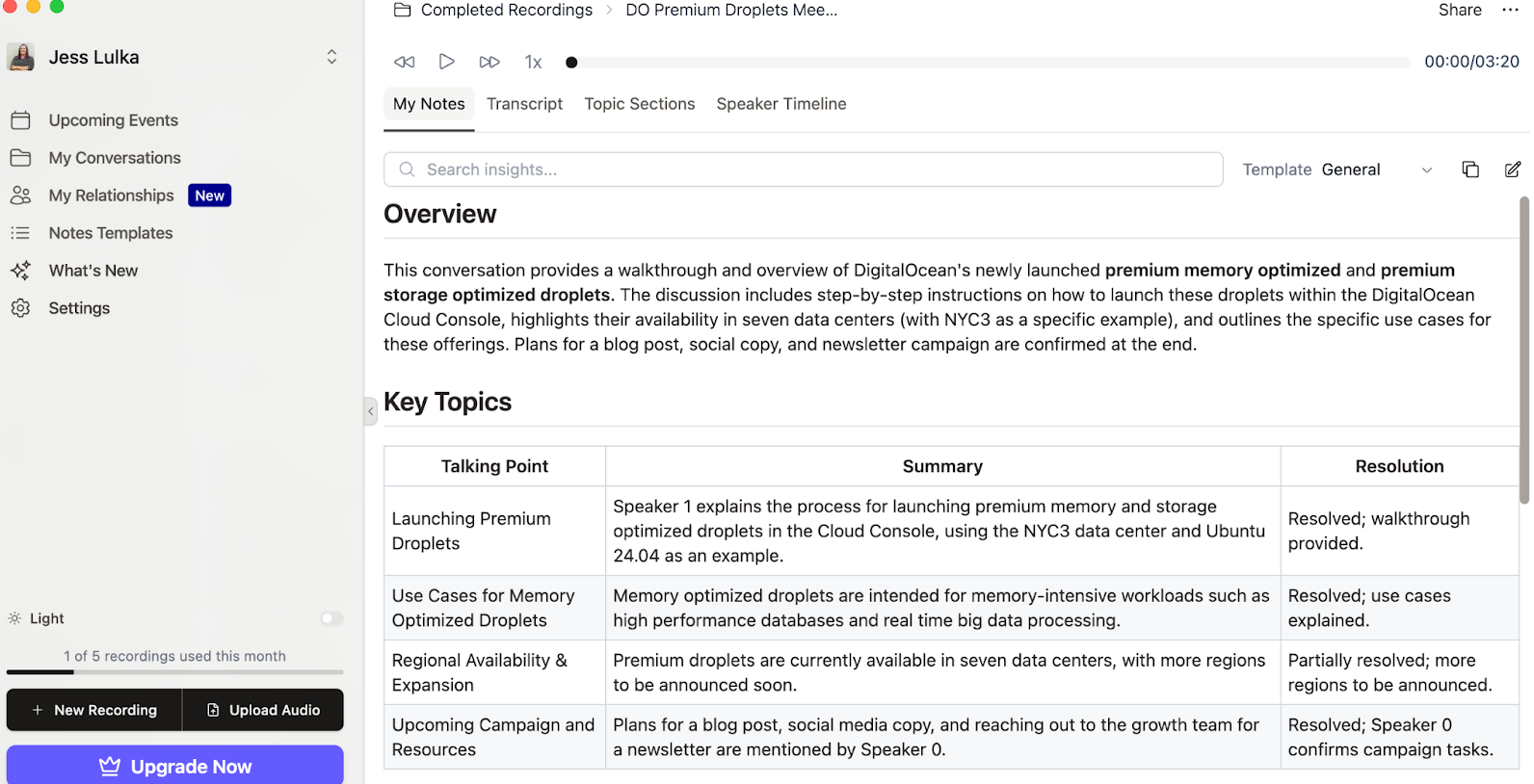
Sonnet is another notetaking app that is installed within your system. You can start and stop recordings from the application or from an icon in your upper desktop toolbar. Even with the basic plan and 30-minute recording limit, I was still able to test out its abilities and was impressed with its summary and notes generation, which is something you can customize or use its prebuilt templates for. Not only does it cover topics discussed, but it also looks to detect questions and potential answers and automatically generates action items that you can follow up on and assign to a speaker. In addition to these notes, you get automatic access to the transcript, topic sections, and a speaker timeline. Unfortunately, Windows users will have to wait; Sonnet is currently only available to MacOS users.
Features:
-
No-bot AI notetaking for MacOS users
-
Overview generation for meetings with key topic identification, questions and answers, as well as action item generation
-
Automatic data formatting for CRMs to ease integration and data transfer
-
Participant reports that provide background information on key project and meeting members
Integrations: Google Meet, Teams, Zoom, Discord, API keys, and Zapier
Pricing: Free; Plus ($25/month); Pro ($35/month); Enterprise (custom)
Resources
Audio Transcription Effortlessly with Distill Whisper AI
Introduction to Extractive and Abstractive Summarization Techniques
10 AI Meeting Tools to Improve Team Collaboration in 2025
AI notetaking apps FAQ
What is the best AI notetaking app for meetings in 2025?
The best AI notetaking app will depend on specific feature, pricing, and integration requirements that you might have. Current options on the market include Fireflies.ai, Otter.ai, Jamie, Tactiq, Notta, Sonnet, and Fathom.
Which AI tool has the most accurate meeting transcription?
Different tools will have different accuracy levels when it comes to meeting transcription. The best way to test transcription accuracy is through a free trial and test recordings. You can also look for AI notetaking tools with capabilities for language translation and accent and dialect detection.
Are AI notetaking apps safe for confidential meetings?
Not all AI notetaking apps are safe for confidential or sensitive meetings. Certain apps (such as Fireflies.ai and Jamie) are designed with GDPR, SOC2, and HIPAA in mind. Before using these apps for confidential meetings, review their security documentation and familiarize yourself with local recording laws.
Which AI meeting assistant integrates with Zoom, Google Meet, and Teams?
Most options do integrate with Zoom, Google Meet, and Teams, as well as your local calendar to automatically join if it is a bot-based application. System-based are often compatible as they simply record your system audio and screen.
Build with DigitalOcean’s GradientTM AI Agentic Cloud
DigitalOcean Gradient makes it easier to build and deploy AI agents without managing complex infrastructure. Build custom, fully-managed agents backed by the world’s most powerful LLMs from Anthropic, DeepSeek, Meta, Mistral, and OpenAI. From customer-facing chatbots to complex, multi-agent workflows, integrate agentic AI with your application in hours with transparent, usage-based billing and no infrastructure management required.
Key features:
-
Serverless inference with leading LLMs and simple API integration
-
RAG workflows with knowledge bases for fine-tuned retrieval
-
Function calling capabilities for real-time information access
-
Multi-agent crews and agent routing for complex tasks
-
Guardrails for content moderation and sensitive data detection
-
Embeddable chatbot snippets for easy website integration
-
Versioning and rollback capabilities for safe experimentation
Get started with DigitalOcean Gradient for access to everything you need to build, run, and manage the next big thing.
About the author
Jess Lulka is a Content Marketing Manager at DigitalOcean. She has over 10 years of B2B technical content experience and has written about observability, data centers, IoT, server virtualization, and design engineering. Before DigitalOcean, she worked at Chronosphere, Informa TechTarget, and Digital Engineering. She is based in Seattle and enjoys pub trivia, travel, and reading.
- Table of contents
Get started for free
Sign up and get $200 in credit for your first 60 days with DigitalOcean.*
*This promotional offer applies to new accounts only.