Grok vs ChatGPT Review: Features, Use Cases, Pricing
By Jess Lulka
Content Marketing Manager
- Updated:
- 12 min read
The world of conversational AI is evolving quickly, with Grok from xAI and ChatGPT from OpenAI emerging as two standout models. Grok emphasizes real-time information access, social integration, and a witty, informal tone. OpenAI’s ChatGPT and its GPT models focus on broad versatility, strong reasoning, and refined communication across creative, technical, and professional use cases.
Grok’s major advantage lies in agility and real-time awareness. Its connection to live web and X (formerly Twitter) data sources equips it with up-to-date insights and commentary. However, what Grok delivers in speed and liveliness, it can sometimes lack the polish and reliability of more mature AI systems.
ChatGPT excels in structured reasoning, detailed explanations, and stable performance across various domains, from coding and writing to enterprise applications. It is more consistent and secure, but it may not respond in a dynamic or casual tone, which could affect your desired user experience. Your choice ultimately depends on what matters most—timeliness and personality or accuracy and depth.
This article will compare Grok vs ChatGPT, diving into the differences between features and pricing plans and comparing use cases so you can better understand what to use each model for and how to choose the best option for your work.
Key takeaways:
-
Grok and ChatGPT are generative AI chatbots that respond to voice, text, or image prompts.
-
Grok, launched in 2023, is known for its live data connections, support for data analysis, in-depth technical research, and analytical nature.
-
ChatGPT, launched in 2022, is designed for a variety of technical and creative tasks and integrates with popular business applications.
What is Grok?
Grok is a generative AI chatbot developed by Elon Musk and xAI. After launching in 2023, it’s primarily served as a helpful chatbot for chain-of-thought responses, real-time data collection from the web and X (formerly Twitter), and related analytical queries. It is a technically-minded chatbot that is best suited for tasks that are STEM-focused, need technical analysis, and real-time data access.
It has been at the center of controversy surrounding some of its political biases in responses, hate speech usage, individual attacks, and promiscuous content generation. In response to these incidents, xAI has removed specific code responsible for certain responses and biases.
Grok is available through X, web, mobile, API, and desktop applications and supports text, voice, and image query inputs.
Grok highlights
Grok has various features designed to provide responses to text and image prompts and templates for specific types of tasks or interactions.
-
Grok Imagine: Create images and videos based on text prompts using Grok’s Aurora engine.
-
DeepSearch: Pull from real-time web and X data, specify project and research parameters, then run a prompt via project instructions.
-
Think Mode: A reasoning model for Grok-3 designed to handle complex, computationally advanced problems that require multiple thought chains to complete while simultaneously showcasing how it arrives at a specific answer.
-
Personas: Interact with the Grok chatbot as a companion, loyal friend, or homework helper for specific projects requiring different thinking or information.
-
Projects: Provide feedback to run a query or upload documents using a common set of instructions. Existing templates include a writing assistant, legal document reviewer, and fitness advisor.
Grok features
1. Grok Imagine
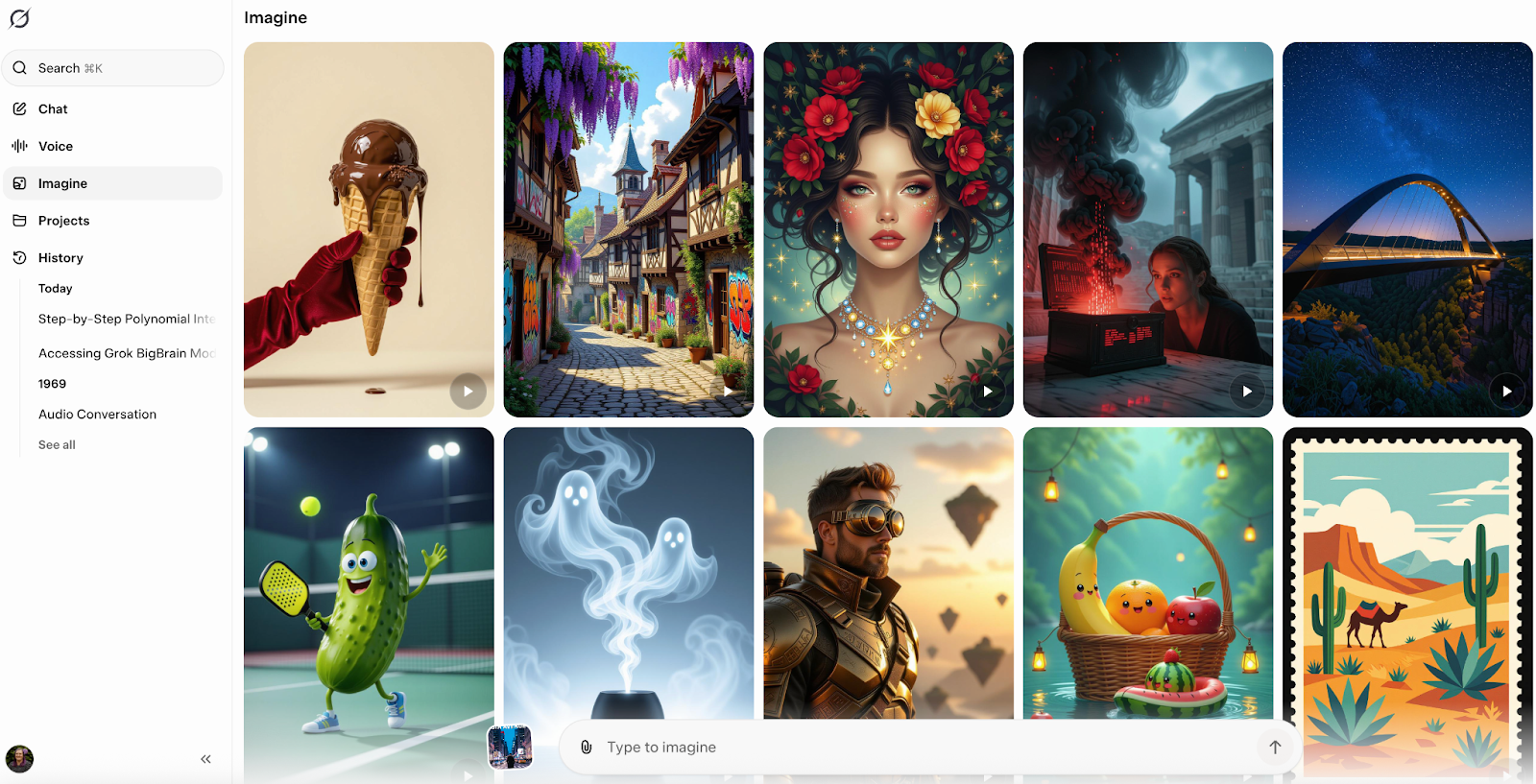 Grok Imagine is for video and image generation. Define the type of content you want to create using text, images, or video, then use further prompting to specify content specifics in terms of length, ambiance, filters, design choices, or background music. This feature makes it possible to create content without the need for specific design skills and will output various options based on how specific or general you want your design to be.
Grok Imagine is for video and image generation. Define the type of content you want to create using text, images, or video, then use further prompting to specify content specifics in terms of length, ambiance, filters, design choices, or background music. This feature makes it possible to create content without the need for specific design skills and will output various options based on how specific or general you want your design to be.
2. Think Mode
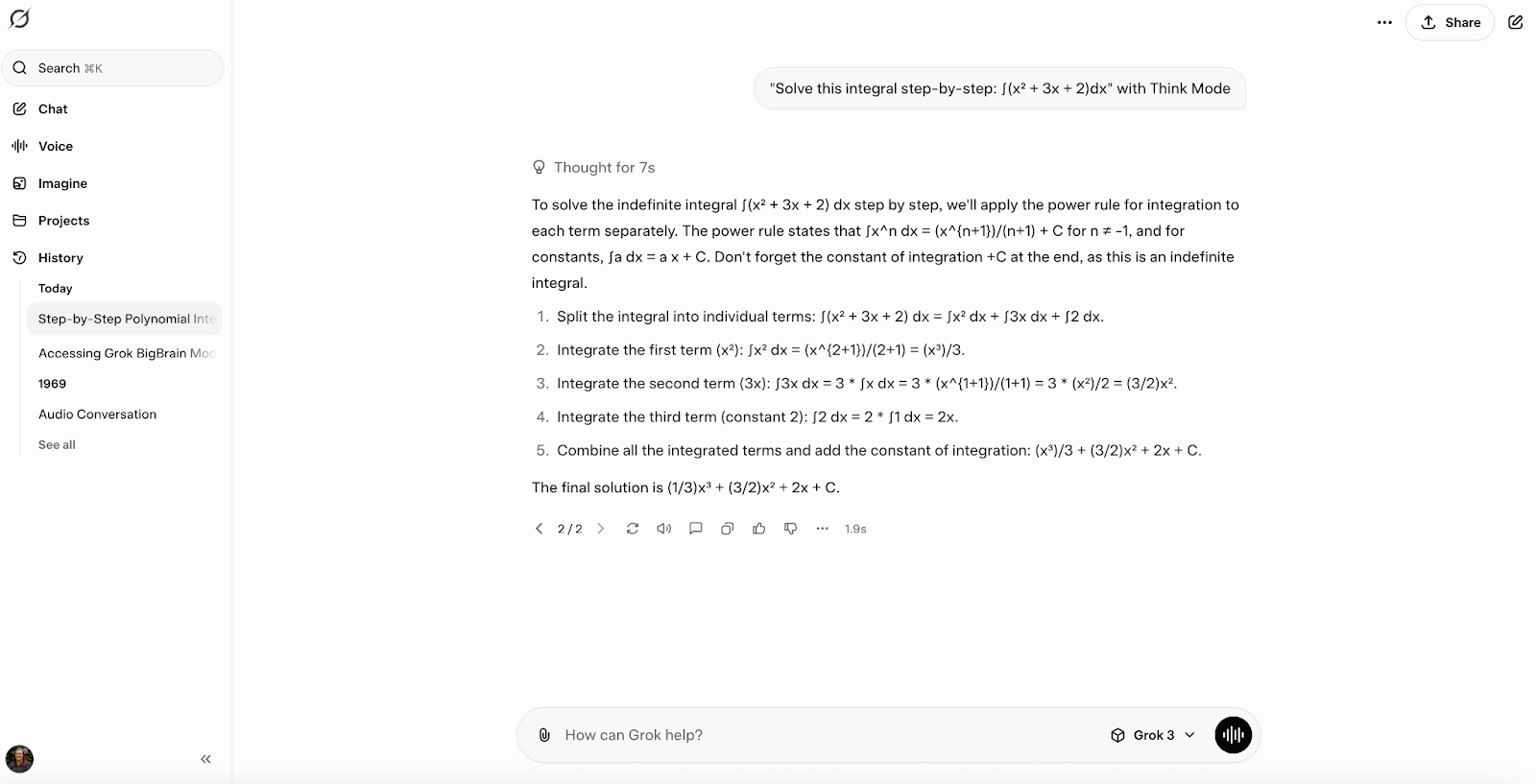 Think Mode is designed for complex, multi-step analytical problems. When using Think Mode, Grok guides you through its thought process, demonstrating how it arrived at its answer, or offering multiple pathways that end with the same answer (such as how it solves a complex math equation or showcases different ways to reach the same answer in a math problem). This is useful for complex math problems, code debugging and troubleshooting, strategic project planning, or high-accuracy tasks.
Think Mode is designed for complex, multi-step analytical problems. When using Think Mode, Grok guides you through its thought process, demonstrating how it arrived at its answer, or offering multiple pathways that end with the same answer (such as how it solves a complex math equation or showcases different ways to reach the same answer in a math problem). This is useful for complex math problems, code debugging and troubleshooting, strategic project planning, or high-accuracy tasks.
You can access BigBrain Mode with a higher-tier subscription to SuperGrok Heavy. This is a more advanced feature of Think Mode with more computing power and capacity for query analysis. It requires a subscription to both SuperGrok and X Premium.
3. DeepSearch
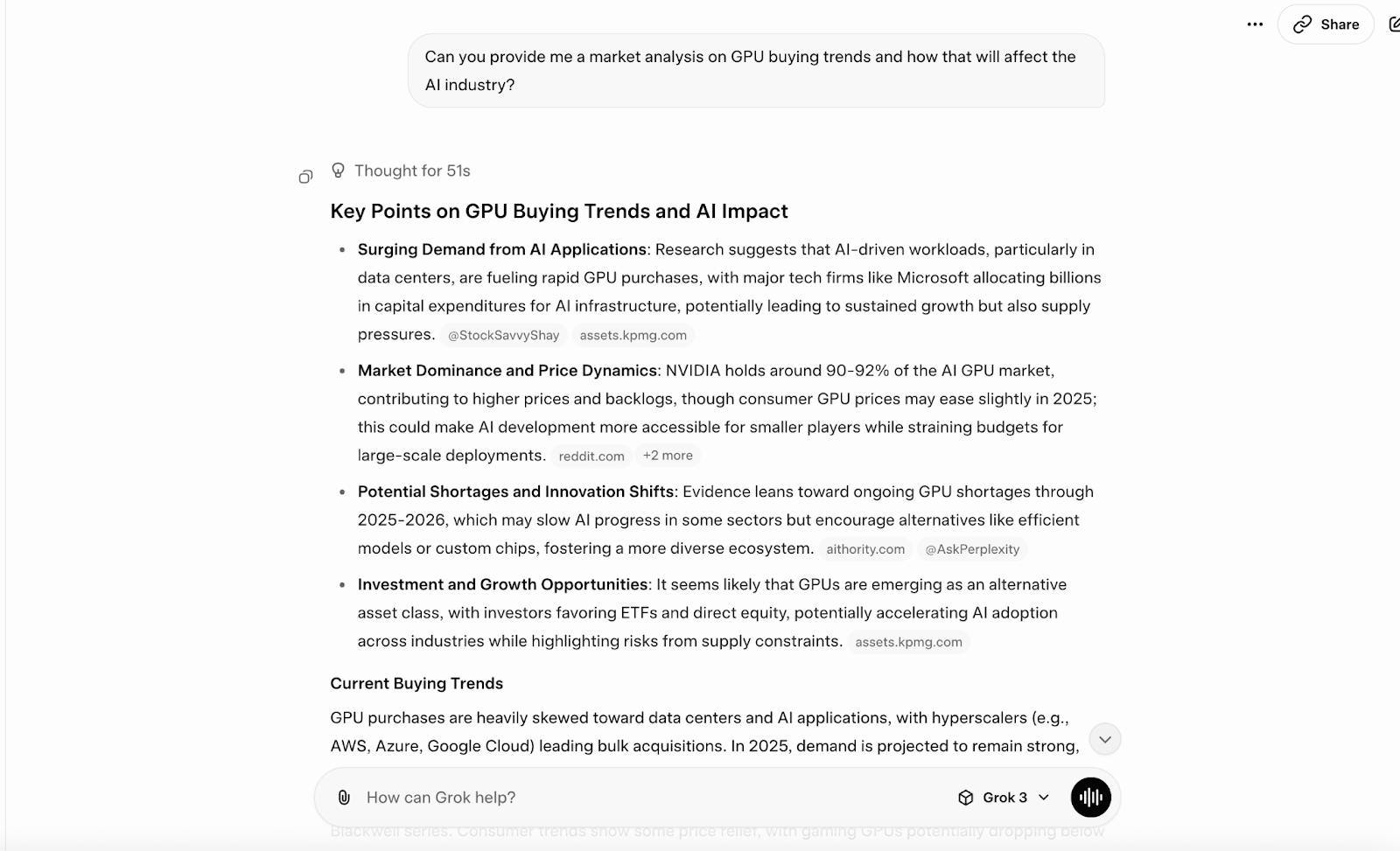 DeepSearch synthesizes real-time research and sources from across the web to generate in-depth analysis and knowledge on specific topics and tasks. Its main strength is that it can integrate available real-time X web data and curated sources to establish general knowledge and provide citations and trusted sources for your query. This is useful for industry research, topic analysis, information gathering, and source identification for whatever topic you’re researching.
DeepSearch synthesizes real-time research and sources from across the web to generate in-depth analysis and knowledge on specific topics and tasks. Its main strength is that it can integrate available real-time X web data and curated sources to establish general knowledge and provide citations and trusted sources for your query. This is useful for industry research, topic analysis, information gathering, and source identification for whatever topic you’re researching.
4. Projects
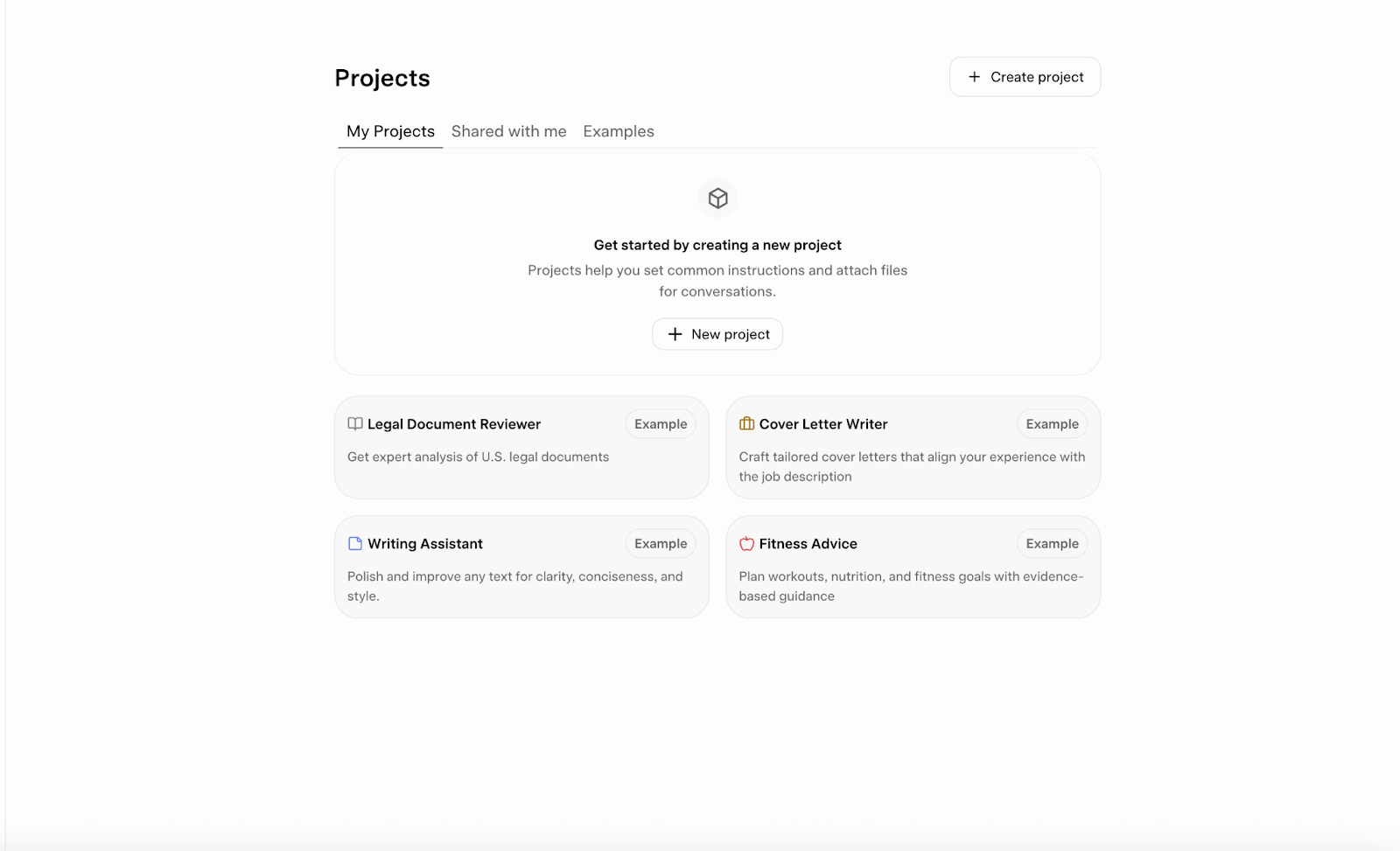
Projects are customizable workspaces for specific tasks. You can use them to upload files and provide information or context to Grok so it can formulate specific responses or run analyses. You can also use them to create established templates and guidelines for specific work tasks or collaborative projects. Preconfigured options include a writing coach, a legal document reviewer, and a cover letter writer.
5. Personas
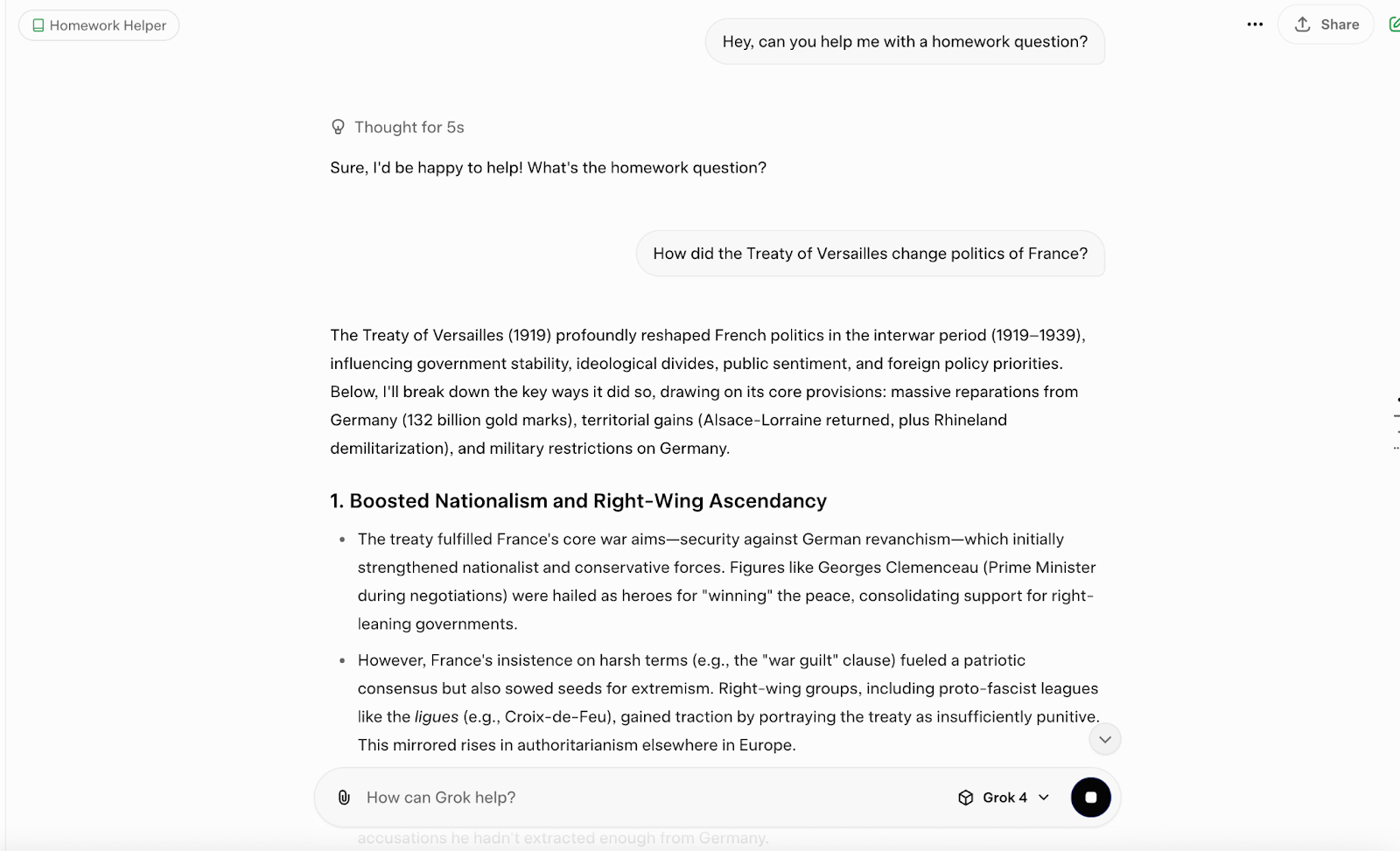 Personas change how Grok responds to your prompts and enable you to converse with the chatbot in a specific style or personality: homework helper, friend, companion, comedian—even a “therapist” or “doctor.” These can be helpful for role-playing specific scenarios or as a creative writing/thought exercise.
Personas change how Grok responds to your prompts and enable you to converse with the chatbot in a specific style or personality: homework helper, friend, companion, comedian—even a “therapist” or “doctor.” These can be helpful for role-playing specific scenarios or as a creative writing/thought exercise.
6. API
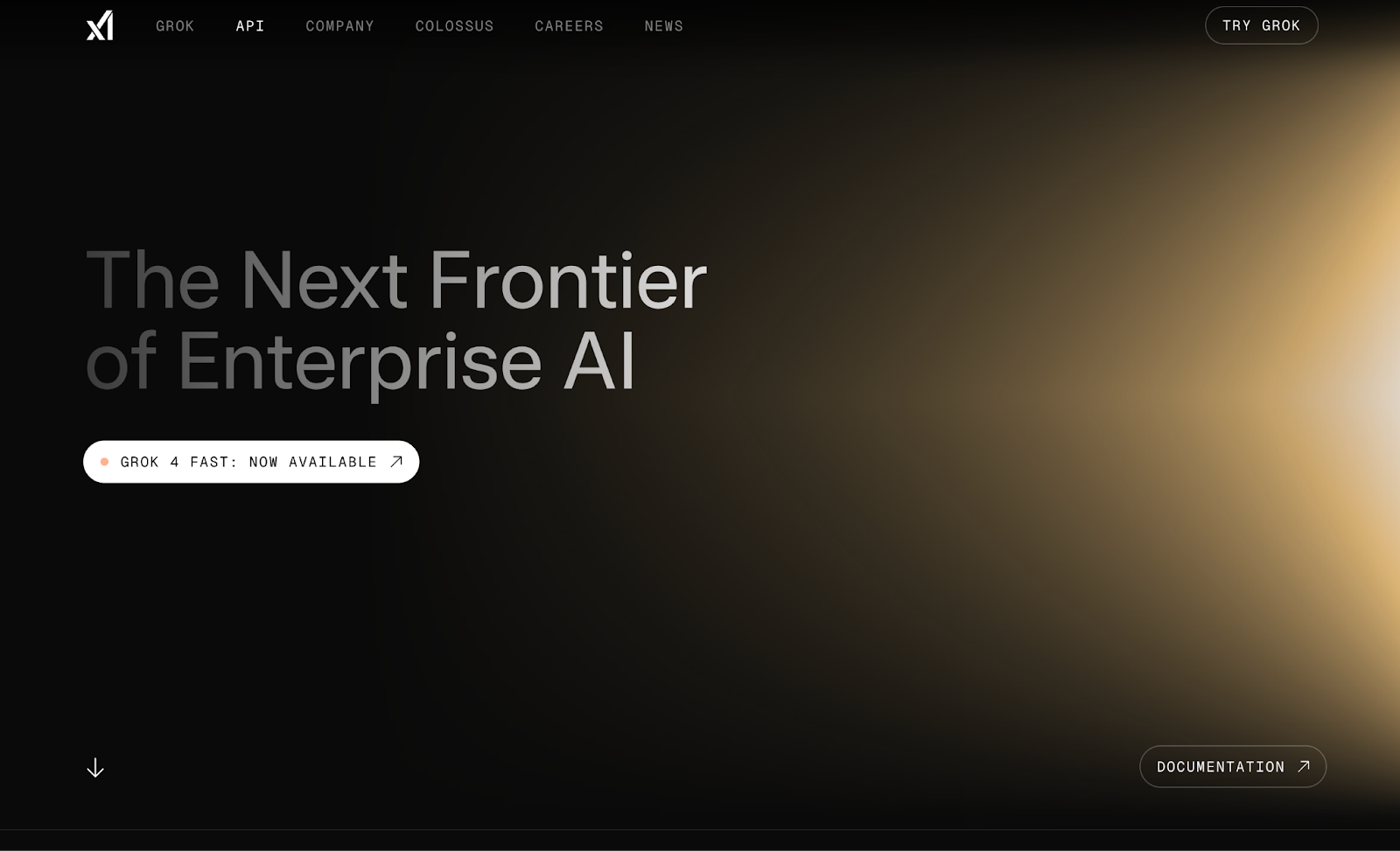 The Grok 4 API integrates the latest Grok model capabilities into your applications and development projects. Just as with the Grok UI, you can use it to power queries, generate images, create structured outputs, call and integrate tools, and incorporate real-time search data in real time from the web and across X. Enterprise provides single sign-on (SSO), audit logging, data residency control, and compliance.
The Grok 4 API integrates the latest Grok model capabilities into your applications and development projects. Just as with the Grok UI, you can use it to power queries, generate images, create structured outputs, call and integrate tools, and incorporate real-time search data in real time from the web and across X. Enterprise provides single sign-on (SSO), audit logging, data residency control, and compliance.
Grok Models
Grok has had several iterations of models since its release in 2023. Currently available options include:
-
Grok 3: Trained with 10x more computing power than its predecessor, this version adds advanced reasoning capabilities and Think Mode for step-by-step reasoning.
-
Grok 3-mini: Lighter version of Grok 3 that prioritizes response speed for mobile and low-resource usage.
-
Grok 4: Adds native tool use and real-time search capabilities, plus access to Grok 4 Heavy. It provides capabilities for coding, reasoning, native tool use, real-time search, and document analysis.
-
Grok 4 Heavy: Expanded and enhanced version of Grok 4. Suited for multi-agent collaboration, image analysis, predictive modeling, and problem solving.
-
Grok 4 Fast: A lighter version of Grok 4 with 2M token context, using 40% fewer thinking tokens than Grok 4, and supports Fast mode for responses.
-
Grok Code Fast 1: Released in September 2025, designed for specialized agentic coding, high-performance code generation, debugging, plus multi-modal input and training.
Grok pricing
You will need to purchase a SuperGrok plan to get more advanced access to capabilities. Each tier provides varying levels of access to Grok 3 or Grok 4.
| Grok Plan | Pricing | Key Features |
|---|---|---|
| Basic | Free | Limited Grok 3 access; limited context memory; Aurora image model; voice access; Projects and Tasks |
| SuperGrok | $30/month | Everything in Basic and increased Grok 4 access (replaces Think Mode and DeepSearch); increased Grok 3 access; extended memory: 128,000 tokens; priority voice access; Imagine image model; companions |
| SuperGrok Heavy | $300/month | Everything in SuperGrok and exclusive Grok 4 Heavy access; extended Grok 4 access; unlimited Grok 3 access; longest memory: 256,000 tokens; early access to new features |
What is ChatGPT?
ChatGPT is a generative AI chatbot developed by OpenAI and launched in November 2022. Within the first two months of launch, it was quickly adopted by 100 million users. It collects data and responds to users via generative pretrained transformers (GPTs). ChatGPT helps with various tasks that include writing, coding, creative projects, research, and data analysis.
Over time, OpenAI has continued to grow capabilities for custom GPTs and enterprise application connections. OpenAI released GPT-5 for its most advanced reasoning and quickest response times yet.
ChatGPT is available via web, mobile, desktop, and OpenAI’s API, and supports voice, text, and image input.
ChatGPT highlights
ChatGPT offers several standout features, including a coding assistant, deep research, and a variety of customization options.
-
Codex: An engineering agent that provides feedback, information, and troubleshooting answers regarding your codebase.
-
Deep Research: ChatGPT’s answer mode that collects and investigates web sources to provide in-depth, detailed responses around a specific topic or research query.
-
GPTs: User-customized versions of the GPT model that integrate proprietary information and task-specific context for custom workflows.
-
Integrations: ChatGPT offers integrations (called connectors or MCP servers) with apps like Notion, Google Workspace, Canva, Box, and GitHub.
ChatGPT features
1. Codex
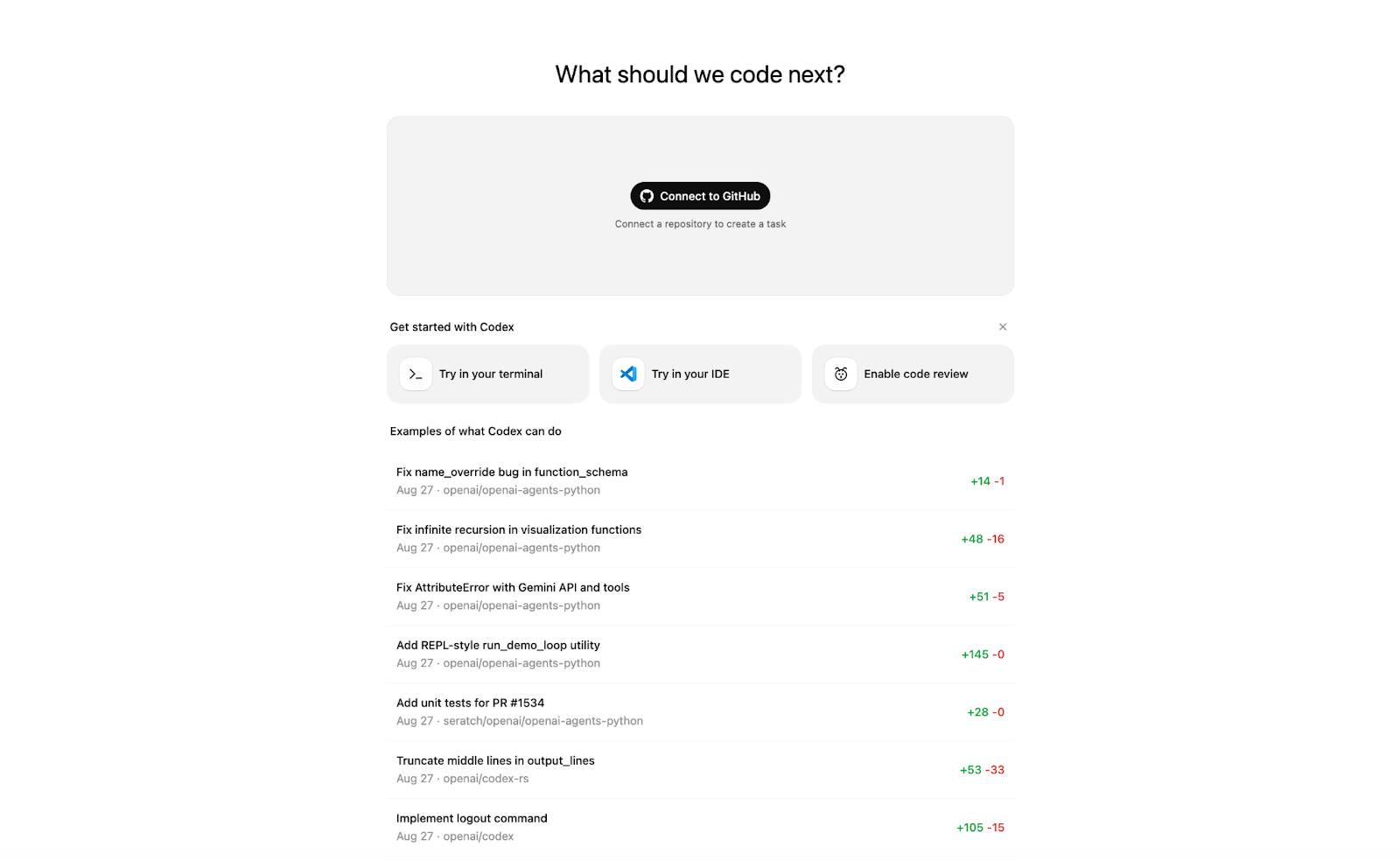 Codex is OpenAI’s cloud-based coding assistant and software engineering agent. It can help with multiple coding-related tasks, such as code generation, review, pull requests, and answering questions about your codebase. This feature provides more advanced coding task support over ChatGPT, saving you time and review cycles. Codex also integrates with GitHub and integrated development environments (IDEs) like Cursor, Windsurf, and Visual Studio Code to gather additional codebase context.
Codex is OpenAI’s cloud-based coding assistant and software engineering agent. It can help with multiple coding-related tasks, such as code generation, review, pull requests, and answering questions about your codebase. This feature provides more advanced coding task support over ChatGPT, saving you time and review cycles. Codex also integrates with GitHub and integrated development environments (IDEs) like Cursor, Windsurf, and Visual Studio Code to gather additional codebase context.
2. Deep Research
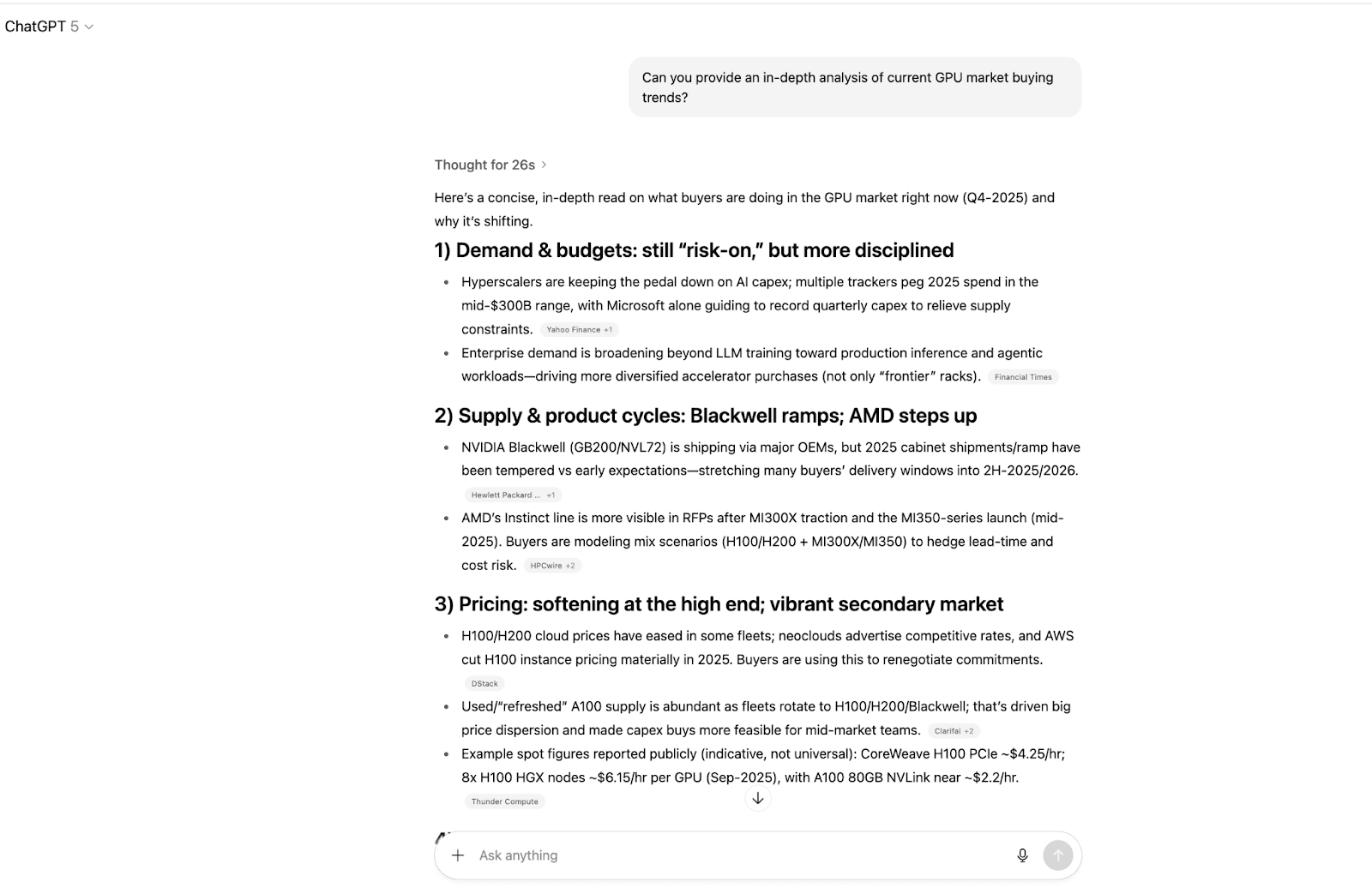 Deep Research is ChatGPT’s version of Grok’s Think Mode. Rather than instantly generating answers, it takes its time (several minutes) to crawl the web, investigate sources, and gather more in-depth information to provide detailed research responses. It can be useful for initial topic analysis, report generation, and precise knowledge collection. The screenshot above demonstrates Deep Research’s capabilities when generating industry analysis for the GPU market in Q4 2025.
Deep Research is ChatGPT’s version of Grok’s Think Mode. Rather than instantly generating answers, it takes its time (several minutes) to crawl the web, investigate sources, and gather more in-depth information to provide detailed research responses. It can be useful for initial topic analysis, report generation, and precise knowledge collection. The screenshot above demonstrates Deep Research’s capabilities when generating industry analysis for the GPU market in Q4 2025.
3. Image generation
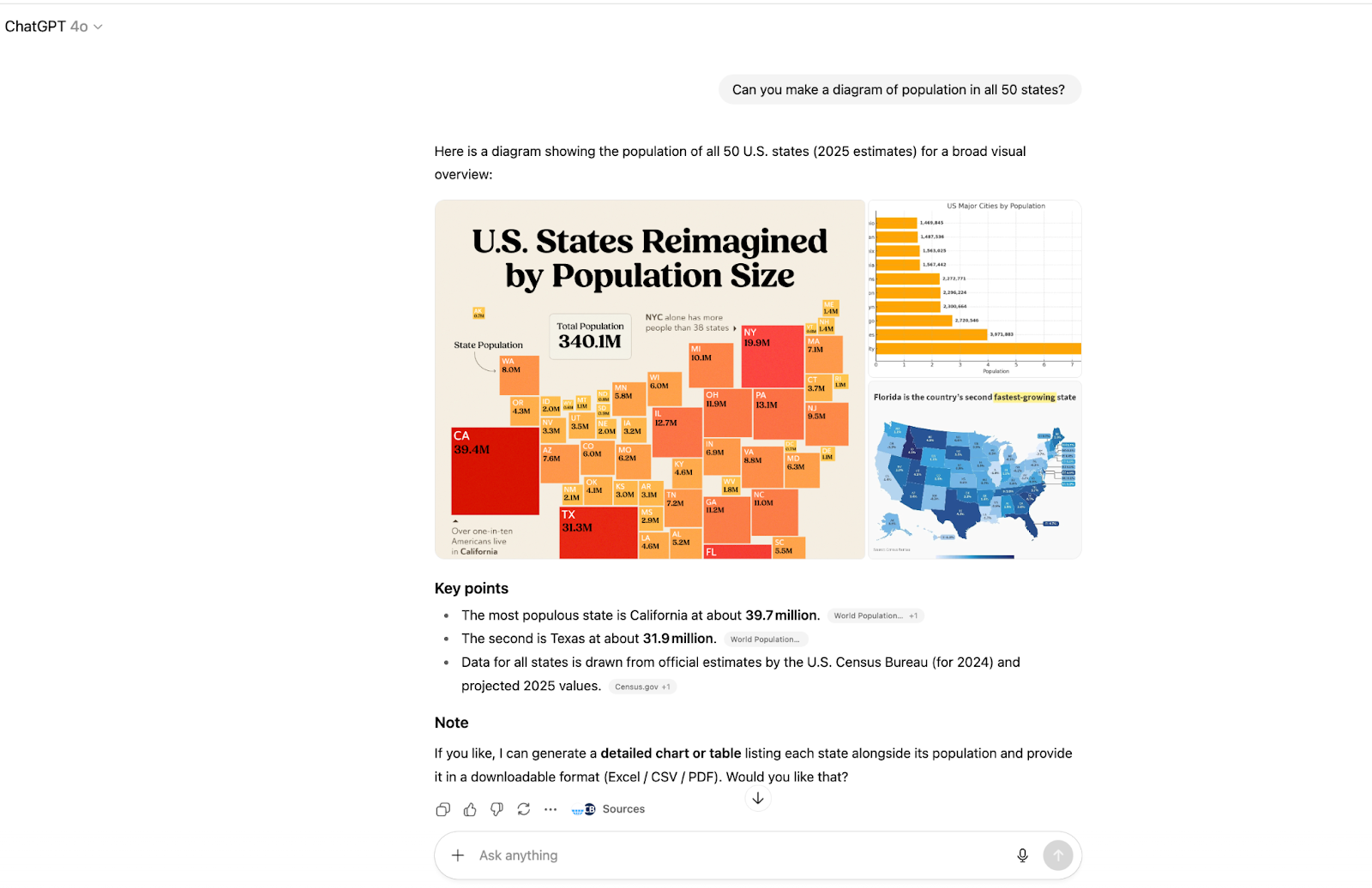 ChatGPT provides in-chat image generation and editing features with the GPT-4o model. Based on text, voice, or video prompts, you can generate images, custom visuals, or diagrams. DALLE-3 is also available as a custom GPT for image or industry-specific graphic generation (such as architecture designs, headshots, and animation).
ChatGPT provides in-chat image generation and editing features with the GPT-4o model. Based on text, voice, or video prompts, you can generate images, custom visuals, or diagrams. DALLE-3 is also available as a custom GPT for image or industry-specific graphic generation (such as architecture designs, headshots, and animation).
For video creation, download the Sora 2 Mac application (currently the only way to access Sora) to produce video clips based on text prompts, visual references, and editing features.
4. GPTs
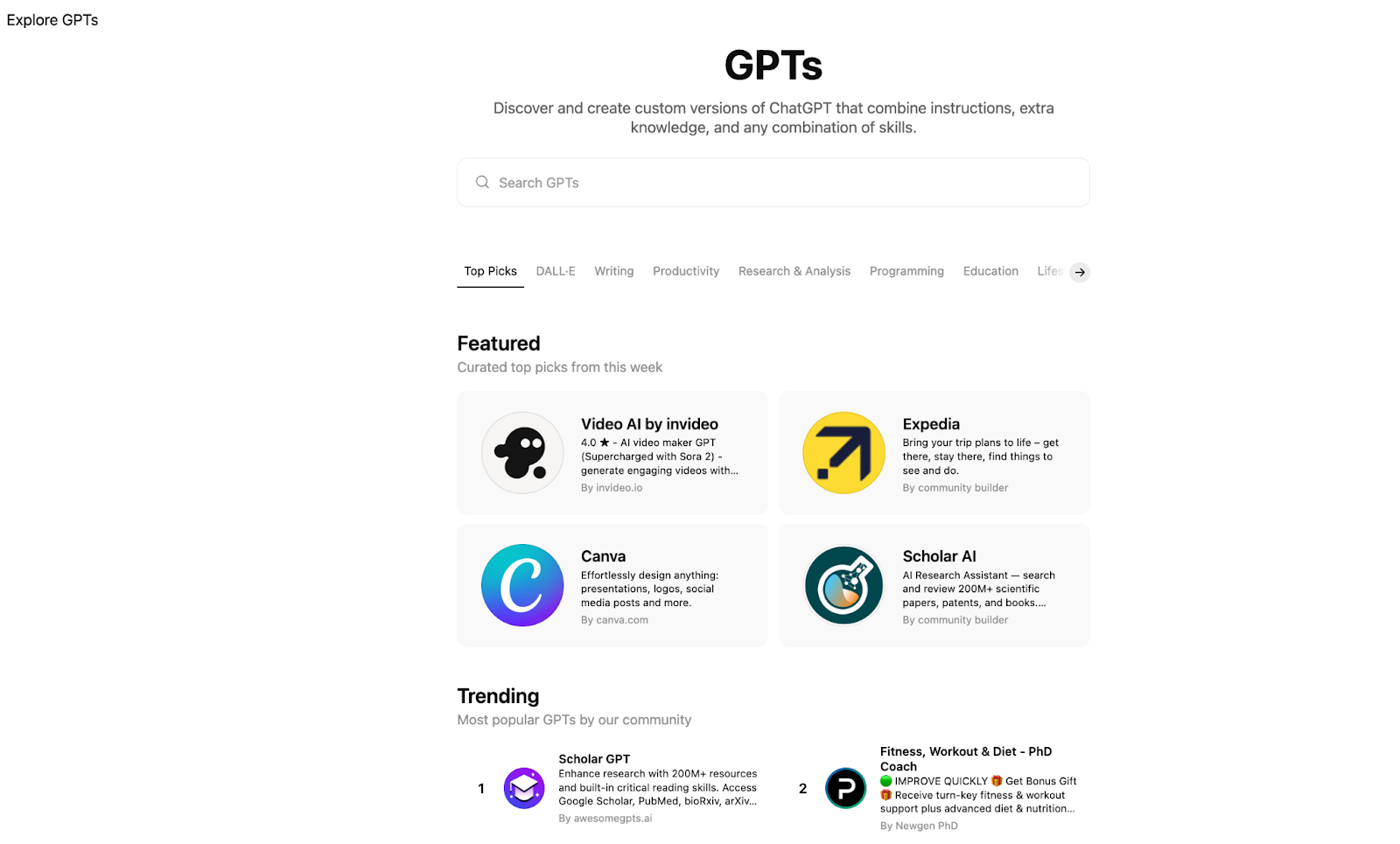 GPTs are custom versions of the underlying OpenAI GPT model that can be used for specialized workflows, specific individual tasks, or individualized data requirements. Create your own GPT or browse from a library of community-developed GPTs focused on writing, productivity, research, education, and lifestyle. Make your own GPTs around use cases such as a creative writing coach, an AI research assistant, a songmaker, and a presentation maker.
GPTs are custom versions of the underlying OpenAI GPT model that can be used for specialized workflows, specific individual tasks, or individualized data requirements. Create your own GPT or browse from a library of community-developed GPTs focused on writing, productivity, research, education, and lifestyle. Make your own GPTs around use cases such as a creative writing coach, an AI research assistant, a songmaker, and a presentation maker.
5. Integrations
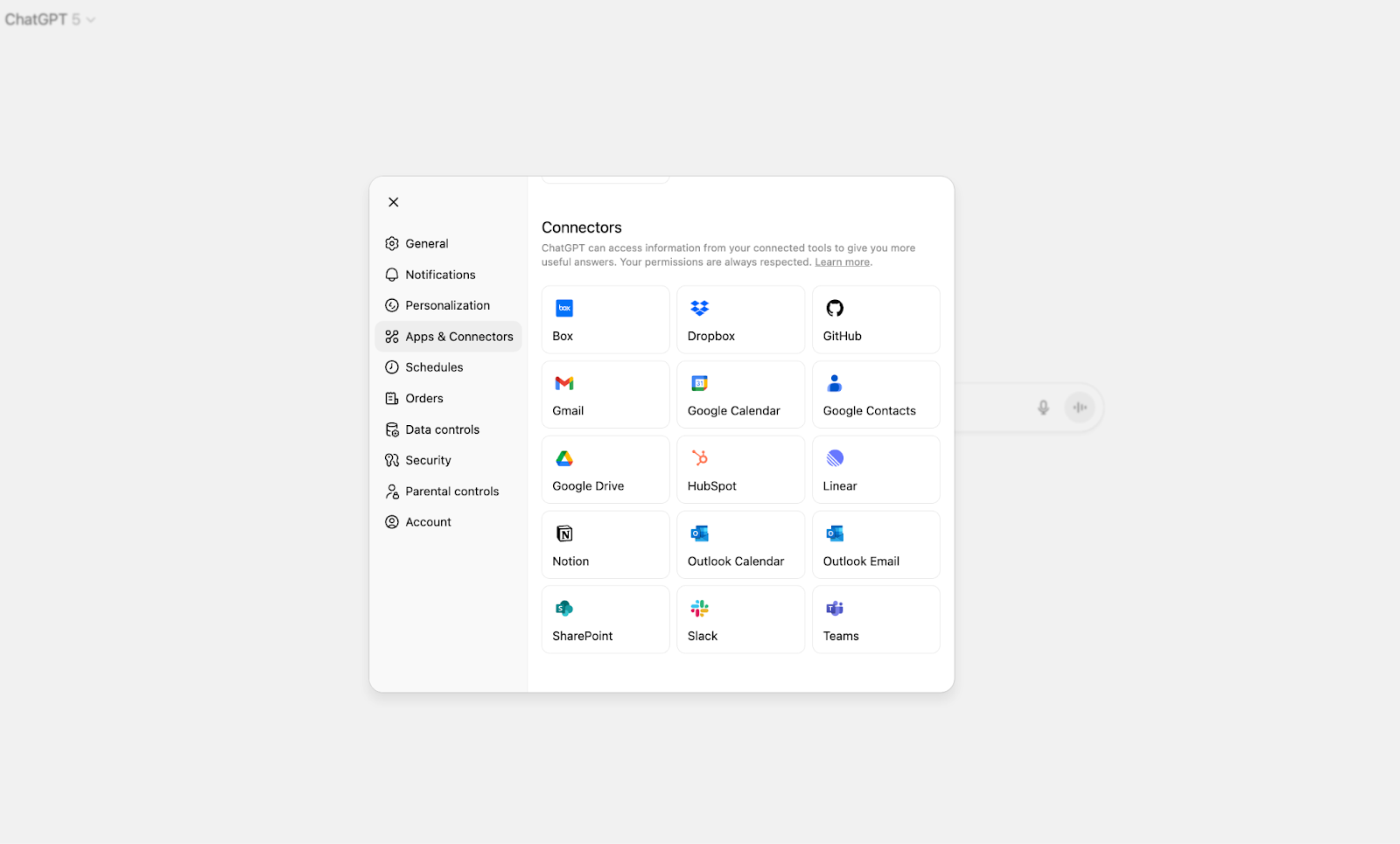
ChatGPT provides integrations (known as connectors or MCPs) to several productivity and business applications. Connect your data with ChatGPT and get information about your applications as needed so you can run research within projects, sync knowledge base data, and build out chats around specific project or company information (like emails, documents, or presentations). These third-party connections include Google Workspace, GitHub, and SharePoint, as well as productivity tools such as Box and Notion.
6. OpenAI API
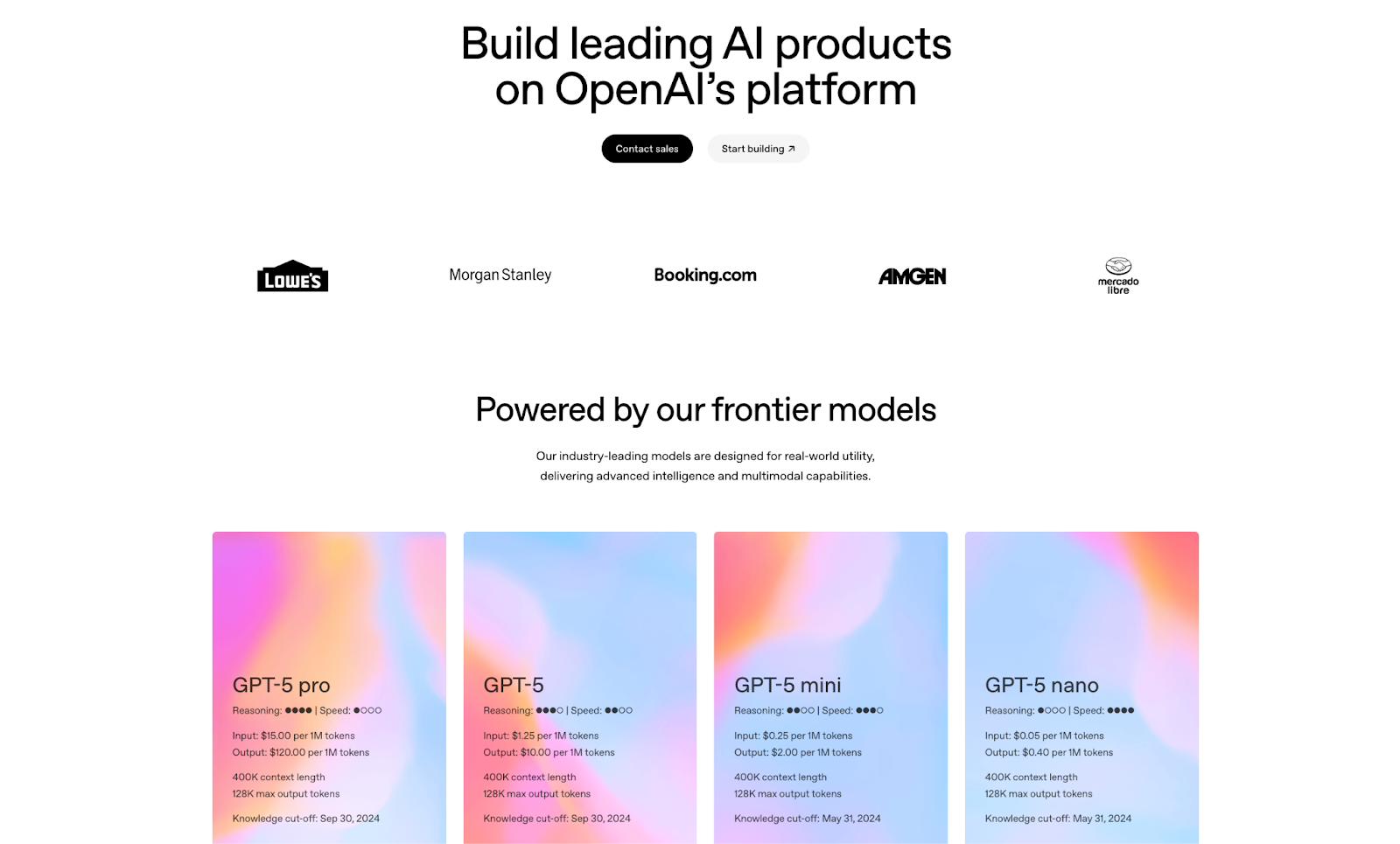 OpenAI’s ChatGPT API offers a straightforward way to integrate available GPT models into your products and build specific AI-based features such as chatbots, agents, personalization engines, and customer support capabilities. Just like the ChatGPT Business or Enterprise plan, using the API provides access to administrative controls, security, and data privacy measures, plus OpenAI support.
OpenAI’s ChatGPT API offers a straightforward way to integrate available GPT models into your products and build specific AI-based features such as chatbots, agents, personalization engines, and customer support capabilities. Just like the ChatGPT Business or Enterprise plan, using the API provides access to administrative controls, security, and data privacy measures, plus OpenAI support.
ChatGPT models
ChatGPT offers several AI models. At publication, the most recent models include GPT-4 and GPT-5, which expand on performance and memory capabilities for more accurate responses and increased overall memory. The currently available models include:
-
GPT-4: This multi-modal large-language model understands text and image inputs. Its reasoning has improved from GPT-3, with increased accuracy and multilingual performance. It’s designed for longer context windows and can seamlessly integrate user feedback.
-
GPT-5: Expanded multi-modal capabilities (including text, image, audio, and video), with improved response times, long-term memory, and stronger reasoning for more complex tasks.
-
Whisper: An AI voice feature, Whisper is an automatic speech recognition model that can convert spoken audio into text, which is helpful for voice transcription.
ChatGPT pricing
ChatGPT pricing provides access to various models. For the most up-to-date models (GPT-4 and GPT-5 at publication), you’ll need access to ChatGPT Plus, at minimum.
| ChatGPT Plan | Price | Key Features |
|---|---|---|
| Free | $0/month | Basic ChatGPT access; limited usage (10 queries per hour with GPT-5); typically uses GPT-3.5 or base models |
| ChatGPT Plus | $20/month | Everything in Free and faster response times; priority access during peak hours; advanced model access (GPT-4, GPT-4o); early access to new features; custom GPTs; Agent mode and Deep Research |
| ChatGPT Team / Business | $25–$30 per user/month | Everything in Plus and admin tools; workspace management; shared custom GPTs; improved data privacy |
| ChatGPT Pro | $200/month | Everything in Plus and higher usage limits for conversations and queries; access to latest models (GPT-5, GPT-4o); extended message limits; faster responses; research preview of new features |
| ChatGPT Enterprise | Custom pricing | Enterprise-grade features, including; Higher message limits and larger context windows; advanced security/compliance; SSO; domain management; analytics |
When to use Grok vs ChatGPT
Though Grok and ChatGPT’s feature sets are comparable, it’s helpful to evaluate how each of these models performs in terms of specific use cases, such as:
Grok vs ChatGPT: research
Both Grok and ChatGPT offer expanded research capabilities.
Grok’s DeepSearch mode provides in-depth access to curated research across the web, in addition to live data from X for research or collecting data for a specific topic or subject. Define how granular you want responses to be, how quickly you expect Grok to generate a response (Fast versus Expert), and what parameters to use for citations and answers. For example, you can ask Grok to research the history of the Roman Empire, including what sources to use or how long to make its output, and provide feedback on the answer as needed.
ChatGPT’s Deep Research provides structured output on a specific source or topic based on web and relevant third-party application data, integrating citations. It combines the most recently available live web and connected sources on your research topic, includes citation links, and can gather more information (due to more computing power and context windows than regular ChatGPT). Example use cases include industry analyses, academic paper summaries, and research brief generation.
Grok vs ChatGPT: image generation
Grok uses its Aurora engine for image creation and editing, which incorporates text, image, or video prompts to create and edit images and videos. For more advanced capabilities, including video generation, you’ll need access to Grok Imagine (available with paid plans).
ChatGPT offers in-browser image generation based on user prompting and feedback via image generation models such as GPT-4o to make images, charts, and diagrams. For video generation, the updated Sora 2 engine has capabilities for generation and editing. At publication, it’s only available as a Mac application download—the Windows version is currently in development.
Grok vs ChatGPT: coding
Launched in September 2025, Grok 4 Code Fast 1 is a coding agent designed to help with specific coding tasks, such as codebase queries and bug fixes. It can work with TypeScript, Python, Java, Rust, C++, and Go across the full development stack and help with new development projects. It’s currently offered free with exclusive launch partners that include GitHub Copilot, Windsurf, Cline, OpenCode, and Cursor.
OpenAI’s Codex agent can be used with ChatGPT to help with code review, testing, bug fixes, code generation, and solution brainstorming. Use it directly within the browser, your terminal, or in your favorite IDE. It also integrates with GitHub and Slack to work on related tasks from these applications. A software development kit (SDK) is also available for CI/CD automation and code management tasks.
Grok vs ChatGPT: integrations/APIs
Grok can integrate with business applications and platforms–but only through the API (versus a one-click integration or single sign-on). Another option is to connect Grok via third-party SDKs and frameworks, such as LiteLLM, Vercel AI, and the Continue extension.
ChatGPT also offers an API to connect data and integrate with your applications. Compared to Grok, it provides more flexibility in terms of one-click integrations via connectors for Google Workspace, SharePoint, GitHub, Slack, Box, and Notion.
Grok vs ChatGPT FAQs
Is Grok better than ChatGPT?
Better is definitely subjective and depends on your use case when evaluating chatbots. Grok is often more suited for data analysis, research, coding, and real-time data access. ChatGPT is ideal for tasks that require problem-solving, nuance, or more creative use cases.
Which AI chatbot is cheaper: Grok or ChatGPT?
ChatGPT’s pricing plans are generally cheaper than Grok’s and offer more tier options with greater feature flexibility. Pricing plans for ChatGPT start at $20/month, while SuperGrok is available starting at $30/month.
Which chatbot integrates better with external apps and platforms?
In addition to its API, ChatGPT offers more one-click connectors to apps and platforms. It can integrate with popular tools such as Google, Slack, Box, Notion, and GitHub. Using Grok, you’re limited to facilitating integrations with your desired apps and platforms via the API.
Build with DigitalOcean’s Gradient Platform
DigitalOcean Gradient Platform makes building and deploying AI agents easier without managing complex infrastructure. Create custom, fully-managed agents backed by the world’s most powerful LLMs from Anthropic, DeepSeek, Meta, Mistral, and OpenAI. From customer-facing chatbots to complex, multi-agent workflows, integrate agentic AI with your application in hours via transparent, usage-based billing—no infrastructure management required.
Key features:
-
Serverless inference with leading LLMs and simple API integration
-
RAG workflows with knowledge bases for fine-tuned retrieval
-
Function calling capabilities for real-time information access
-
Multi-agent crews and agent routing for complex tasks
-
Guardrails for content moderation and sensitive data detection
-
Embeddable chatbot snippets for simple website integration
-
Versioning and rollback capabilities for safe experimentation
Get started with DigitalOcean Gradient Platform to access everything you need to build, run, and manage the next big thing.
About the author
Jess Lulka is a Content Marketing Manager at DigitalOcean. She has over 10 years of B2B technical content experience and has written about observability, data centers, IoT, server virtualization, and design engineering. Before DigitalOcean, she worked at Chronosphere, Informa TechTarget, and Digital Engineering. She is based in Seattle and enjoys pub trivia, travel, and reading.
- Table of contents
Get started for free
Sign up and get $200 in credit for your first 60 days with DigitalOcean.*
*This promotional offer applies to new accounts only.